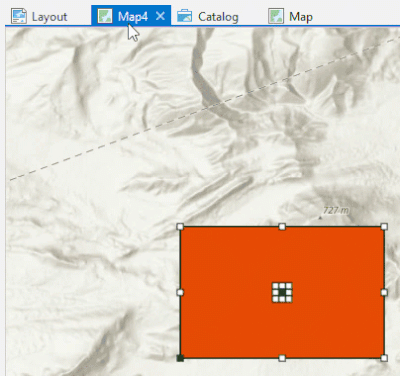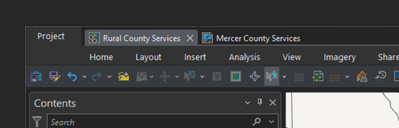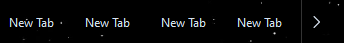- Home
- :
- All Communities
- :
- Products
- :
- ArcGIS Pro
- :
- ArcGIS Pro Ideas
- :
- ArcGIS Add Scroll Bar and Rearrange Capability to ...
- Subscribe to RSS Feed
- Mark as New
- Mark as Read
- Bookmark
- Follow this Idea
- Printer Friendly Page
ArcGIS Add Scroll Bar and Rearrange Capability to Map and Layout Tabs.
- Mark as New
- Bookmark
- Subscribe
- Mute
- Subscribe to RSS Feed
- Permalink
Please add a scroll bar to the map tabs to move through multiple tabs. Also, add the capability to drag tabs in the tabs list to rearrange them.
- « Previous
-
- 1
- 2
- Next »
Can you show us what you mean by "map tabs" and "tabs list"?
I have to assume that you are not referring to the view tabs since those can already be dragged to rearrange.
Please show us where you are referring to (screenshots are very helpful) when you talk about map tabs and tabs list.
Once we understand the request, we can set the status back to Open if needed.
Thank you!
Hi @MiguelMartinezYordan After some discussion with a colleague here, our guess is that you're asking for a scrollbar here:
Can you please confirm?
Also, I wanted to point out the following idea to you as it sounds like it is what you're asking for in the second part of the idea you submitted this morning: https://community.esri.com/t5/arcgis-pro-ideas/pro-enhancement-rearrange-maps-and-layouts-in-the-thi...
Hi @MiguelMartinezYordan Can you confirm my comment from 6-28 so that we can move your idea out of the Needs Clarification status?
I'd also recommend voting on Pro Enhancement: Rearrange Maps and Layouts in the... - Esri Community
Thanks
Yes, a scroll bar there will be perfect. And yes, the post named Pro Enhancement: Rearrange Maps and Layouts in the... - Esri Community has what is needed to rearrange maps and layouts easier and faster.
I keep wanting to scroll to the left or right among the tabs of the different map/layout views in order to look at open maps or layouts further to the end or beginning:
I don't find the current drop-down arrow very easy to use for navigating:
I think it would be really helpful to have arrows and a scrolling/sliding bar to navigate between different open maps and layouts more easily:
Just what I suggest some time ago to put an arrow at each end to easily navigate between tab.
And when you click on the arrow to view the list of maps and layouts, let us drag and move any of them up and down for easier order. When creating a Tab, it always appears at the far end. And when you have more than 20 Tabs, it's very time-consuming to drag the Tab to the left if you need it to be at the beginning.
I think it would be even better functionality and more intuitive if these tabs actually moved to the top of the application window, like a web browser, swapping place more or less with the ribbon tabs or even moving up to the very top where the QAT lives. I always thought that Pro had it backwards. Not only would that provide more space for more tabs (since most of us work with docked panes, limiting the horizontal space), but it would make more hierarchical sense since the ribbon tabs largely depend on the active tab anyway - they're 'children' of the active view more or less. You could probably get away with making the tabs a little larger, too. It may also make Pro a little more palatable for new users since it would be very similar to a browser. A toggle could also be provided for panes staying the same when swapping view-to-view or switching them, and ribbons would move with the tabs when torn away from the main application window.
(Excuse my terrible photoshop skills.)
To address the OP's desire for some sort of clickable scrolling mechanism, something like this arrow that Firefox uses when tabs stack up may work, you can hold it down and watch your tabs go weeeee across the screen:
Just some big picture concepts. I feel that moving the tabs up could solve a lot of problems at once.
agree!!! Thanks!
I would also add that I find myself trying to use a workaround - I double click a map or layout again from the Catalog Pane in order to navigate to it. Oops, don't do that because now you end up with multiple instances of the same map and layout open in your long list of maps and layouts in your Drop Down Arrow. Why would I want multiple instances open of the same map or layout? I have no idea.
You must be a registered user to add a comment. If you've already registered, sign in. Otherwise, register and sign in.