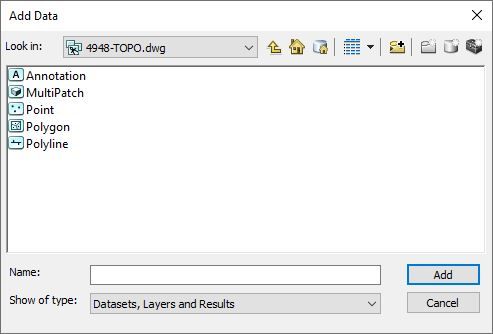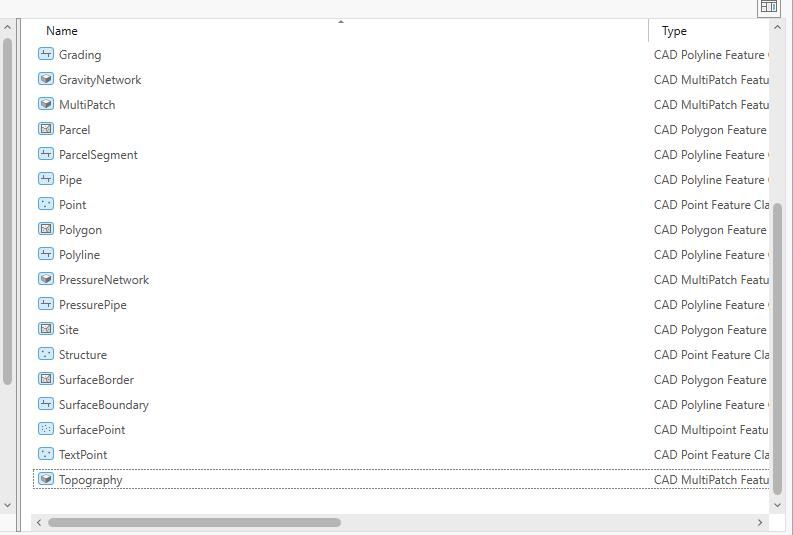- Home
- :
- All Communities
- :
- Products
- :
- ArcGIS Pro
- :
- ArcGIS Pro Ideas
- :
- Add toggle option for Simple / Complex CAD layer l...
- Subscribe to RSS Feed
- Mark as New
- Mark as Read
- Bookmark
- Follow this Idea
- Printer Friendly Page
Add toggle option for Simple / Complex CAD layer loading
- Mark as New
- Bookmark
- Subscribe
- Mute
- Subscribe to RSS Feed
- Permalink
Prompted by the discussion in this thread, please add an option setting with respect to CAD layers that will dictate the default nature of how Pro treats CAD files. In Arcmap, adding a CAD file prompted the user to choose between the most basic of layers within the CAD file:
But with Pro, you are presented with a much more diverse suite of offerings (at least with the CAD files I work with):
I would like to see an application options toggle which dictates whether Pro presents the user with the simple structure of CAD files as found in Arcmap or the complex structure found currently in Pro. I prefer the more simplistic approach from Arcmap and I suspect less knowledgeable users would prefer that as well. These users may not realize that you can double click into a CAD file to select individual layers. If they just select the CAD file and click ok, Pro loads *all* available layers and it becomes a mess inside their map. This was something that prompted the thread I linked above.
Hi @SteveCole,
Thanks for posting this Idea and linking to the discussion in the Questions area.
For the second image from your original post, the listing of feature classes indicates that the DWG file was authored in Civil 3D.
For drawings authored in Civil 3D, the available feature classes in ArcGIS Pro include:
- CAD entities like points, polylines, polygons, multipatch, and annotation.
- Civil 3D objects (i.e., geometry with parameter sets) such as alignments, corridors, gravity networks, parcel segments, and pressure networks.
The approach you pointed out in your Idea, to select and add only the feature classes of interest, is the way to proceed here.
So, for example, if you wanted to add all polyline content from the DWG to your map or scene, then select the "Polyline" feature class and add it to your map/scene.
You must be a registered user to add a comment. If you've already registered, sign in. Otherwise, register and sign in.