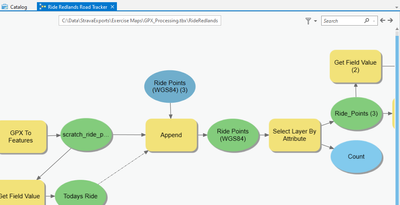- Home
- :
- All Communities
- :
- Products
- :
- ModelBuilder
- :
- ModelBuilder Ideas
- :
- Add Model Source Location to Model Properties
- Subscribe to RSS Feed
- Mark as New
- Mark as Read
- Bookmark
- Follow this Idea
- Printer Friendly Page
Add Model Source Location to Model Properties
- Mark as New
- Bookmark
- Subscribe
- Mute
- Subscribe to RSS Feed
- Permalink
When a model is open for editing in ArcGIS Pro, there is currently no way to identify the source location of the model (e.g. the toolbox where it is saved). This information should be added to the model properties window.
Here is some further explanation of my situation that led to this idea... I opened a project that I hadn't used in several months. I was using models from similar toolboxes saved in several locations across my organization. I had one particular model open for editing in the project, but could not remember or identify what toolbox it was from. This model was not in the default project toolbox and was not listed as a mapped toolbox in the the catalog window.
Hi @NickWeil , I know that we looked at this previously but I wanted to share it here with others following this idea now that ArcGIS Pro 2.8 has been released.
Hovering over the ModelBuilder view tab will display the model's location:
Based on the description in the idea post, it sounds like this would solve that problem. Give your workflows a shot in ArcGIS Pro 2.8 and let us know if this works for you.
Thank you!
You must be a registered user to add a comment. If you've already registered, sign in. Otherwise, register and sign in.