Add loading indicator for Validate Join button in geoprocessing tools
Current State
In ArcGIS Pro, geoprocessing tools with join functionality (such as Add Join, Join, Spatial Join, etc.) include a "Validate Join" button that allows users to validate the join before running the tool. When this button is pressed, it becomes greyed out while processing. Once it finishes, the button becomes active again, and a dialogue box pops up with the results. However, there is no clear visual indication that the validation process is running other than the button being greyed out.
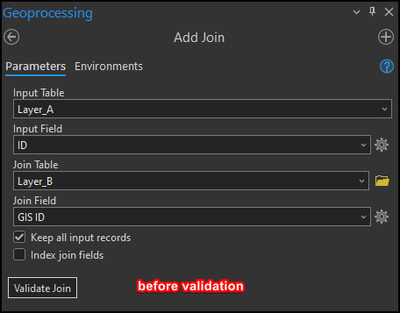
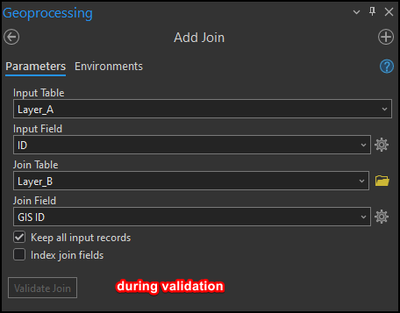
Proposed Change
Add a spinning blue loading circle next to the "Validate Join" button while it is greyed out and processing. This loading indicator will provide a clear visual cue to users that the validation process is running.
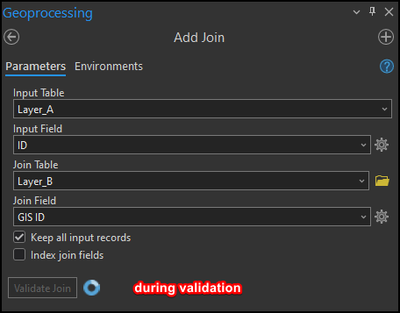
Benefits
This change will improve user experience by providing a clear indication that the "Validate Join" process is running. It will reduce user uncertainty and enhance the overall usability of geoprocessing tools with join functionality.