Right now if you've locked the scale of your map on a layout, you cannot
1. select the scale in the scale box so as to copy it,
2. view the list of different scales in your map, or
3. access scale properties.
This idea is to make it easier to do these things by not disabling the scale dropdown:
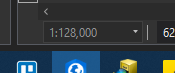
Perhaps a lock icon could be used, or all the other scales grayed out once open, but access to the numbers and scale properties would be useful for other things like scale-based symbology.
To me, these are map properties, so perhaps Scale should be a tab of the map properties box rather than its own, one-off thing?
My workaround for now is to go to the map's Properties > General > reference scale dropdown > Customize.