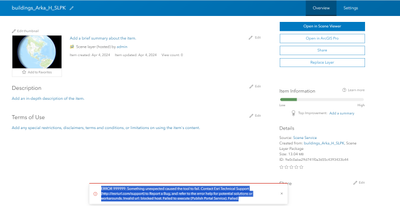- Home
- :
- All Communities
- :
- Developers
- :
- ArcGIS Platform Developers
- :
- ArcGIS Platform Developers Ques.
- :
- Re: ERROR 999999 when uploading SLPK to Portal and...
- Subscribe to RSS Feed
- Mark Topic as New
- Mark Topic as Read
- Float this Topic for Current User
- Bookmark
- Subscribe
- Mute
- Printer Friendly Page
ERROR 999999 when uploading SLPK to Portal and wan to publish Scene Layer to be able to use in a Web Scene
- Mark as New
- Bookmark
- Subscribe
- Mute
- Subscribe to RSS Feed
- Permalink
- Report Inappropriate Content
I created a SLPK file - Scene layer package by importing 3D model of a building in .obj or .dae file...using ArcGIS Pro tools:
1.Import 3D Objects
and subsequently
2.Create 3D Object Scene Layer Content
now I want to publish it as a Scene Layer so I can use in in a web Scene together with other layers.
Adding it via Portal as a new Portal Item. It asks me if I want also to Publish Scene Layer, I confirm and 2 Portal Items are created, but Scene Layer is created with ERROR 999999, and therefore is not working, I can´´t add it to a Web Scene
Full Error:
ERROR 999999: Something unexpected caused the tool to fail. Contact Esri Technical Support (http://esriurl.com/support) to Report a Bug, and refer to the error help for potential solutions or workarounds. Invalid url: blocked host. Failed to execute (Publish Portal Service). Failed.
How Can I succesfully add an existing 3D model (e.g. COLLADA .dae file) as a Scene Layer to a Web Scene?
for examle this 3D model:
https://3dwarehouse.sketchup.com/model/222a882f-5e19-448f-a854-baa7ac82d389/building
Thanks for ideas
- Mark as New
- Bookmark
- Subscribe
- Mute
- Subscribe to RSS Feed
- Permalink
- Report Inappropriate Content
Hi @JurajMurcko1,
We will need to convert the .dae / .obj to a multipatch feature class first in ArcGIS Pro then publish the SLPK.
The below document outlines the workflow required.
Cheers
- Mark as New
- Bookmark
- Subscribe
- Mute
- Subscribe to RSS Feed
- Permalink
- Report Inappropriate Content
Hello @BrendanNewell ,
So I tried to publish the Scene package to a different Portal instance and it worked.
Strangely, I am able to publish the SLPK and create a Scene Layer in an older instance of AE Server (10.8.1) and Portal (10.8.1 (build 14362)), but not to a newer AE 11 version instance - Server (11.2.0 (build 49116)) and Portal (11.2). In the 11.2 I still get the ERROR 999999.
ERROR 999999: Something unexpected caused the tool to fail. Contact Esri Technical Support (http://esriurl.com/support) to Report a Bug, and refer to the error help for potential solutions or workarounds. Invalid url: blocked host. Failed to execute (Publish Portal Service). Failed.
I kind of need everything to be in the same AE instance.