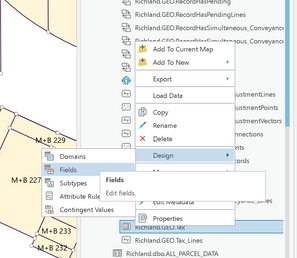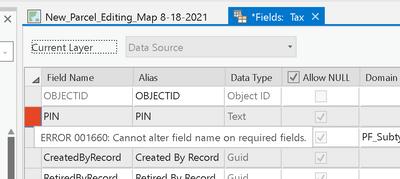- Home
- :
- All Communities
- :
- Products
- :
- ArcGIS Parcel Fabric
- :
- ArcGIS Parcel Fabric Questions
- :
- "Name" Field
- Subscribe to RSS Feed
- Mark Topic as New
- Mark Topic as Read
- Float this Topic for Current User
- Bookmark
- Subscribe
- Mute
- Printer Friendly Page
"Name" Field
- Mark as New
- Bookmark
- Subscribe
- Mute
- Subscribe to RSS Feed
- Permalink
I am trying to modify the structure of my parcel type-tax. I would like to change the actual field name of the field that is called "Name" to "PIN". I already use this as an alias, but do not like that sometimes the name comes through in processes and sometimes the alias does. I just want to rename this field instead of alias it. Is this possible? I made an attempt using Design..Fields:
And the error is: "Cannot alter field name on required fields."
Is that the end of the road, or is there some other way to do this?
Solved! Go to Solution.
Accepted Solutions
- Mark as New
- Bookmark
- Subscribe
- Mute
- Subscribe to RSS Feed
- Permalink
Hello all
When you create a parcel fabric and add parcel types, they all come with system fields that you cannot delete. This includes the 'Name' field.
The solution is to alias the 'Name' field as you see fit ('PIN', 'APN', 'PID', 'Section'...). Having a known name field allows us to ship the parcel fabric with default layers that display good-looking labels, popups, display expressions, Attribute Rules etc.
You can always extend the table and create your own field.
If you still want to leverage the default labeling we ship without modifying the layers, one way is to use an attribute rule to calculate the value from your field ('PIN') to the 'name' field.
However, simple is better and the best practice is to alias the 'Name' field.
- Mark as New
- Bookmark
- Subscribe
- Mute
- Subscribe to RSS Feed
- Permalink
Are you using a file geodatabase, or enterprise? I'd like to test some things out.
Kendall County GIS
- Mark as New
- Bookmark
- Subscribe
- Mute
- Subscribe to RSS Feed
- Permalink
I am using an enterprise geodatabase, with SQL server.
- Mark as New
- Bookmark
- Subscribe
- Mute
- Subscribe to RSS Feed
- Permalink
@Syvertson you cannot modify the Field Name of a feature class unless it is empty.
Your best bet is to create a new FC and use the old FC as a field template, then rename the field at this stage. Then you can append all your old data to the new FC (reconcile the field map to account for the renamed field) and then relink in your map.
David
..Maps with no limits..
- Mark as New
- Bookmark
- Subscribe
- Mute
- Subscribe to RSS Feed
- Permalink
This is not true. You cannot change the type of field when its not empty, but you can change the name. I have done this plenty of times. The problem here is more to do with the schema of the parcel fabric.
- Mark as New
- Bookmark
- Subscribe
- Mute
- Subscribe to RSS Feed
- Permalink
@Syvertson sorry, I didn't see you were working in an Enterprise GDB. I thought you were working with a FGBD
David
..Maps with no limits..
- Mark as New
- Bookmark
- Subscribe
- Mute
- Subscribe to RSS Feed
- Permalink
Hello all
When you create a parcel fabric and add parcel types, they all come with system fields that you cannot delete. This includes the 'Name' field.
The solution is to alias the 'Name' field as you see fit ('PIN', 'APN', 'PID', 'Section'...). Having a known name field allows us to ship the parcel fabric with default layers that display good-looking labels, popups, display expressions, Attribute Rules etc.
You can always extend the table and create your own field.
If you still want to leverage the default labeling we ship without modifying the layers, one way is to use an attribute rule to calculate the value from your field ('PIN') to the 'name' field.
However, simple is better and the best practice is to alias the 'Name' field.
- Mark as New
- Bookmark
- Subscribe
- Mute
- Subscribe to RSS Feed
- Permalink
I have accepted this answer, and I have created a PIN field with a attribute rule to populate it. I wish the alias worked better and then I would not have to do that, but there are times when the field comes through even though I have aliased it, especially when publishing to a rest service. This solution works and I thank your team for the excellent product you have produced with the parcel fabric.
- Mark as New
- Bookmark
- Subscribe
- Mute
- Subscribe to RSS Feed
- Permalink
@Syvertson Maybe the solution is to identify the cases in which the field alias is not respected.
Can you please describe those?
- Mark as New
- Bookmark
- Subscribe
- Mute
- Subscribe to RSS Feed
- Permalink
I am working in a completely different environment now, and already adapted my work flow, so I cannot be sure if that is still a problem.