- Home
- :
- All Communities
- :
- Products
- :
- ArcGIS Parcel Fabric
- :
- ArcGIS Parcel Fabric Questions
- :
- Parcel Fabric Conversion - Delete Identical?
- Subscribe to RSS Feed
- Mark Topic as New
- Mark Topic as Read
- Float this Topic for Current User
- Bookmark
- Subscribe
- Mute
- Printer Friendly Page
Parcel Fabric Conversion - Delete Identical?
- Mark as New
- Bookmark
- Subscribe
- Mute
- Subscribe to RSS Feed
- Permalink
Hi All,
I am in the process of testing out what will be our conversion process from ArcMap 10.x fabric to Pro. I was going through the steps outlined in the help here for upgrading. I got to the post-processing part about delete identical lines (by SHAPE). Wouldn't doing this potentially delete lines that may be from older surveys that may have slightly different bearings/distances? My end goal is to have complete record history of all surveys with filed/recorded info and removing these would not be desired.
Thoughts?
Thanks,
Mike
- Mark as New
- Bookmark
- Subscribe
- Mute
- Subscribe to RSS Feed
- Permalink
Hi Mike, you can use the Delete Identical to specify other fields along with the test for shape. So for example, if lines have identical geometry, but you'd like to keep all the identical shape lines if their distances are different, then add the "Distance" field (and "ArcLength" field) to the Delete Identical field parameter list:
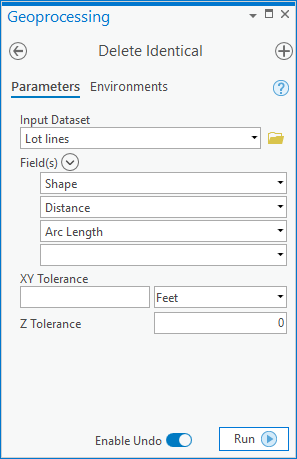
For your historical example, if you have carried over the "Historical" field intact, then you could also use that field in the parameter field list. Then even if all other values and geometry are the same, since "Historical=1" <> "Historical=NULL" (or 0) they would not get removed.
What would be a bit more challenging is if you have lines with the identical distance, but with differing record directions. This is trickier because we know that many truly identical lines will have directions that are 180 degrees different, and so using the Direction field would keep lines that you really wanted to remove. One possible solution to that would be to first create and calculate to a separate field only the decimal portion of the Directions, and then run Delete Identical using that field.
Similar issue for circular arcs and using Radius field, because of the positive/negative radius value.
- Mark as New
- Bookmark
- Subscribe
- Mute
- Subscribe to RSS Feed
- Permalink
Thanks Tim! I didn't take the time to check out further options in the delete identical tool dialog. I will definitely do some experimenting with this.