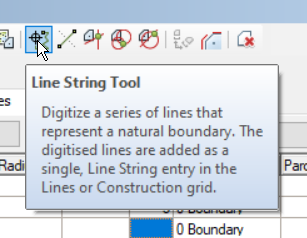- Home
- :
- All Communities
- :
- Products
- :
- ArcGIS Parcel Fabric
- :
- ArcGIS Parcel Fabric Questions
- :
- Re: Line String
- Subscribe to RSS Feed
- Mark Topic as New
- Mark Topic as Read
- Float this Topic for Current User
- Bookmark
- Subscribe
- Mute
- Printer Friendly Page
- Mark as New
- Bookmark
- Subscribe
- Mute
- Subscribe to RSS Feed
- Permalink
So I haven't been able to find a solution to this, and of course there's a good chance I'm missing something, but is there a line-string tool as there was in ArcMap to create parcel boundaries along natural features. I'm in Minnesota and have multiple parcels that border up against lakes and rivers? Thanks in advance for any assistance.
Solved! Go to Solution.
Accepted Solutions
- Mark as New
- Bookmark
- Subscribe
- Mute
- Subscribe to RSS Feed
- Permalink
Hi Ross
Here is how you would traverse/digitize in a natural boundary when using the traverse tool to create a new parcel:
- Click the Traverse tool in the Records Tab to open the Traverse tool.
- Set your starting location
- Start entering in your traverse lines (with data entry).
- To enter in a natural boundary for a traverse leg, click the Line tool at the bottom of the traverse grid. (The traverse enters lines using the 2-point line tool. You will switch to the line tool to create a polyline. Cogo dimensions will not be stored for the polyline.)
- Make sure you click in the Direction field of the new leg in the traverse grid and then click the line tool to digitize in the polyline. When you are finished, right-click and click Finish. The traverse leg will be populated with the cogo dimensions of the imaginary straight line between the start and end points of the polyline. The dimensions will be in <>, which means they are not stored.
I have attached a screenshot of the traverse - it has two natural boundaries in it.
If you are not using the Traverse tool - you can also just switch to the regular polyline tool to digitize in a parcel boundary - as Frank mentioned.
Hope this helps
Christine
- Mark as New
- Bookmark
- Subscribe
- Mute
- Subscribe to RSS Feed
- Permalink
Hi Ross
Here is how you would traverse/digitize in a natural boundary when using the traverse tool to create a new parcel:
- Click the Traverse tool in the Records Tab to open the Traverse tool.
- Set your starting location
- Start entering in your traverse lines (with data entry).
- To enter in a natural boundary for a traverse leg, click the Line tool at the bottom of the traverse grid. (The traverse enters lines using the 2-point line tool. You will switch to the line tool to create a polyline. Cogo dimensions will not be stored for the polyline.)
- Make sure you click in the Direction field of the new leg in the traverse grid and then click the line tool to digitize in the polyline. When you are finished, right-click and click Finish. The traverse leg will be populated with the cogo dimensions of the imaginary straight line between the start and end points of the polyline. The dimensions will be in <>, which means they are not stored.
I have attached a screenshot of the traverse - it has two natural boundaries in it.
If you are not using the Traverse tool - you can also just switch to the regular polyline tool to digitize in a parcel boundary - as Frank mentioned.
Hope this helps
Christine
- Mark as New
- Bookmark
- Subscribe
- Mute
- Subscribe to RSS Feed
- Permalink
Thanks, Christine, this is a much better explanation than I provided.
Frank Conkling - Panda Consulting
- Mark as New
- Bookmark
- Subscribe
- Mute
- Subscribe to RSS Feed
- Permalink
Thank you (and Frank) for answering my question. I have a follow-up question; is there a way to define a line as a natural boundary after-the-fact. For example, if I import a bunch of parcels to my new Pro Parcel Fabric, can I set lines to this after they've been imported? Thanks!
- Mark as New
- Bookmark
- Subscribe
- Mute
- Subscribe to RSS Feed
- Permalink
Thank you Frank and Christine, exactly the information I was looking for (and right under my nose as I suspected!) This answers my question, thanks!
- Mark as New
- Bookmark
- Subscribe
- Mute
- Subscribe to RSS Feed
- Permalink
Ross, In the Parcel Fabric converting 2-point lines to a line-string is simple. Select the lines to convert to a line-string, execute merge (being sure to uncheck keep original features) and merge into an existing line. The result will be a line-string.
Good luck,
Frank Conkling - Panda Consulting
- Mark as New
- Bookmark
- Subscribe
- Mute
- Subscribe to RSS Feed
- Permalink
Frank is correct - just use the standard editing Merge tool to merge lines into a polyline. Be aware that you may lose COGO attributes if you entered them for the individual lines.