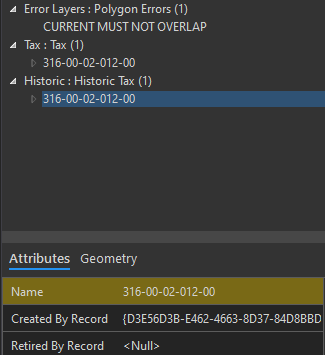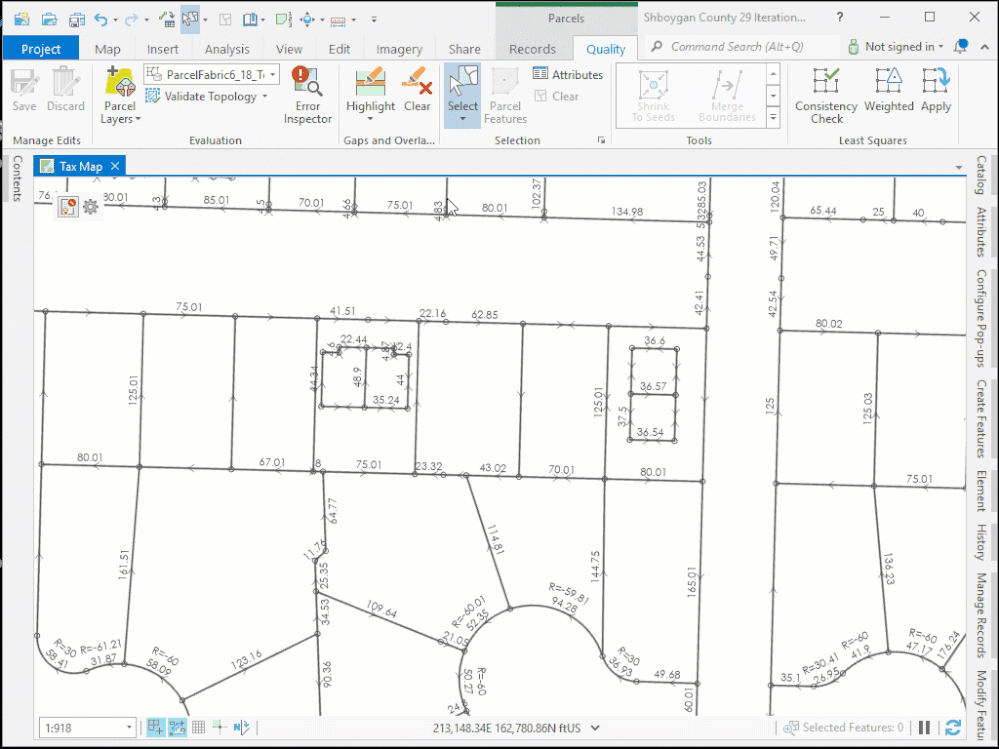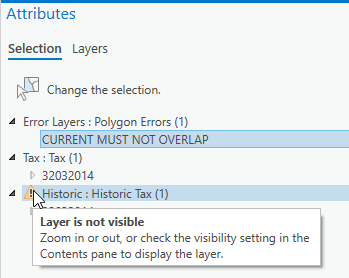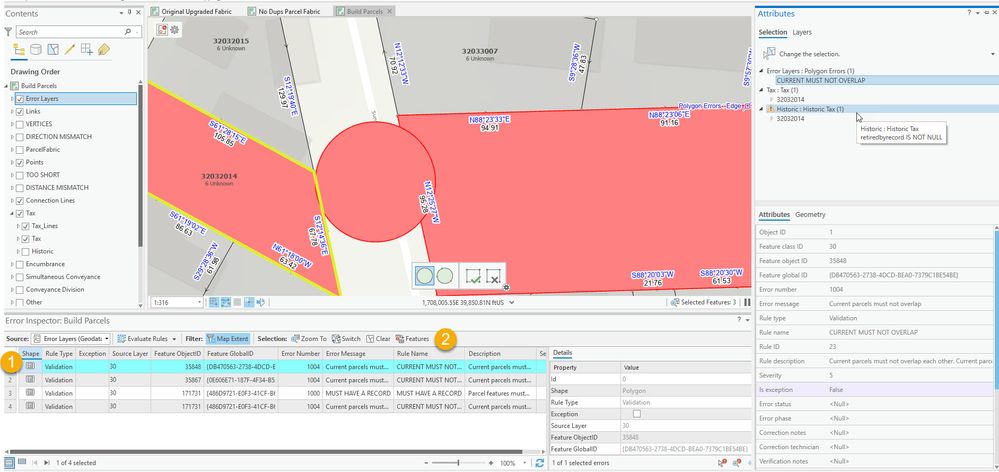- Home
- :
- All Communities
- :
- Products
- :
- ArcGIS Parcel Fabric
- :
- ArcGIS Parcel Fabric Questions
- :
- Issues getting imported attribute rules to work
- Subscribe to RSS Feed
- Mark Topic as New
- Mark Topic as Read
- Float this Topic for Current User
- Bookmark
- Subscribe
- Mute
- Printer Friendly Page
Issues getting imported attribute rules to work
- Mark as New
- Bookmark
- Subscribe
- Mute
- Subscribe to RSS Feed
- Permalink
I am on Pro version 2.8.1, Parcel Fabric version 4.
I imported the included PF attribute rules, and the "CURRENT MUST NOT OVERLAP" rule does not seem to properly recognize that a parcel is retired.
"// Setting needed
var parcelsFS = FeatureSetByName($datastore, ""Tax"",['RetiredByRecord'], true); // Set the geodatabase parcel table name
var sql = ""RetiredByRecord IS NULL"";
var currentParcels = Filter(parcelsFS, sql);
if (IsEmpty($feature.RetiredByRecord)){
return (Count(Overlaps(currentParcels, $feature))<1);
}
return true;"
The rule will highlight parcels that do not have any overlaps as far as I can tell. Checking geometry vertices does not show duplicate or overlapping vertices. Also, only one parcel in that area is highlighted. Neighboring parcels are not selected to indicate where the overlap might be.
In the below screenshot, I used Select Features in the Error Inspector to select the features associated with the error. You can see that the selected Tax parcel does not have a retired record, however, it is listed under the Historic Tax layer. The current and "retired" parcel even have the same GlobalID.
The Display Definition Query for current and retired Tax parcels are correct
Current - "RetiredByRecord IS NULL"
Historic - "RetiredByRecord IS NOT NULL"
**Side Note: I notice the same occurs when I use Select Parcel Features in the Records tab. Tax Lines are selected and treated as both current and retired in the attribute pane even though no historical lines exist or are selected.
Solved! Go to Solution.
Accepted Solutions
- Mark as New
- Bookmark
- Subscribe
- Mute
- Subscribe to RSS Feed
- Permalink
The Attribute Rule can only identify polygons that overlap each other but cannot show you the actual overlapping area itself. I can understand this can be challenging when the overlap is very small (sliver).
We are working on a new tool that will highlight the overlapping area (as well as gaps) for the next release. Unlike topology rules or attribute rules, the new tool will not create 'error features - it only highlights the overlaps themselves.
- Mark as New
- Bookmark
- Subscribe
- Mute
- Subscribe to RSS Feed
- Permalink
With ArcGIS Pro 2.9 we have developed a new Highlight Overlaps and Gaps tool and there is no longer a need for the "CURRENT MUST NOT OVERLAP" attribute rule. We plan to remove it with the 3.0 release.
- Mark as New
- Bookmark
- Subscribe
- Mute
- Subscribe to RSS Feed
- Permalink
I was able to reproduce your observations by:
Creating an offending feature, evaluating the rules, and then
1. Selecting an error
2. Selecting the features
It looks like the Error Inspector identifies that there are 2 layers that point to that feature class. You can see in the Attribute Pane a warning icon that tells you the feature is not visible.
The same happens with Error Inspector and geodatabase topology (this is not specific to Attribute Rules).
Looping @JenniferCadkin and @PhilSanchez
- Mark as New
- Bookmark
- Subscribe
- Mute
- Subscribe to RSS Feed
- Permalink
Amir, thank you for the reply!
I am glad to know that it's not just me. That makes sense since it's the geodatabase topology that is evaluating the rules and retired and current parcels are stored within the same feature class, but are displayed in two separate layers on the map.
I was thinking that this may be causing my attribute rules to identify parcels as overlapping when they're not actually overlapping, but it appears that is not the case.
So, how do I get the No Overlaps attribute rules to correctly identify overlaps?
If the rule is correctly identifying overlaps, how do I find where this parcel is overlapping? I haven't been able to locate the offending vertices or areas of overlap. Using align tools doesn't usually solve the overlap for me.
I will see if I can get some screen shots or upload the offending data and I'll play around with this a bit more today to see if I can find the overlapping area.
- Mark as New
- Bookmark
- Subscribe
- Mute
- Subscribe to RSS Feed
- Permalink
The Attribute Rule can only identify polygons that overlap each other but cannot show you the actual overlapping area itself. I can understand this can be challenging when the overlap is very small (sliver).
We are working on a new tool that will highlight the overlapping area (as well as gaps) for the next release. Unlike topology rules or attribute rules, the new tool will not create 'error features - it only highlights the overlaps themselves.
- Mark as New
- Bookmark
- Subscribe
- Mute
- Subscribe to RSS Feed
- Permalink
That sounds exciting! I think I will just abandon this until the new tool comes out.
Thank You!
- Mark as New
- Bookmark
- Subscribe
- Mute
- Subscribe to RSS Feed
- Permalink
With ArcGIS Pro 2.9 we have developed a new Highlight Overlaps and Gaps tool and there is no longer a need for the "CURRENT MUST NOT OVERLAP" attribute rule. We plan to remove it with the 3.0 release.