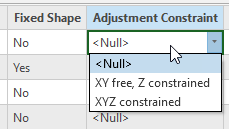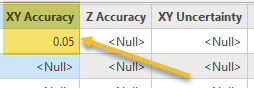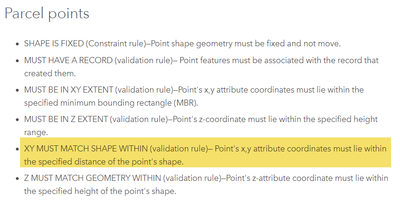- Home
- :
- All Communities
- :
- Products
- :
- ArcGIS Parcel Fabric
- :
- ArcGIS Parcel Fabric Questions
- :
- Re: How to load Control monuments into parcel poin...
- Subscribe to RSS Feed
- Mark Topic as New
- Mark Topic as Read
- Float this Topic for Current User
- Bookmark
- Subscribe
- Mute
- Printer Friendly Page
How to load Control monuments into parcel points
- Mark as New
- Bookmark
- Subscribe
- Mute
- Subscribe to RSS Feed
- Permalink
- Report Inappropriate Content
My understanding is that control monuments should be loaded into the fabric_points feature class. Is this correct?
If so then how are monuments distinguished from corner points?
Looking at the fabric_points attributes I don't see how we would correlate monument confidence to the existing attributes for use in adjustments.
Solved! Go to Solution.
Accepted Solutions
- Mark as New
- Bookmark
- Subscribe
- Mute
- Subscribe to RSS Feed
- Permalink
- Report Inappropriate Content
There is no need to use geodatabase 'subtypes' - they might add unnecessary complexity. Subtypes are only needed when you want to apply different topology rules and/or different attribute rules (behaviors).
To use a point as 'constrained' during LSA (Least Squares Adjustment) just set it as 'XYZ Constrained':
Each control point belongs to a different class, which usually infers different accuracy:
1. Add a field called 'PointType' or 'class' and specify the class
2. Add an Attribute Rule calculation and assign a different 'XY Accuracy' for each class. That accuracy is used in LSA to weight the 'measuremetns' which are the XYZ coordinates.
If you want to prevent a point from moving - set the 'IsFixed' field to 'Yes' (1).
To learn more about LSA see help documentation.
If you want to make sure the XY(z) coordinates match the geometry import some the shipped Attribute Rules - see the help documentation.
The key to a good adjustment is good (input) measurements. For example - if all the measurements are inversed (from geometry) it makes no sense to expect LSA to converge to a better solution.
Amir
- Mark as New
- Bookmark
- Subscribe
- Mute
- Subscribe to RSS Feed
- Permalink
- Report Inappropriate Content
We added a field point_type to our fabric points layer and used the values in that field to establish subtypes. That way we can easily differentiate between standard corner points, survey monuments, and PLSS corners.
What version of the parcel fabric are you on? What does your input "monument confidence" look like?
Kendall County GIS
- Mark as New
- Bookmark
- Subscribe
- Mute
- Subscribe to RSS Feed
- Permalink
- Report Inappropriate Content
We are prototyping our data model using the latest version of the fabric, Pro 2.9 equivalent.
The existing control monuments are classed as first, second, third etc order points. (Sorry I'm more a developer than a surveyor so my terminology is off I know)
A subtype sounds very reasonable. Will this allow us to do adjustments? We currently don't do true adjustment work and are very interested in this functionality.
- Mark as New
- Bookmark
- Subscribe
- Mute
- Subscribe to RSS Feed
- Permalink
- Report Inappropriate Content
There is no need to use geodatabase 'subtypes' - they might add unnecessary complexity. Subtypes are only needed when you want to apply different topology rules and/or different attribute rules (behaviors).
To use a point as 'constrained' during LSA (Least Squares Adjustment) just set it as 'XYZ Constrained':
Each control point belongs to a different class, which usually infers different accuracy:
1. Add a field called 'PointType' or 'class' and specify the class
2. Add an Attribute Rule calculation and assign a different 'XY Accuracy' for each class. That accuracy is used in LSA to weight the 'measuremetns' which are the XYZ coordinates.
If you want to prevent a point from moving - set the 'IsFixed' field to 'Yes' (1).
To learn more about LSA see help documentation.
If you want to make sure the XY(z) coordinates match the geometry import some the shipped Attribute Rules - see the help documentation.
The key to a good adjustment is good (input) measurements. For example - if all the measurements are inversed (from geometry) it makes no sense to expect LSA to converge to a better solution.
Amir
- Mark as New
- Bookmark
- Subscribe
- Mute
- Subscribe to RSS Feed
- Permalink
- Report Inappropriate Content
Great this really clarifys things for me. Thank you Amir.