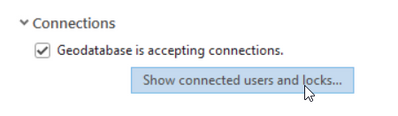- Home
- :
- All Communities
- :
- Products
- :
- ArcGIS Parcel Fabric
- :
- ArcGIS Parcel Fabric Questions
- :
- Cannot Delete a version - Error 000386 Locked by d...
- Subscribe to RSS Feed
- Mark Topic as New
- Mark Topic as Read
- Float this Topic for Current User
- Bookmark
- Subscribe
- Mute
- Printer Friendly Page
Cannot Delete a version - Error 000386 Locked by database user
- Mark as New
- Bookmark
- Subscribe
- Mute
- Subscribe to RSS Feed
- Permalink
We are up and running with a production parcel fabric and have set up a team of 3 users with child versions from default.
We've been encountering issues with one of the users in particular. When he attempts to validate topology he gets an error message that the version is currently in use. We couldn't figure out a way to get past that issue so we had the user create a new version from default and then try again. He was able to do it once but he ultimately ended up seeing the same message.
He's created a third version and is able to post/reconcile.
When attempting to remove the two previous versions I'm getting this error.
Where can I go to kill any connections that might be preventing the version from being removed?
The user rebooted both PCs he had been working on that might have had locks but i still cant remove the versions.
ArcGIS Pro 2.6.8 (latest service pack)
ArcGIS Enterprise 10.8.1
Parcel Fabric 3
SQL Server
Solved! Go to Solution.
Accepted Solutions
- Mark as New
- Bookmark
- Subscribe
- Mute
- Subscribe to RSS Feed
- Permalink
Hello,
You can manually inspect and delete connections and locks from the sde geodatabase connection. Right click the .sde connection file and choose Properties > Connections then click the "Show connected users and locks" button.
This will open up the connections and locks dialog. Choose the Locks tab and locate the lock(s) of the problem version. Select the locks you wish to remove, right click the selection and choose Disconnect
Another possible option is to purge the locks using the REST endpoint. Go to the service's VersionManagementServer endpoint and open the purgeLocks page.
Please see the documentation for purgeLock before proceeding:
Purge Lock—ArcGIS REST APIs | ArcGIS Developers
Example:
https://server.domain.com/server/rest/services/MyParcelFabric/VersionManagementServer/purgeLock
Enter the name of the version as owner.version_name and click purgeLock(POST)
- Mark as New
- Bookmark
- Subscribe
- Mute
- Subscribe to RSS Feed
- Permalink
Hello,
You can manually inspect and delete connections and locks from the sde geodatabase connection. Right click the .sde connection file and choose Properties > Connections then click the "Show connected users and locks" button.
This will open up the connections and locks dialog. Choose the Locks tab and locate the lock(s) of the problem version. Select the locks you wish to remove, right click the selection and choose Disconnect
Another possible option is to purge the locks using the REST endpoint. Go to the service's VersionManagementServer endpoint and open the purgeLocks page.
Please see the documentation for purgeLock before proceeding:
Purge Lock—ArcGIS REST APIs | ArcGIS Developers
Example:
https://server.domain.com/server/rest/services/MyParcelFabric/VersionManagementServer/purgeLock
Enter the name of the version as owner.version_name and click purgeLock(POST)
- Mark as New
- Bookmark
- Subscribe
- Mute
- Subscribe to RSS Feed
- Permalink
Thank you! That was exactly what I needed. I was able to remove the locks and then could delete the version.
- Mark as New
- Bookmark
- Subscribe
- Mute
- Subscribe to RSS Feed
- Permalink
If the above doesn't work please contact technical support so they can have a closer look.