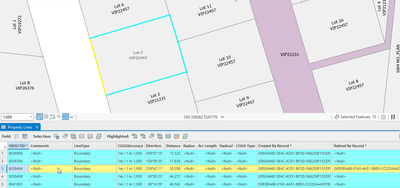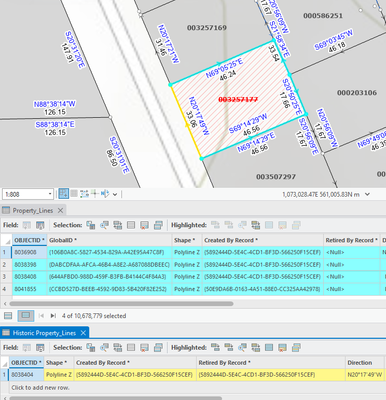Our organization makes heavy use of historic features, so much so that we do not separate it out into a separate layer in ArcGIS Pro, but have it shown directly with the active features (with different labeling). It’s quite common for us during a quality driven workflow to examine the historic parent parcel, what features make up that parent and make corrections.
Currently, when using the Parcel Features tool on an active parcel, it will return all the active lines, which functions as we would expect it to. However, the Parcel Features tool allows you to select a historic parcel, run the tool on it, and, as per the documentation, it only retrieves active lines, not historic lines.
The functionality we would like to see added would be that when the Parcel Features tool is run on a historic parcel, it selects the historic lines that are associated with the parcel first, and if there’s no historic line along part of the boundary, the active line that intersects the boundary is selected as part of the selection set.
When currently using the tool on a historic parcel, it will select the following lines (since they are active):
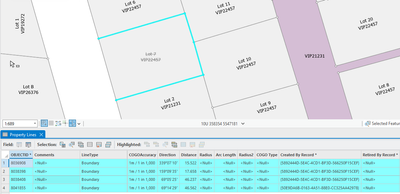
We would like to see it select all of the following lines (historic and active) – the first image is how we’d like to see it when historic and active lines are all in the same layer in Pro, the second image is how we’d like to see it when using the default view of the parcel fabric where historic features are separated from active features: