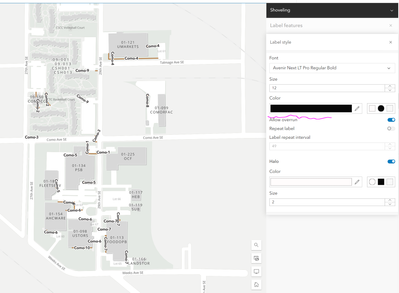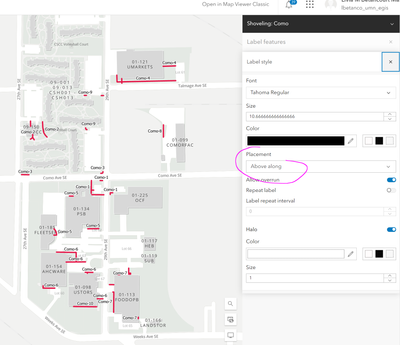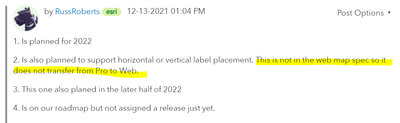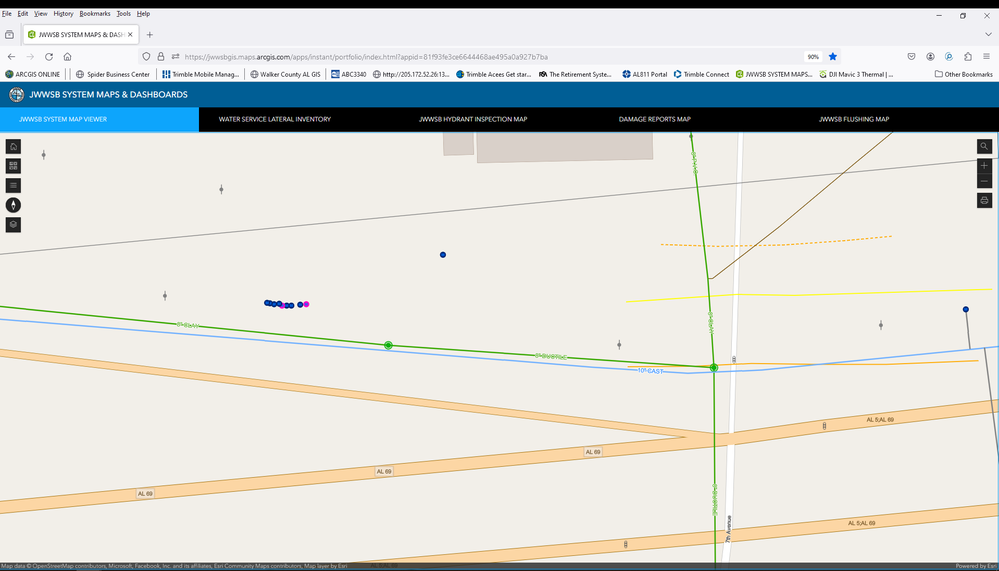- Home
- :
- All Communities
- :
- Products
- :
- ArcGIS Online
- :
- ArcGIS Online Questions
- :
- Re: Where is the label placement property for line...
- Subscribe to RSS Feed
- Mark Topic as New
- Mark Topic as Read
- Float this Topic for Current User
- Bookmark
- Subscribe
- Mute
- Printer Friendly Page
Where is the label placement property for lines?
- Mark as New
- Bookmark
- Subscribe
- Mute
- Subscribe to RSS Feed
- Permalink
- Report Inappropriate Content
Hi! I am trying to label line features in the ArcGIS Online Map Viewer and I don't see the label placement property in the label style dialogue box. I am expecting to see it where I have added the pink squiggly line in the image below.
The layer in question is a registered service, where the URL is "....mapserver/0" so it is registered as a feature layer.
Below is the same data registered as a map image layer where I see the property I need (but I don't want the layer to be registered as a map image layer but a feature layer):
Solved! Go to Solution.
Accepted Solutions
- Mark as New
- Bookmark
- Subscribe
- Mute
- Subscribe to RSS Feed
- Permalink
- Report Inappropriate Content
Hi, thanks for responding! I forgot that I had set up the map in the second screenshot where that setting is visible in the old map viewer. So that makes sense that the functionality is not available in the new map viewer yet. I was confused as to why I saw that setting in the label style dialogue box in one map but not the other. According to that link you sent, if I am reading things correctly, setting any properties in Pro will not transfer to the web map:
Thanks again for your suggestion! At least it's on the roadmap, even though they seem to be late in making it possible.
- Mark as New
- Bookmark
- Subscribe
- Mute
- Subscribe to RSS Feed
- Permalink
- Report Inappropriate Content
It looks like the setting was removed in AGOL update sometime last year. Unfortunate but being able to offset the label along a line feature is quite a basic functionality.
https://community.esri.com/t5/arcgis-online-questions/new-map-viewer-and-line-labels/td-p/1125410
It looks like you could use ArcGIS Desktop to solve issues with label placement. To do so, open the map in ArcMap or ArcGIS Pro for a better customization of where labels can be placed in relation to the features on the map, and republish the map to ArcGIS Online.
- Mark as New
- Bookmark
- Subscribe
- Mute
- Subscribe to RSS Feed
- Permalink
- Report Inappropriate Content
Hi, thanks for responding! I forgot that I had set up the map in the second screenshot where that setting is visible in the old map viewer. So that makes sense that the functionality is not available in the new map viewer yet. I was confused as to why I saw that setting in the label style dialogue box in one map but not the other. According to that link you sent, if I am reading things correctly, setting any properties in Pro will not transfer to the web map:
Thanks again for your suggestion! At least it's on the roadmap, even though they seem to be late in making it possible.
- Mark as New
- Bookmark
- Subscribe
- Mute
- Subscribe to RSS Feed
- Permalink
- Report Inappropriate Content
Has anyone heard if they are planning on releasing an update to the labeling options for the Online Map Viewer. I see the previous posts saying they were supposed to update this in 2023 but it hasn't been updated yet. As you can see from the attached photo, the labels for line features is centered over the lines and not above or below them. We created an online dashboard portfolio with multiple dashboards in it for our guys and gals at the main office to keep track of certain projects going on in the field and we attached a Web Map Viewer dashboard of our system map. We also have a Web Map Editor and a Web Map Viewer Map pushed out through ARCGIS Pro and available to our field workers in Field Maps App and the labels are offset how they should be on all of those platforms. The only problem is on the Dashboard in our portfolio with the labels being centered on the lines. There is no longer an option under labeling to offset these labels and my OCD boss isn't happy with the centering of the labels. Just curious if there's any talk to update this glitch in 2024 since it didn't happen in 2023 like we were told it would.
- Mark as New
- Bookmark
- Subscribe
- Mute
- Subscribe to RSS Feed
- Permalink
- Report Inappropriate Content
This is now available in Map Viewer.