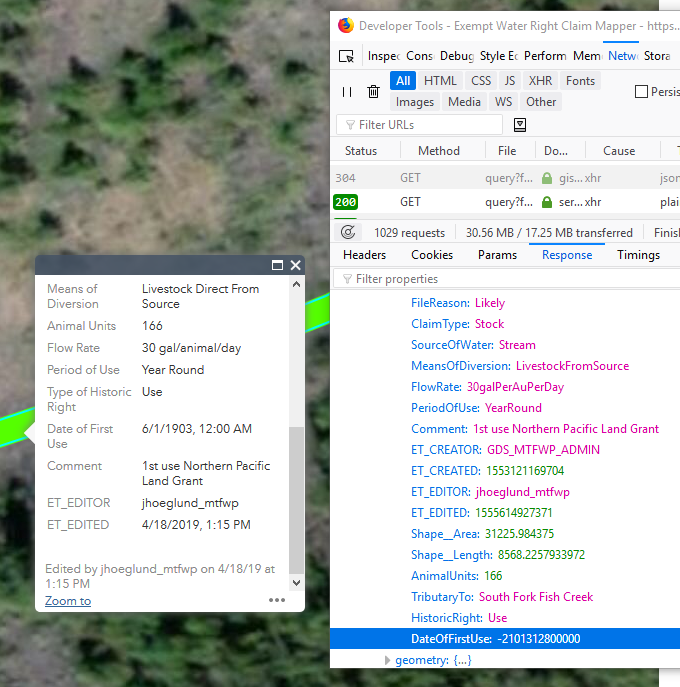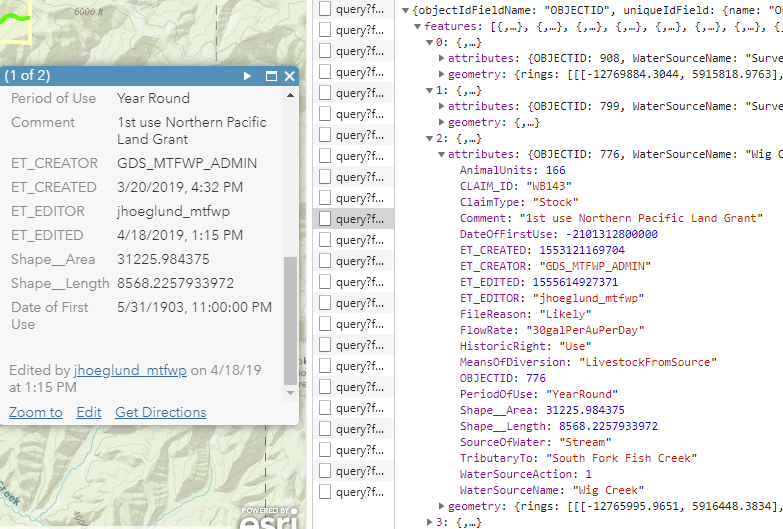- Home
- :
- All Communities
- :
- Products
- :
- ArcGIS Online
- :
- ArcGIS Online Questions
- :
- What is causing inconsistent AGOL date between bro...
- Subscribe to RSS Feed
- Mark Topic as New
- Mark Topic as Read
- Float this Topic for Current User
- Bookmark
- Subscribe
- Mute
- Printer Friendly Page
What is causing inconsistent AGOL date between browsers?
- Mark as New
- Bookmark
- Subscribe
- Mute
- Subscribe to RSS Feed
- Permalink
We are using an ArcGIS Online application to collect data. We are in Mountain Time (UTC -7) currently under daylight savings time (UTC -6). The date entered is 6/1/1903 12:00 AM; timestamp of -2101312800000 or 6/1/1903 6:00 AM UTC. Staff are using Edge and Firefox to enter and view data (image below of query result in Firefox). When viewed in Chrome (second image) the date is 5/31/1903 11:00 PM; still with a timestamp of -2101312800000 or 6/1/1903 6:00 AM UTC. The field in question was created on ArcGIS Online after the feature class was published and when combined with the UTC time is 6AM I do not believe the following post applies (Problem: ArcGIS Online pop-up windows and attribute tables display the date as a day earlier ).
My assumption is AGOL in Chrome is not honoring daylight savings time and is subtracting 7 hours instead of 6. Oddly enough, the record edit dates are both returning the same datetime regardless of browser. Can someone out there with more insight into datetimes or AGOL provide any insight? The ironic thing is that we don't even care about the time, we just need date (but AGOL doesn't have just a date option) so staff are defaulting to 12AM during data entry, else we may never have noticed the inconsistency.
Correction: ArcGIS Python API notes were removed from this post as it was not an error.