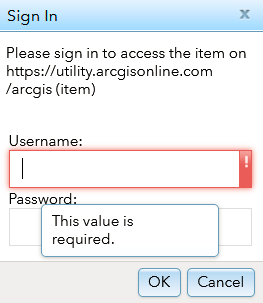- Home
- :
- All Communities
- :
- Products
- :
- ArcGIS Online
- :
- ArcGIS Online Questions
- :
- Re: Webapp builder print widget asking for sign in
- Subscribe to RSS Feed
- Mark Topic as New
- Mark Topic as Read
- Float this Topic for Current User
- Bookmark
- Subscribe
- Mute
- Printer Friendly Page
Webapp builder print widget asking for sign in
- Mark as New
- Bookmark
- Subscribe
- Mute
- Subscribe to RSS Feed
- Permalink
- Report Inappropriate Content
I've added the print widget to a webapp builder app. In the past this worked fine but recently I've been getting a pop up asking for sign in credentials the first time I use the widget. This will peridoically return. If I cancel the request I'm still able to print the map to pdf without any problems. Here's what the login box looks like:
All the layers, maps etc are within the same group with the same sharing policies, none of whihc have been changed recently.
Has anyone else experienced and how can I make the sign in pop up go away?
Cheers,
Oliver
- Mark as New
- Bookmark
- Subscribe
- Mute
- Subscribe to RSS Feed
- Permalink
- Report Inappropriate Content
Hello, I also am experiencing the same issue. The web app is in ArcGIS Online. I had created a web tool, shared to Everyone, which I linked to the web app builder Print widget. The web tool is saved in my organization's AWS. The login window pops up, but when I cancel, the print widget still works. Any reason why the login window pops up?
- Mark as New
- Bookmark
- Subscribe
- Mute
- Subscribe to RSS Feed
- Permalink
- Report Inappropriate Content
Same as me. The default ESRI print service is prompting a sign-in. If you cancel out of that pop-up it still allows to use the widget.
- Mark as New
- Bookmark
- Subscribe
- Mute
- Subscribe to RSS Feed
- Permalink
- Report Inappropriate Content
We began experiencing the same issue today with an app shared with Everyone. Our Print widget utilizes a print service setup on our ArcGIS Server, but no changes have been made on our end, either with our REST services or with the web app.
- Mark as New
- Bookmark
- Subscribe
- Mute
- Subscribe to RSS Feed
- Permalink
- Report Inappropriate Content
We are also experiencing this issue. Same circumstances as several of you have described above. Following this thread for some fixes!
- Mark as New
- Bookmark
- Subscribe
- Mute
- Subscribe to RSS Feed
- Permalink
- Report Inappropriate Content
We're getting this too. Made a new public app with an empty map (only background layers) and still get the login prompt. I was doing a bit of work around printing last week without issue, so this is recent development.
- Mark as New
- Bookmark
- Subscribe
- Mute
- Subscribe to RSS Feed
- Permalink
- Report Inappropriate Content
It's good to see that I'm not alone! Thanks for letting me know. It would be great to see an update from esri as to what's happening here. Do post if you find the issue vanishes as well.
- Mark as New
- Bookmark
- Subscribe
- Mute
- Subscribe to RSS Feed
- Permalink
- Report Inappropriate Content
I believe the issue is resolved on the web apps I tried this morning... At least on my end. Give it a try and let us know.
- Mark as New
- Bookmark
- Subscribe
- Mute
- Subscribe to RSS Feed
- Permalink
- Report Inappropriate Content
Wroking here too. Thanks Brandon.
- Mark as New
- Bookmark
- Subscribe
- Mute
- Subscribe to RSS Feed
- Permalink
- Report Inappropriate Content
Hi thanks for bringing this up. Some of our clients are still seeing this issue on 11/16/2022.