- Home
- :
- All Communities
- :
- Products
- :
- ArcGIS Online
- :
- ArcGIS Online Questions
- :
- Re: Web map
- Subscribe to RSS Feed
- Mark Topic as New
- Mark Topic as Read
- Float this Topic for Current User
- Bookmark
- Subscribe
- Mute
- Printer Friendly Page
- Mark as New
- Bookmark
- Subscribe
- Mute
- Subscribe to RSS Feed
- Permalink
Is it a limitation that only one user can own (edit) a web map?
Please let me know if any workaround.
Thank you.
Solved! Go to Solution.
Accepted Solutions
- Mark as New
- Bookmark
- Subscribe
- Mute
- Subscribe to RSS Feed
- Permalink
I believe the admin user could transfer ownership of the item to him/herself, make the changes, save it,and then transfer the ownership of the item back to the original owner if necessary.
- Mark as New
- Bookmark
- Subscribe
- Mute
- Subscribe to RSS Feed
- Permalink
Is this with the free account or with an organizational account?
- Mark as New
- Bookmark
- Subscribe
- Mute
- Subscribe to RSS Feed
- Permalink
An organizational account.
- Mark as New
- Bookmark
- Subscribe
- Mute
- Subscribe to RSS Feed
- Permalink
Yes, there is only one owner for an item. However, with an organizational account, someone with the role of administrator does have full control over all items.
Thanks,
Mike
- Mark as New
- Bookmark
- Subscribe
- Mute
- Subscribe to RSS Feed
- Permalink
Please let me clarify our scenario.
My supervisor and I have admin rights in the organization.
However, my supervisor cannot save the web map which I have ownership (only choice he has is save as).
Is it expected?
- Mark as New
- Bookmark
- Subscribe
- Mute
- Subscribe to RSS Feed
- Permalink
What privileges an admin has depends on how the role assigned to that member is configured. Likely, your admin is missing the Update privilege.
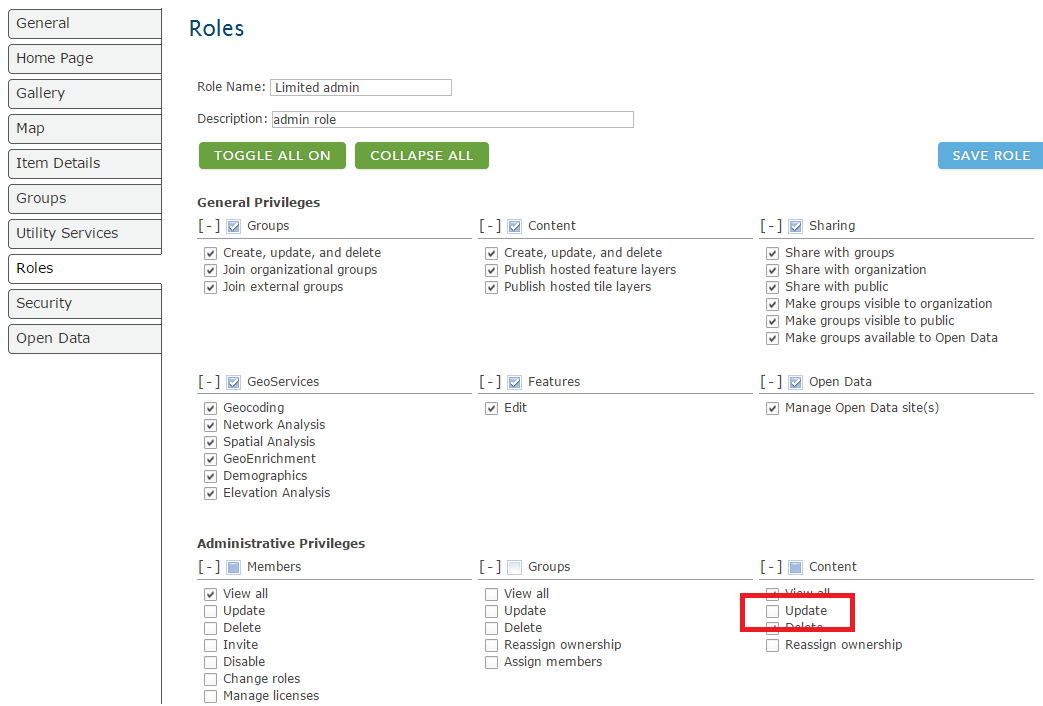
Mike
- Mark as New
- Bookmark
- Subscribe
- Mute
- Subscribe to RSS Feed
- Permalink
Turns out this is being limited by the arcgis.com application not privileges. I don't know why, but I'll see if I can find out. Bottom line, however, is that you can't save as an admin.
Mike
- Mark as New
- Bookmark
- Subscribe
- Mute
- Subscribe to RSS Feed
- Permalink
I believe the admin user could transfer ownership of the item to him/herself, make the changes, save it,and then transfer the ownership of the item back to the original owner if necessary.
- Mark as New
- Bookmark
- Subscribe
- Mute
- Subscribe to RSS Feed
- Permalink
It's technically challenging for us to allow an admin to save a web map as its owner. Thus, we don't do it now. I think Tobias provides an good workaround to the problem in the post above.
Thanks,
Mike