- Home
- :
- All Communities
- :
- Products
- :
- ArcGIS Online
- :
- ArcGIS Online Questions
- :
- Web map Permissions
- Subscribe to RSS Feed
- Mark Topic as New
- Mark Topic as Read
- Float this Topic for Current User
- Bookmark
- Subscribe
- Mute
- Printer Friendly Page
Web map Permissions
- Mark as New
- Bookmark
- Subscribe
- Mute
- Subscribe to RSS Feed
- Permalink
I am Trying to publish a web map to ArcGIS Online, so I want the the map to be viewed for public but to be editable for specific user.
Any help is highly appreciated
- Mark as New
- Bookmark
- Subscribe
- Mute
- Subscribe to RSS Feed
- Permalink
abdullah qasrawi, see my answer here:
Katie
If this answer helped you, please consider giving a kudos and/or marking as the accepted solution. Thanks!
- Mark as New
- Bookmark
- Subscribe
- Mute
- Subscribe to RSS Feed
- Permalink
For the public version use the Map Image Layer which is not editable
For the version you want someone to edit use the Feature Layer which is editable.
You will need two Web Maps to do this. They will both run off the same Published Feature Service and data.
Your editor will have to be designated in their profile be a CREATOR / USER
- Mark as New
- Bookmark
- Subscribe
- Mute
- Subscribe to RSS Feed
- Permalink
Hi Robert,
Not sure how to publish a layer as “Map Image Layer”. Is this applicable in case zipped FGDB or shape file are added to ArcGIS Online?
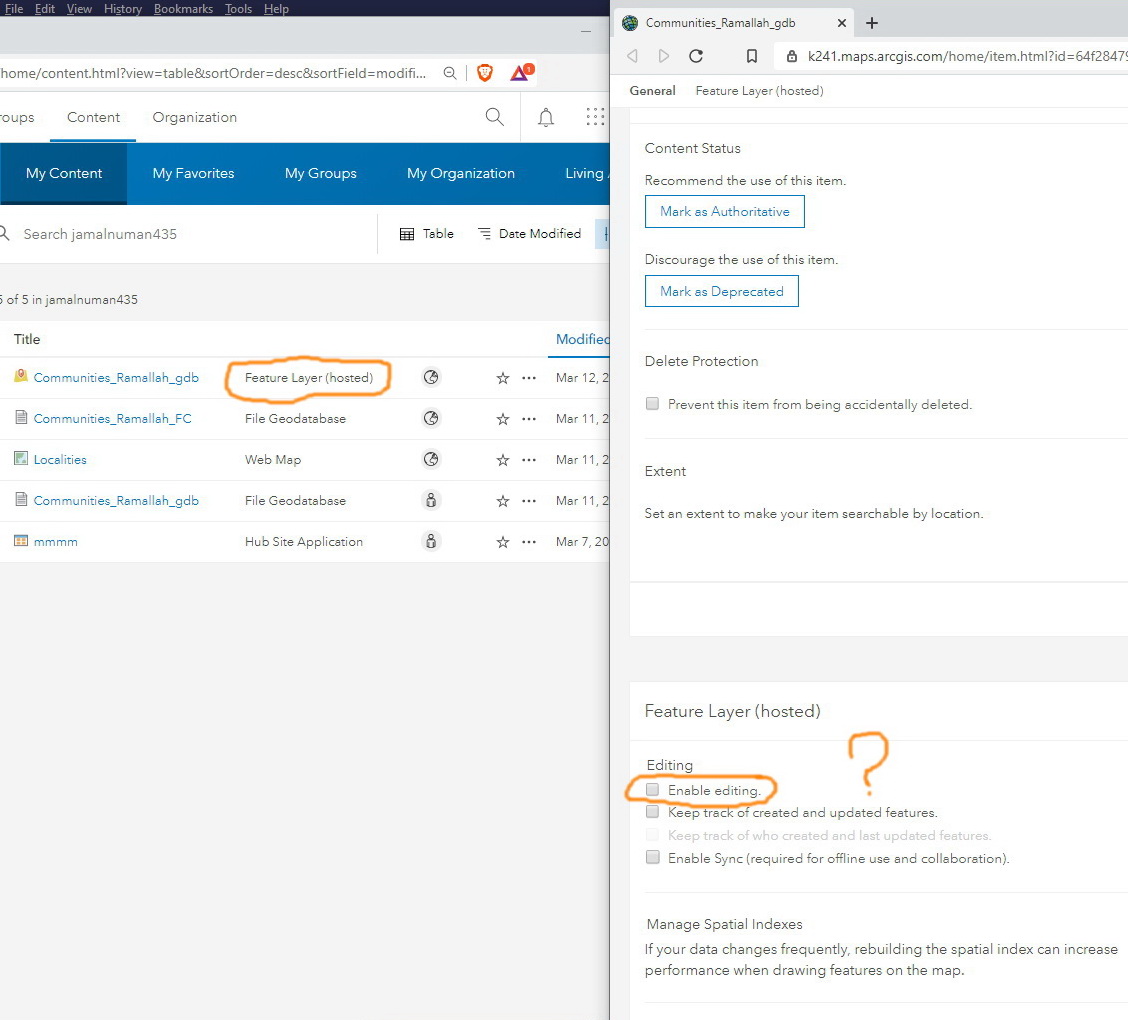
Jamal Numan
Geomolg Geoportal for Spatial Information
Ramallah, West Bank, Palestine
- Mark as New
- Bookmark
- Subscribe
- Mute
- Subscribe to RSS Feed
- Permalink
We can publish editable feature layer, then consume the same layer by two different web maps, first one not editable (Disable editing) and shared for public and second one editable and shared for a specific group, but still I am looking for smarter solution that allow us to use one link only.
- Mark as New
- Bookmark
- Subscribe
- Mute
- Subscribe to RSS Feed
- Permalink
This a bit risky!
If the short link is shared at the time the “disable editing” tool is activated, then that would be correct. However, if the “enable editing” tool is activated, the short link stays the same and thus editing will be automatically activated!
I would appreciate if you could double check
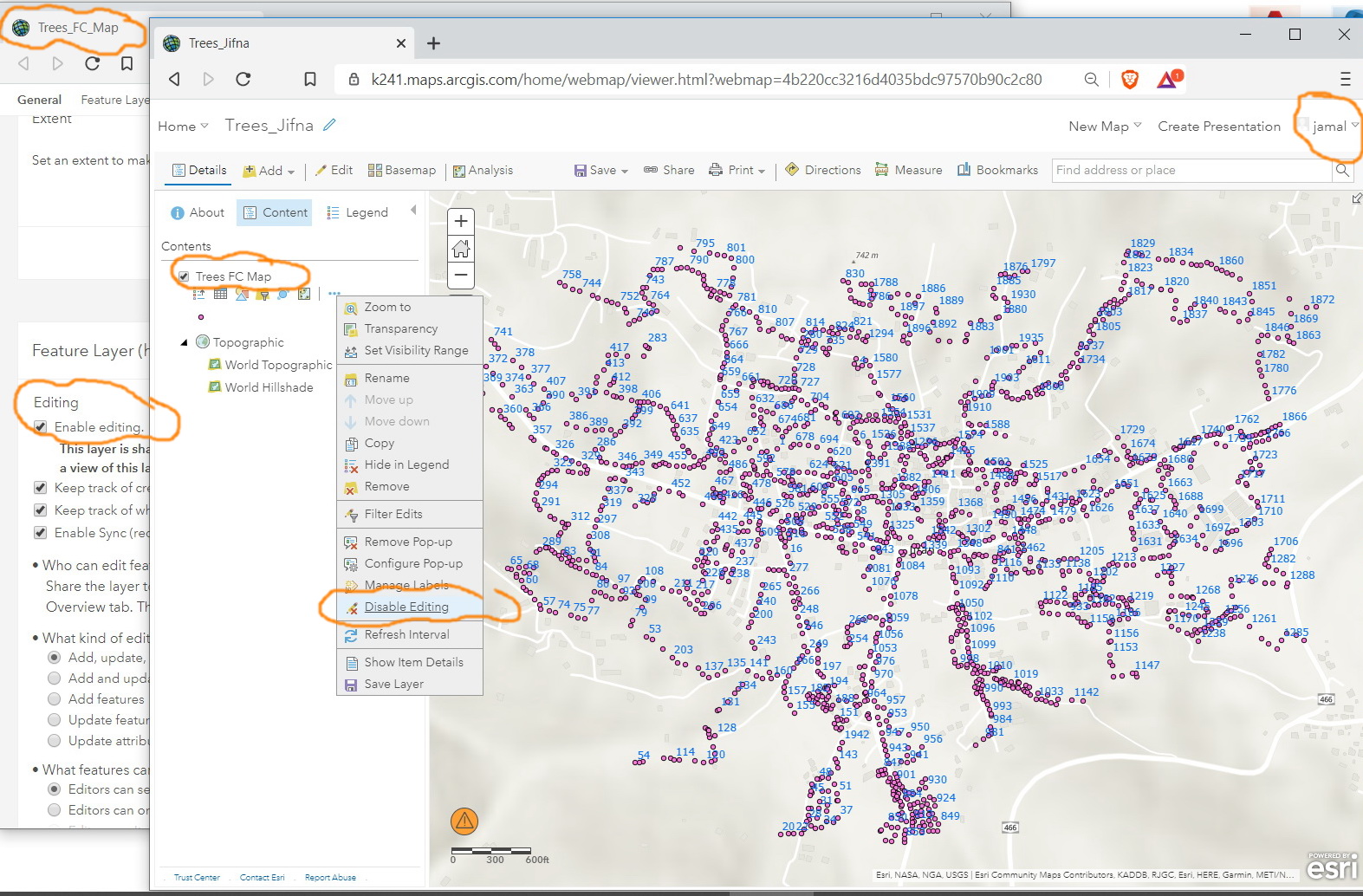
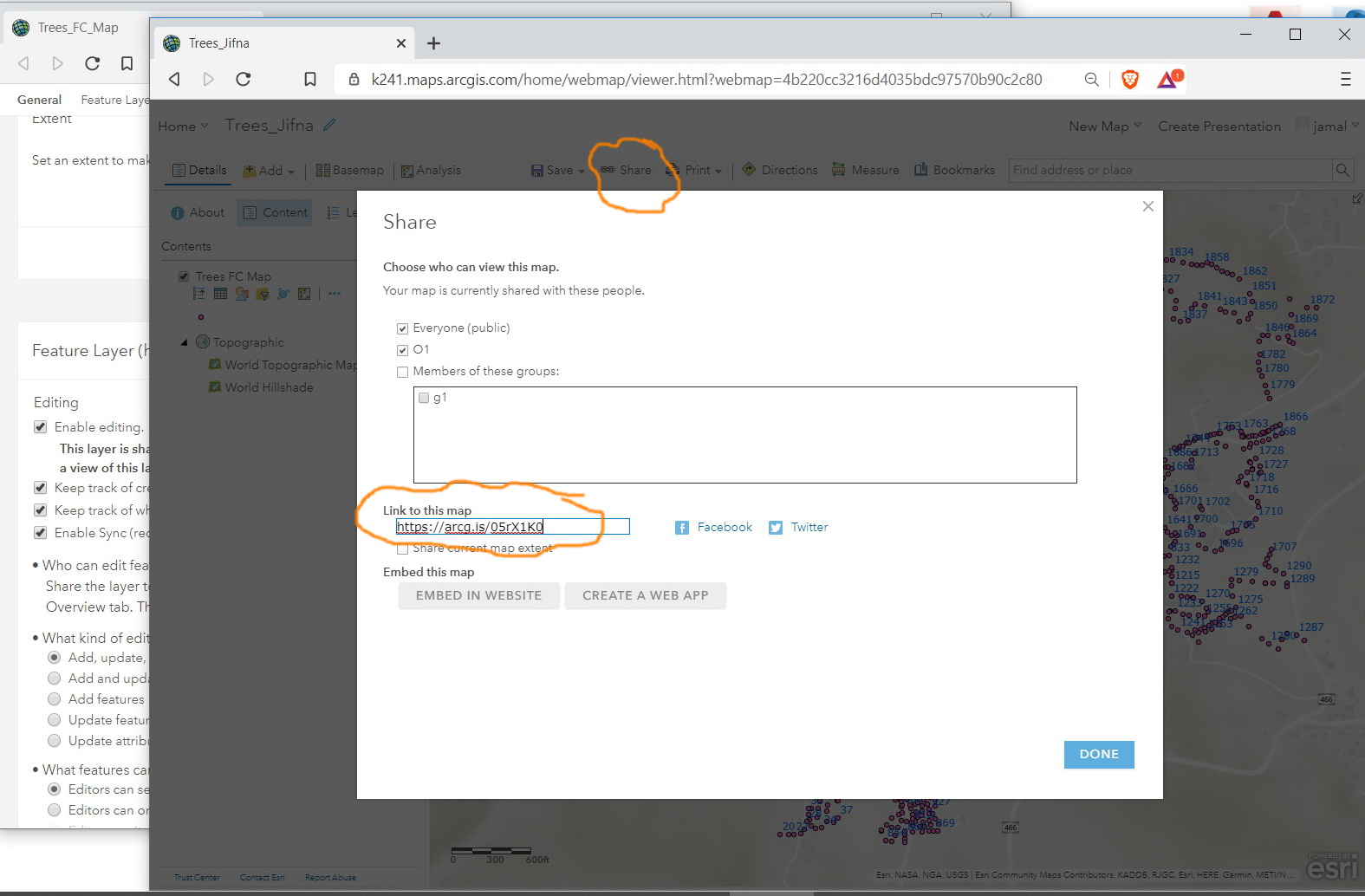
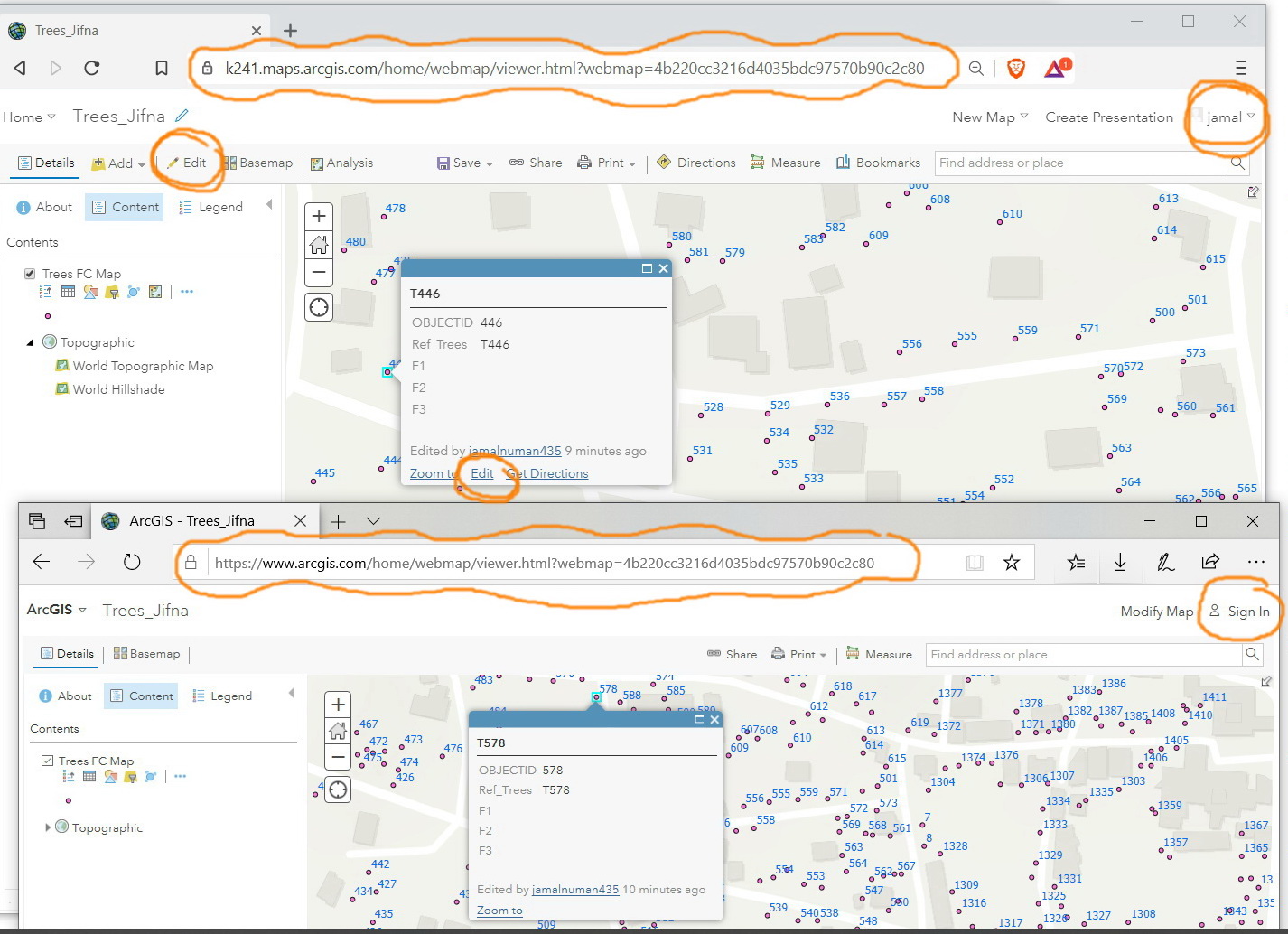

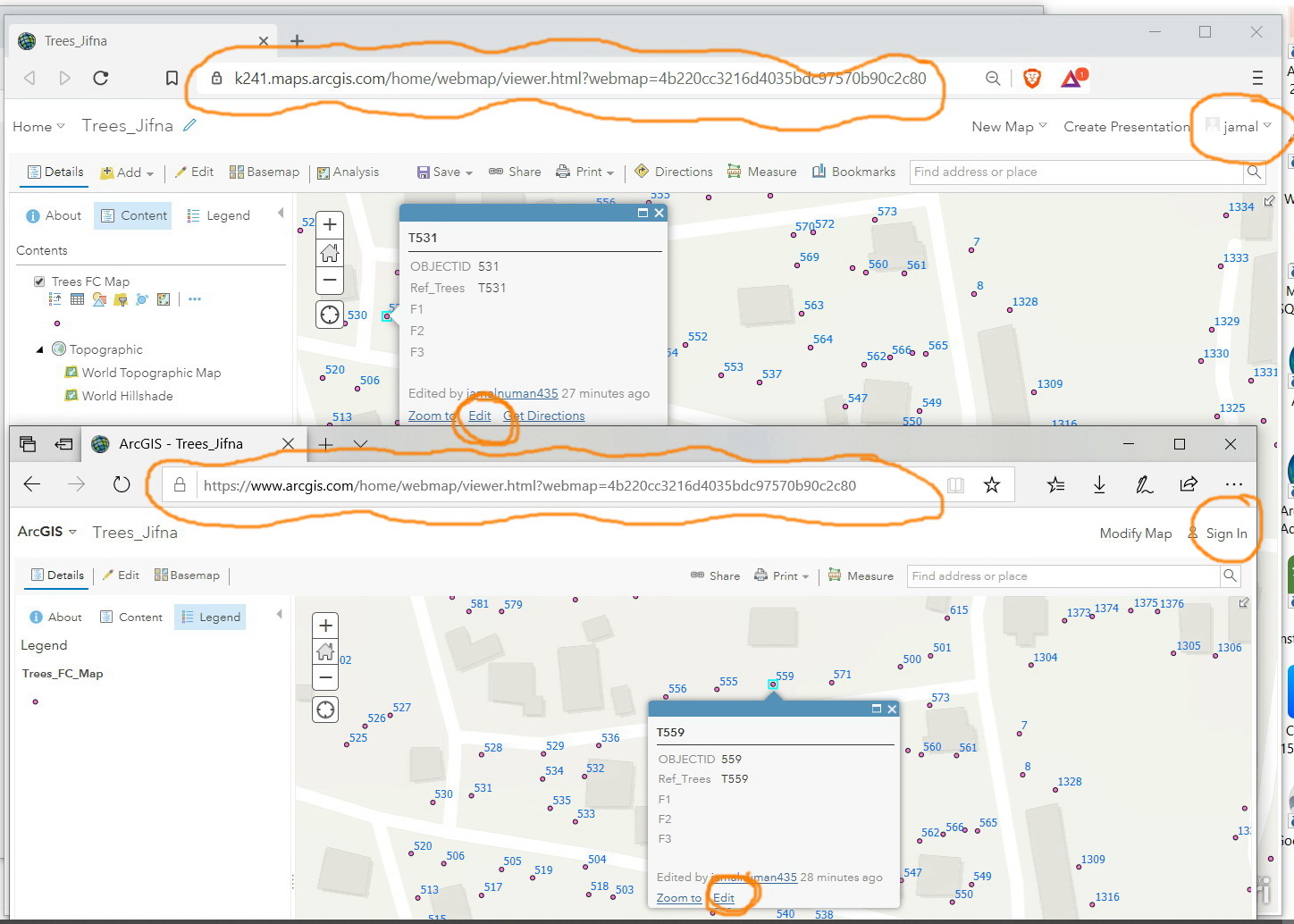
Jamal Numan
Geomolg Geoportal for Spatial Information
Ramallah, West Bank, Palestine
- Mark as New
- Bookmark
- Subscribe
- Mute
- Subscribe to RSS Feed
- Permalink
Correct Jamal
If you enable editing, the short link remaining the same, so you need to create two different web maps consuming the same feature layer.

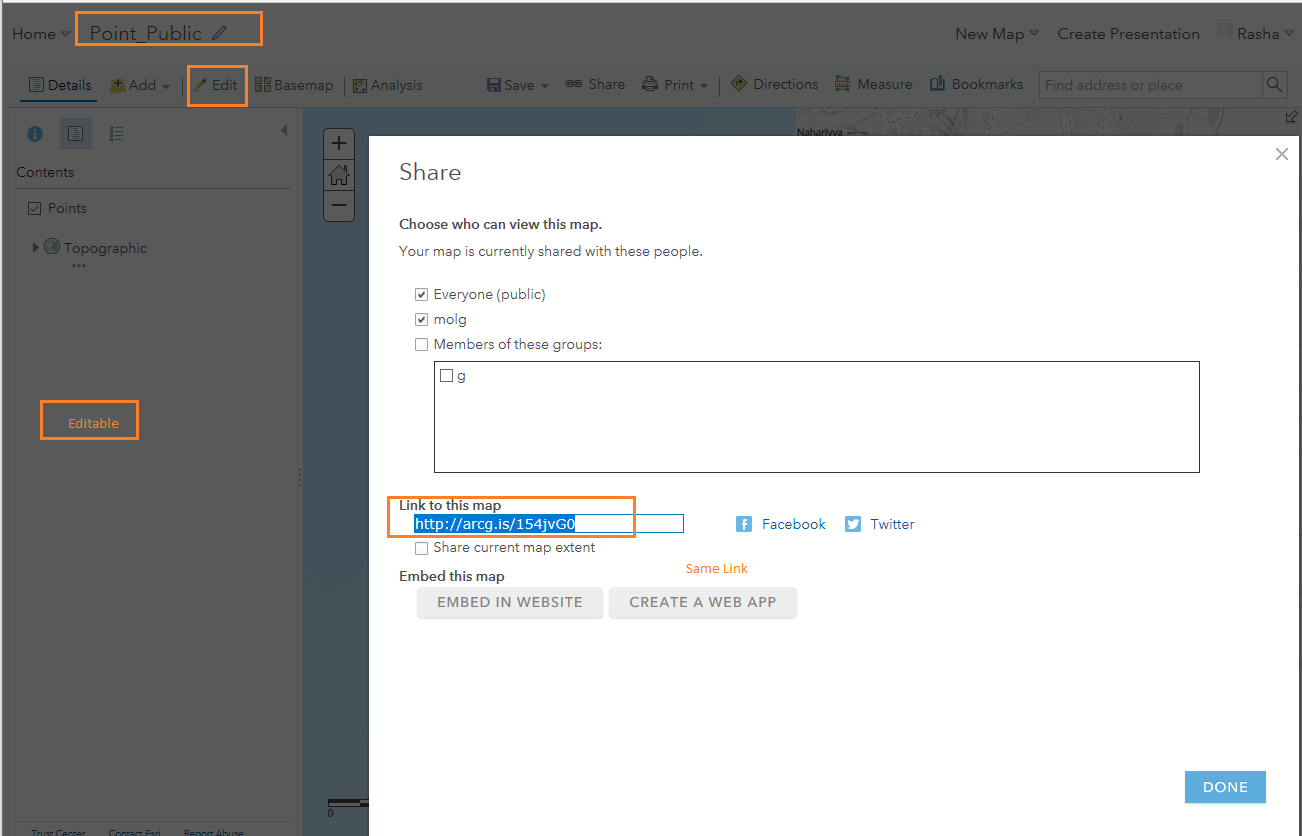
- Mark as New
- Bookmark
- Subscribe
- Mute
- Subscribe to RSS Feed
- Permalink
Many Thanks Abdulah! I could live with the workaround you suggested
Best
Jamal

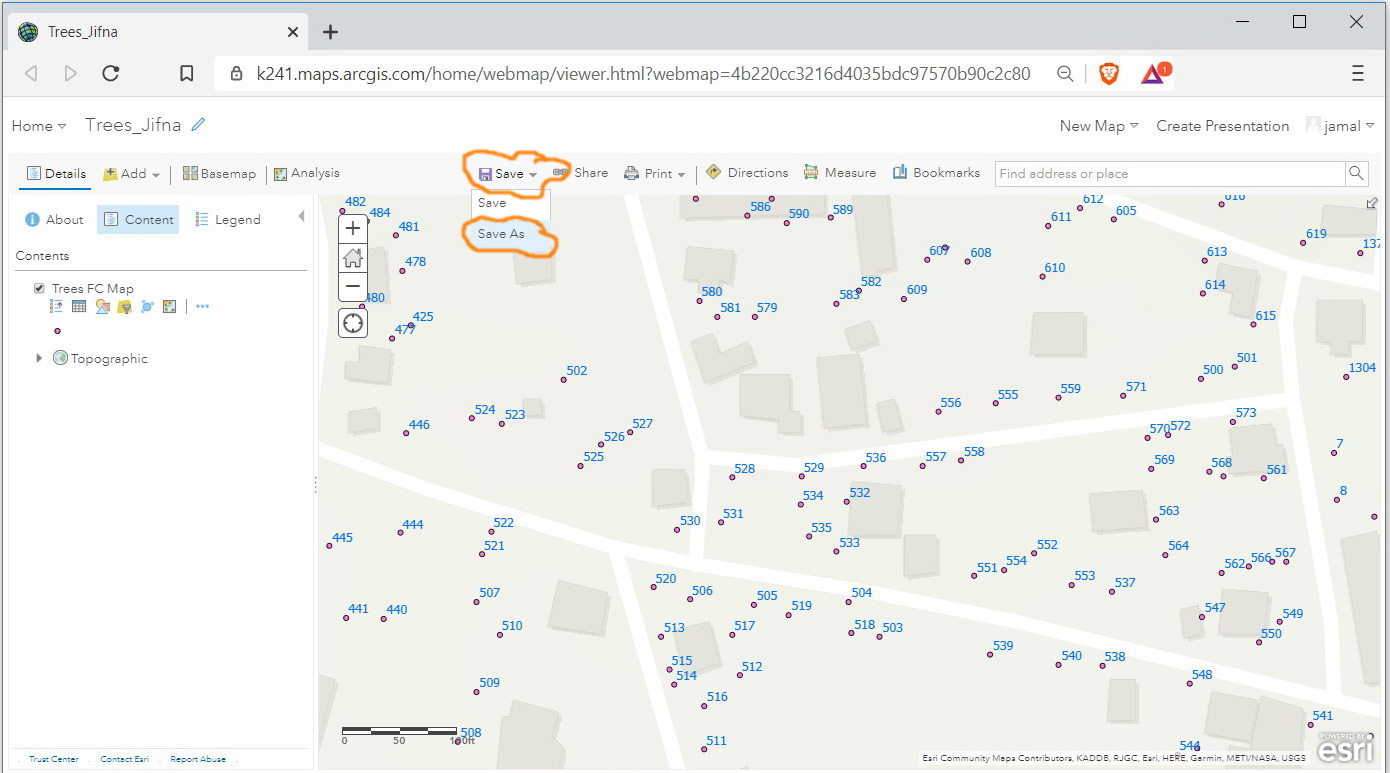
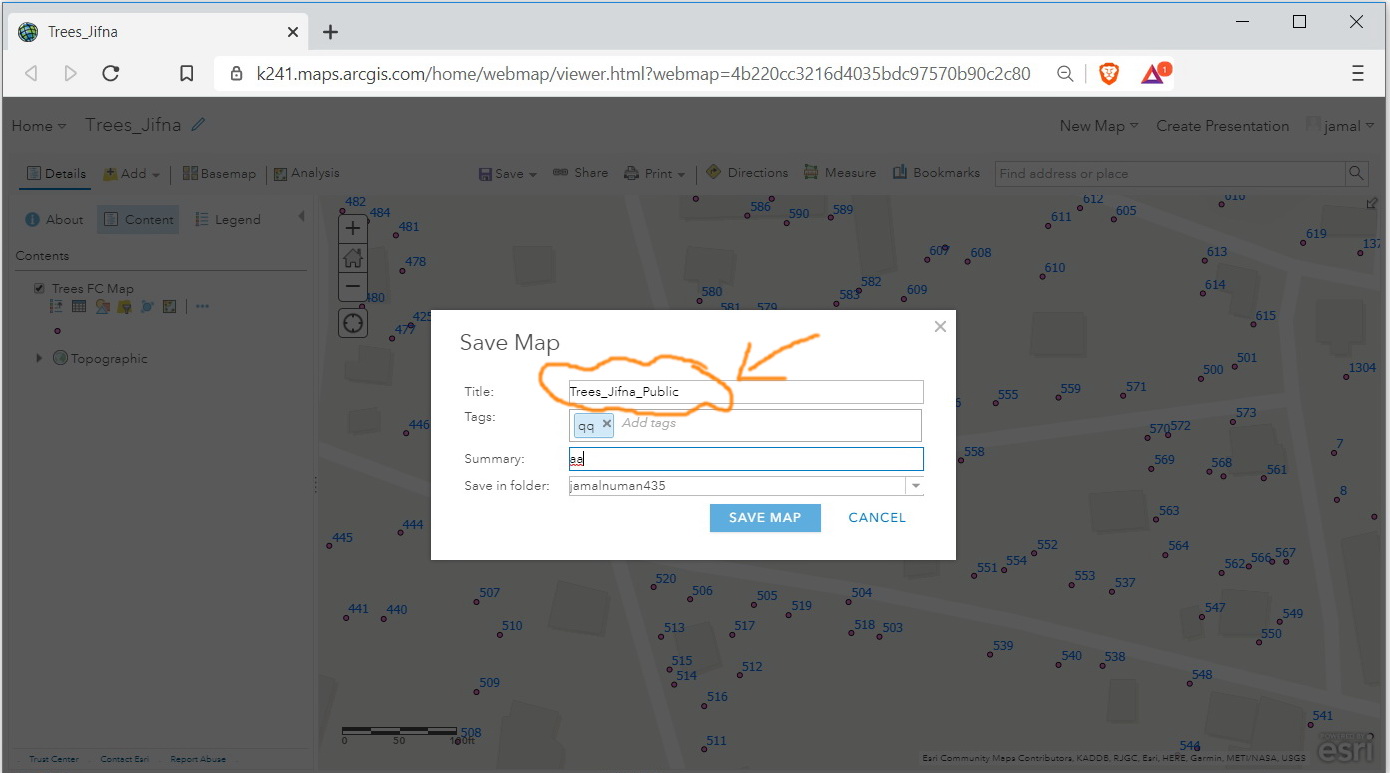
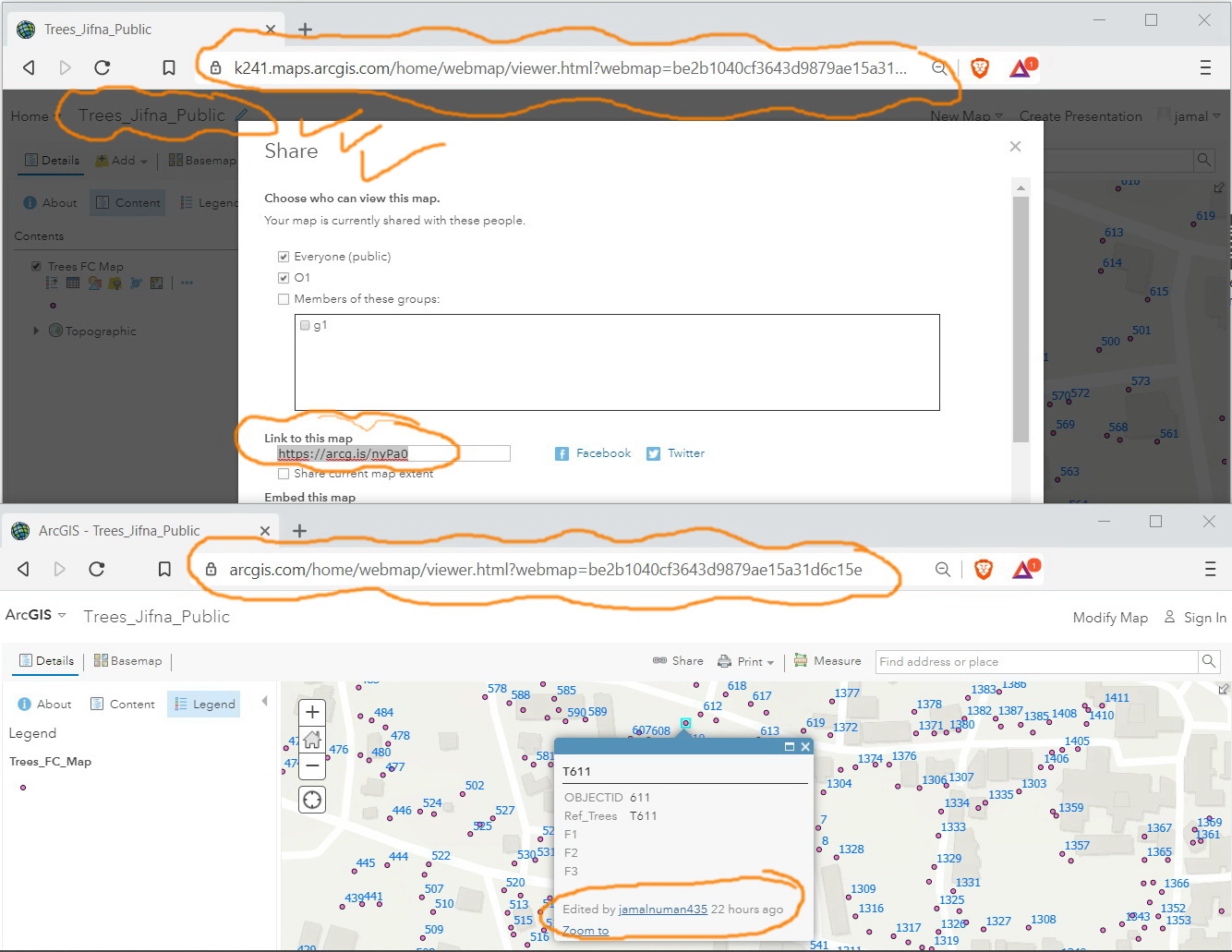
Jamal Numan
Geomolg Geoportal for Spatial Information
Ramallah, West Bank, Palestine