Turn on suggestions
Auto-suggest helps you quickly narrow down your search results by suggesting possible matches as you type.
Cancel
- Home
- :
- All Communities
- :
- Products
- :
- ArcGIS Online
- :
- ArcGIS Online Questions
- :
- Updating a hosted feature layer data table
Options
- Subscribe to RSS Feed
- Mark Topic as New
- Mark Topic as Read
- Float this Topic for Current User
- Bookmark
- Subscribe
- Mute
- Printer Friendly Page
Updating a hosted feature layer data table
Subscribe
1608
1
08-06-2020 02:36 AM
08-06-2020
02:36 AM
- Mark as New
- Bookmark
- Subscribe
- Mute
- Subscribe to RSS Feed
- Permalink
Good Morning
I have a hosted feature layer that has several points and associated lat/lons. One of the points is in the wrong location. So I went into the "Data" table and updated the lat/lons manually. However when I "visualise" the layer with the new lat/lon it is still in the same place.
Why has the layer not inherited the lat/lon update ? And put the point in the correct position.
Regards.
Jeremy.
1 Reply
08-06-2020
05:36 AM
- Mark as New
- Bookmark
- Subscribe
- Mute
- Subscribe to RSS Feed
- Permalink
Hi Jeremy,
When a hosted feature layer is created, the geometry and attribute values are separate as ArcGIS Online assigns XY values to points. So when you updated the attribute table, the geometry was not also updated. A possible workflow that can be used to update geometry with a specified Lat/Long is below.
- Export and download the data as a CSV
- Open the downloaded CSV-- your Lat/Long columns should be correct because you edited the attribute table, look for X and Y columns which reflect the geometry
- Update Y to match Latitude and X to match Longitude and save the CSV
- Navigate to your hosted feature layer in ArcGIS Online>>Overview tab
- Update Data>>Append data to layer
- Select your CSV
- Match the identifying field
- Make sure 'Update existing features' and 'Update geometry for existing features' are checked and apply the update
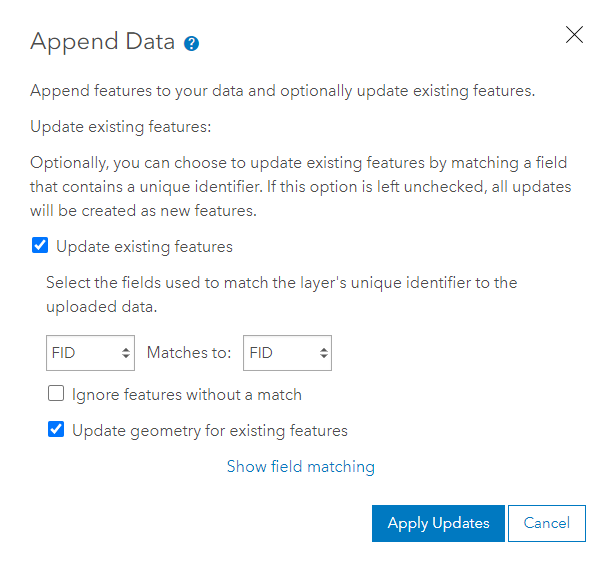
Hope this helps!
-Stephanie