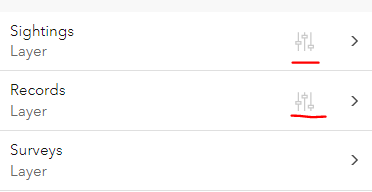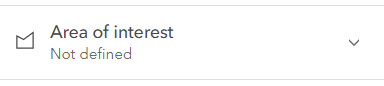We have a hosted feature layer which contains 3 related point layers (parent -> child -> child) as well as one related photos layer. When creating a hosted view and setting the View definition, I can define the Area of interest (e.g. a rectangle) for one layer, and select Apply to all layers. This appears to work. However, when I click Update and view the results, the View definition 'forgets' the area of interest for one of the three layers.
If I go back and try to manually set the Area of interest for the affected layer (i.e. by drawing a separate rectangle for it), the Area of interest is still not applied after pressing Update.
Image 1 showing the option to apply the area of interest to all layers
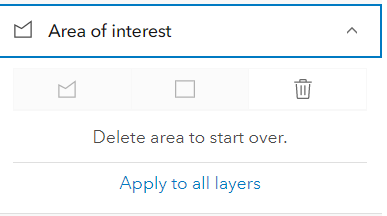
Image 2 showing that all three layers have a view definition set (in this case, the same area of interest)
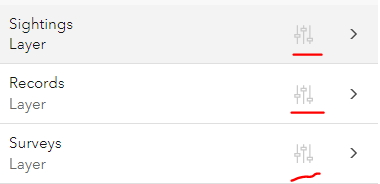
Images 3 and 4 showing that after Updating and then going back to look at the View definition set, it has 'forgotten' that the Area of interest was set for the Surveys layer.