- Home
- :
- All Communities
- :
- Products
- :
- ArcGIS Online
- :
- ArcGIS Online Questions
- :
- Unable to create map using Basicviewer from my loc...
- Subscribe to RSS Feed
- Mark Topic as New
- Mark Topic as Read
- Float this Topic for Current User
- Bookmark
- Subscribe
- Mute
- Printer Friendly Page
Unable to create map using Basicviewer from my local server
- Mark as New
- Bookmark
- Subscribe
- Mute
- Subscribe to RSS Feed
- Permalink
I've created a map from ArcGIS online using my own arcgis server services, shared the map with everyone, and even publish a web application using the Basic viewer template from ArcGISOnline.
However, when I downloaded the bisicviewer template to create a web application from the local web server, I got the error message - Unable to create map: "Unable to load http://localhost/sharing/content/items/xxxxxxx?f=json status:404".
I understand 404 meaning the web page not found. It could be security related, as my server is behind the firewall and proxy. So I set up a proxy page according to the http://help.arcgis.com/en/webapi/javascript/arcgis/jshelp/#ags_proxy, although I am not sure if my proxy setup is correct. How do I know if my proxy page setup correctly?
Could any one suggest what I should do to bypass the error? Did I miss something in setting the web page. I didn't modify anything in index.html but the WebmapID, then copied to the IIS root folder.
Thank you very much in advance.
Helen
- Mark as New
- Bookmark
- Subscribe
- Mute
- Subscribe to RSS Feed
- Permalink
- Mark as New
- Bookmark
- Subscribe
- Mute
- Subscribe to RSS Feed
- Permalink
- Mark as New
- Bookmark
- Subscribe
- Mute
- Subscribe to RSS Feed
- Permalink
Kelly,
I downloaded the geoform code from the link below and I'm getting the following message when trying to run it from one of our web servers. It works fine when I run it from a local machine, but I get this message on the web server. It's as if it's trying to look for the web map on a premise portal, but I want it to look to cms.maps.arcgis for the web map. Which again it works fine locally in my dev environment on my machine, but not on the web server. Also I have the "sharinghost": in the default.js set to "http://cms.maps.arcgis.com".
Thanks for the help.
Troy Proctor
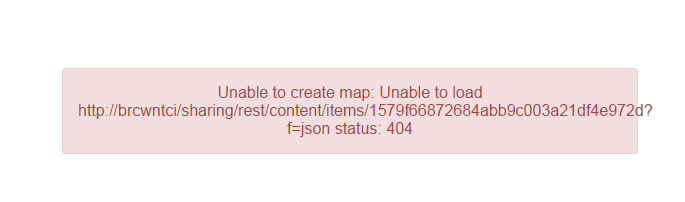
- Mark as New
- Bookmark
- Subscribe
- Mute
- Subscribe to RSS Feed
- Permalink
Tony,
On production is your app deployed to a location that has apps or home in the path? If so try switching line 179 in template.js from this:
appLocation = location.pathname.indexOf("/apps/");
To this:
appLocation = -1;
If your path contains home you'll also want to comment out the if statement from lines 180-182
- Mark as New
- Bookmark
- Subscribe
- Mute
- Subscribe to RSS Feed
- Permalink
Kelly,
Thanks for the quick response!
It was under /apps/.
That got it to look at cms,maps.arcgis.com, but now I'm getting this error.
Thanks,
Troy
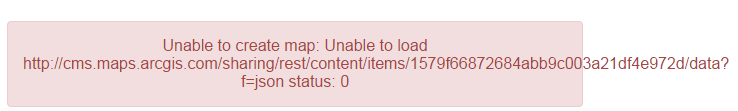
- Mark as New
- Bookmark
- Subscribe
- Mute
- Subscribe to RSS Feed
- Permalink
Looks like that url works fine. Can you try just navigating to the url on your production server:
http://cms.maps.arcgis.com/sharing/rest/content/items/1579f66872684abb9c003a21df4e972d/data
- Mark as New
- Bookmark
- Subscribe
- Mute
- Subscribe to RSS Feed
- Permalink
Kelly,
Yeah, that link works fine in Internet Explorer on the production server.
It made me think to try to browse to the application with IE and after
doing that the site runs fine. So it looks like it's just an issue within
Chrome and Safari when trying to browse to site, which is weird because it
still works fine in my local dev environment with Chrome. If you happen to
think of something that might be causing that let me know.
Thanks for your help.
Troy Proctor
- Mark as New
- Bookmark
- Subscribe
- Mute
- Subscribe to RSS Feed
- Permalink
Kelly,
I got that last piece figured out.
I didn't have the http(s) in my url. Once I had "sharinghost": "
https://cms.maps.arcgis.com", it worked fine in Chrome and Firefox.
Thanks Again,
Troy
On Thu, Oct 16, 2014 at 1:20 PM, Troy Proctor <troy.c.proctor@gmail.com>
- Mark as New
- Bookmark
- Subscribe
- Mute
- Subscribe to RSS Feed
- Permalink