- Home
- :
- All Communities
- :
- Products
- :
- ArcGIS Online
- :
- ArcGIS Online Questions
- :
- Symbology doesn't match in Explorer
- Subscribe to RSS Feed
- Mark Topic as New
- Mark Topic as Read
- Float this Topic for Current User
- Bookmark
- Subscribe
- Mute
- Printer Friendly Page
Symbology doesn't match in Explorer
- Mark as New
- Bookmark
- Subscribe
- Mute
- Subscribe to RSS Feed
- Permalink
I've changed the line symbology in ArcGIS Online from the default to a simple hatch line from the available drop down options within ArcGIS Online. The symbols change, and look fine within AGO in a web browser. However, they linework doesn't show as hatched in Explorer for Android.
Are their drawing limitations within Explorer? For some context, I've uploaded Hydrants to AGO using the ArcMap Desktop symbol of a hydrant, and those draw without issues. So I'm rather surprised Explorer can't draw simple line hatching that are even available in AGO itself.
Thanks in advance....
- Mark as New
- Bookmark
- Subscribe
- Mute
- Subscribe to RSS Feed
- Permalink
Matt,
This thread has been very active recently. Maybe it's related to what you're experiencing?
Katie
If this answer helped you, please consider giving a kudos and/or marking as the accepted solution. Thanks!
- Mark as New
- Bookmark
- Subscribe
- Mute
- Subscribe to RSS Feed
- Permalink
Matt,
Still work to do to support some of the newer patterns, the first 5 are supported in Esri Runtime Applications, Explorer, Collector, AppStudio, etc... and Custom Applications.
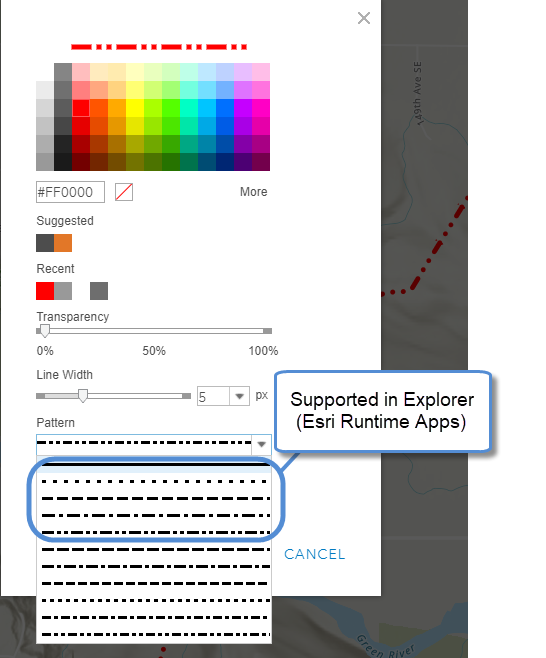
Mark