- Home
- :
- All Communities
- :
- Products
- :
- ArcGIS Online
- :
- ArcGIS Online Questions
- :
- Stored credentials in portal not an option???
- Subscribe to RSS Feed
- Mark Topic as New
- Mark Topic as Read
- Float this Topic for Current User
- Bookmark
- Subscribe
- Mute
- Printer Friendly Page
Stored credentials in portal not an option???
- Mark as New
- Bookmark
- Subscribe
- Mute
- Subscribe to RSS Feed
- Permalink
Hi All,
Maybe someone can help me out on this>
It looks like the aerial imagery was just updated Nov.29th since that update I no long have the ability to copy the URL to portal and store my AGOL credentials. We were using the world imagery tiled map service in an offline map for collector.
Is anyone else having this problem? Is there a work around for this?
Thanks,
Matt
Solved! Go to Solution.
Accepted Solutions
- Mark as New
- Bookmark
- Subscribe
- Mute
- Subscribe to RSS Feed
- Permalink
Hi Katie,
My apologies for not circling around on this.
The problem was that we did not have the server that portal was installed on talking to the internet.
I am not sure of the reason why it was working previously and stopped working. Opening up that server to the internet fixed our problem.
Thanks for everyone's willingness to help and your valuable input.
Thanks again, and happy holidays!!!
Matt
- Mark as New
- Bookmark
- Subscribe
- Mute
- Subscribe to RSS Feed
- Permalink
Hi Matthew,
What version of Portal for ArcGIS are you using? I just tested with 10.6.1 and it appears to be working:
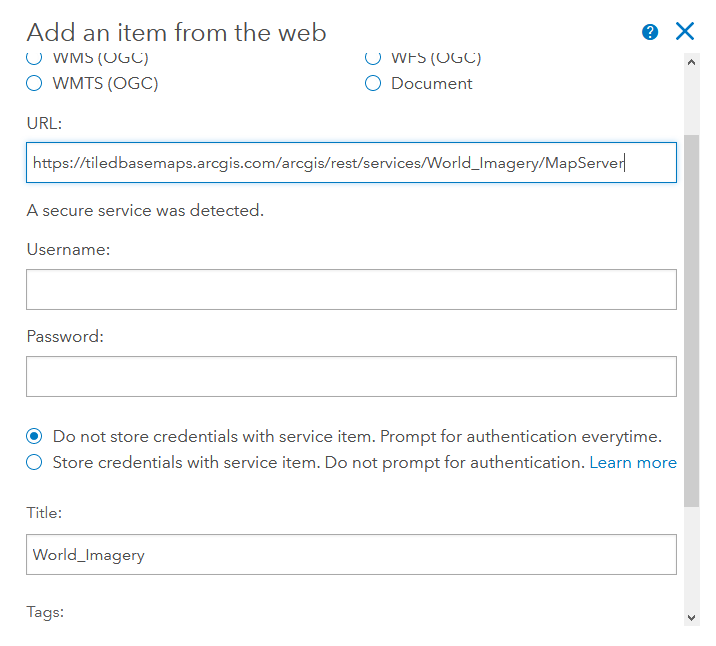
- Mark as New
- Bookmark
- Subscribe
- Mute
- Subscribe to RSS Feed
- Permalink
We are on 10.6
- Mark as New
- Bookmark
- Subscribe
- Mute
- Subscribe to RSS Feed
- Permalink
Which browser are you using (i.e. IE 11, Chrome)?
- Mark as New
- Bookmark
- Subscribe
- Mute
- Subscribe to RSS Feed
- Permalink
Edge and Chrome .... Neither work
- Mark as New
- Bookmark
- Subscribe
- Mute
- Subscribe to RSS Feed
- Permalink
I was not able to reproduce this in 10.6 in Chrome or IE.
Does your Portal have restricted proxy capabilities? If so you may need to add the tiled basemaps domain:
Restricting the portal's proxy capability—Portal for ArcGIS (10.6) | ArcGIS Enterprise
- Mark as New
- Bookmark
- Subscribe
- Mute
- Subscribe to RSS Feed
- Permalink
Hey Katie,
Thanks for the suggestion but we do not have any allowed proxy hosts defined. It is unrestricted and not blocking anything
Any other suggestions?
Thanks,
Matt
- Mark as New
- Bookmark
- Subscribe
- Mute
- Subscribe to RSS Feed
- Permalink
I would also recommend checking your certificates installed with ArcGIS Enterprise. You can check for correct installations of certs with this link: SSL Checker - SSL Certificate Verify
-Kelly
- Mark as New
- Bookmark
- Subscribe
- Mute
- Subscribe to RSS Feed
- Permalink
Cert looks OK.... any other suggestions?