- Home
- :
- All Communities
- :
- Products
- :
- ArcGIS Online
- :
- ArcGIS Online Questions
- :
- Re: Sharing a survey
- Subscribe to RSS Feed
- Mark Topic as New
- Mark Topic as Read
- Float this Topic for Current User
- Bookmark
- Subscribe
- Mute
- Printer Friendly Page
- Mark as New
- Bookmark
- Subscribe
- Mute
- Subscribe to RSS Feed
- Permalink
My AGOL login is a member of our administrators group. If I try to share a survey via the AGOL, I don't get a complete list of my groups:
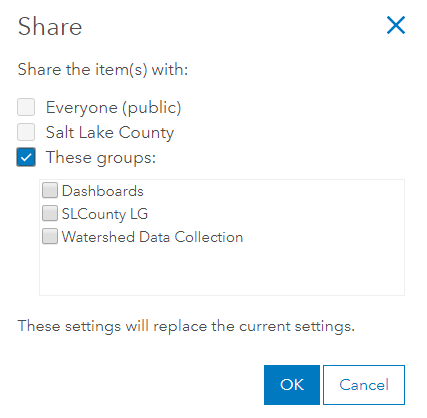
But when I choose 'Manage in Survey Survey 123 Website' from survey 123 connect, I'm able to see my admin group as well as a new group I've created just for that survey:
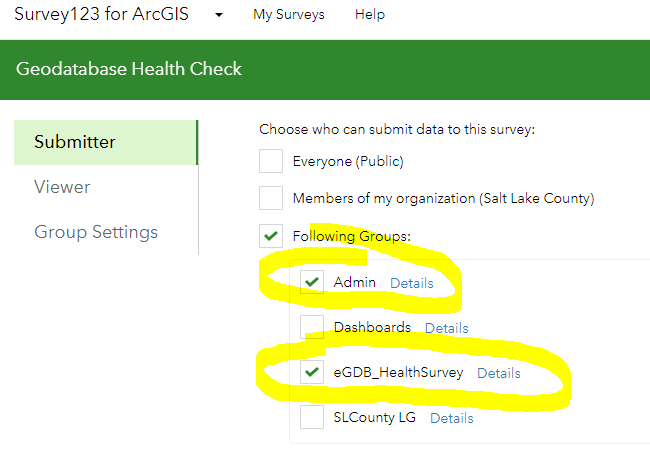
Is that expected behavior? Seems like there are some permission controls somewhere that I need to adjust in order to share via AGOL?
Solved! Go to Solution.
Accepted Solutions
- Mark as New
- Bookmark
- Subscribe
- Mute
- Subscribe to RSS Feed
- Permalink
Hi Joe,
Then it makes sense that the "Admin" and "eGDB_HealthSurvey" group appears in the list of Survey123 website due to case 1 described above.
For the WaterShed group, it will be helpful if there's more information about the group settings, so we can try to reproduce the issue why it's missing.
PS: please ensure you have scrolled down to the bottom of the group list in Collaborate page of Survey123 website, by default, the list has a height of four groups, if available groups in your account are more than 4, you need to scroll down the list to see others.
- Mark as New
- Bookmark
- Subscribe
- Mute
- Subscribe to RSS Feed
- Permalink
Joe,
That is weird. I think it would be a good idea to tag Survey123 for ArcGIS in your initial post to flag those guys (they're quite responsive on here). Or maybe move the post to the Survey123 group. I think there's some fancy geonet way of having this post in both places but I am not sure how to do it (the share button maybe).
- Mark as New
- Bookmark
- Subscribe
- Mute
- Subscribe to RSS Feed
- Permalink
Hi Joe. First time I see this. I wonder if this relates to your permissions to share in those groups. My guess is that ArcGIS.com is listing only the groups on which you can share content, whereas the Survey123 website is listing all groups to which you belong (regardless of permissions to share). We are investigating this.
- Mark as New
- Bookmark
- Subscribe
- Mute
- Subscribe to RSS Feed
- Permalink
Hi Joe Borgione
In Survey123 website, generally, the Collaborate page you see will only show those groups you have permission to share content, this is consistent with ArcGIS Online. For example, if you are a member of group A, but it's configured as only group manager and group owner can contribute content, then it will not be listed in the Survey123 website as well as ArcGIS Online page. However, there are one exception and one known issue you may want to know:
- One exception: for goups created with "What items in the group can its members update?" set to "All items (group membership is limited to the organization)",
- in ArcGIS Online, these groups will NOT list in the Share->Access dialog, but will only be in the Share->Access and update capabilites dialog
- in Survey123 website, these groups will also appear in the list too
- One known issue: for groups that configured with "Who can contribute content to the group?" to "Only group owner and managers", if you are group manager or group owner, currently, these groups will not list in Survey123 website (by design, they should). This bug has been fixed and will be available in the coming 2.8 release (planned in mid May)
From your screenshot,
- For the group "Admin" and "eGDB_HealthSurvey" which are additional ones compared with ArcGIS Online, can you pelase check if it's the case 1 above?
- For the group "Watershed Data Collection" which is "missing" compared with ArcGIS Online, can you please check if it's the case 2 above?
- Mark as New
- Bookmark
- Subscribe
- Mute
- Subscribe to RSS Feed
- Permalink
The admin group settings reveal that Group Members can contribute content. It further states that : Members can update all items, including changing the item's description and content. This ability was defined when the group was created and can't be modified. Group membership is limited to the organization.
The eGDB_HealthSurvey group is set up the same way as above.
The WaterShed Collection group (of which I'm only a member) is set to Group members can contribute content, but (since I'm not the owner?) I don't see the part about What items in the group can it's members update
- Mark as New
- Bookmark
- Subscribe
- Mute
- Subscribe to RSS Feed
- Permalink
Hi Joe,
Then it makes sense that the "Admin" and "eGDB_HealthSurvey" group appears in the list of Survey123 website due to case 1 described above.
For the WaterShed group, it will be helpful if there's more information about the group settings, so we can try to reproduce the issue why it's missing.
PS: please ensure you have scrolled down to the bottom of the group list in Collaborate page of Survey123 website, by default, the list has a height of four groups, if available groups in your account are more than 4, you need to scroll down the list to see others.
- Mark as New
- Bookmark
- Subscribe
- Mute
- Subscribe to RSS Feed
- Permalink
PS: please ensure you have scrolled down to the bottom of the group list in Collaborate page of Survey123 website, by default, the list has a height of four groups, if available groups in your account are more than 4, you need to scroll down the list to see others.
You nailed it!
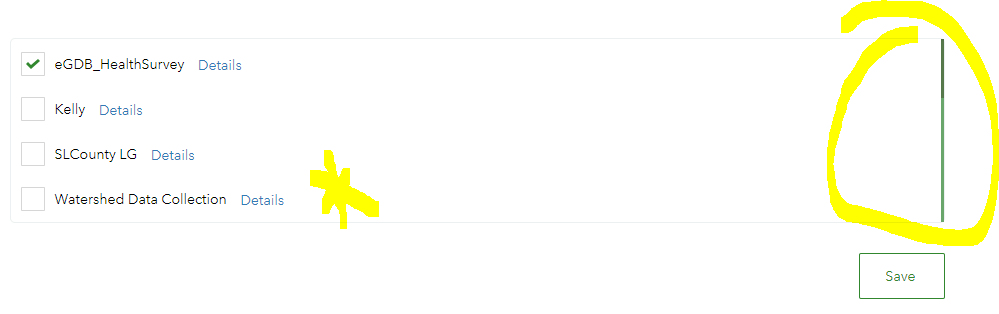
- Mark as New
- Bookmark
- Subscribe
- Mute
- Subscribe to RSS Feed
- Permalink
Hi Joe,
Thanks for your confirmation. We would improve the UI in a future release.
- Mark as New
- Bookmark
- Subscribe
- Mute
- Subscribe to RSS Feed
- Permalink
Hi. I am having a very similar issue. I cannot see all my groups when Im logged into Survey 123. I was using 3.7 and now 3.10.
I can see 2 out of 3 of my groups on Survey 123. I can see all my groups on AGOL.
Ive checked the group settings of all 3 of the groups on AGOL and they are all the same apart from the delete prevention. I changed this to match the other 2 groups but this didnt help. Are the group permission changes made instantly or do I need to wait for a few hours? Ive also tried clearing my browser cache.
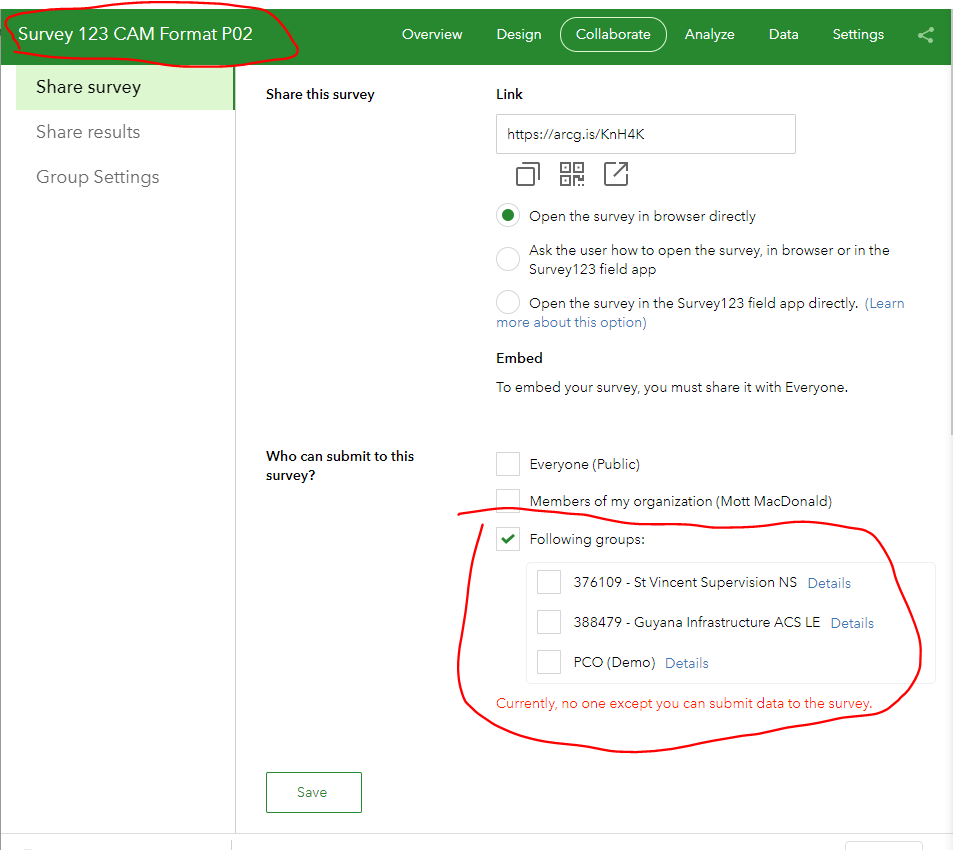


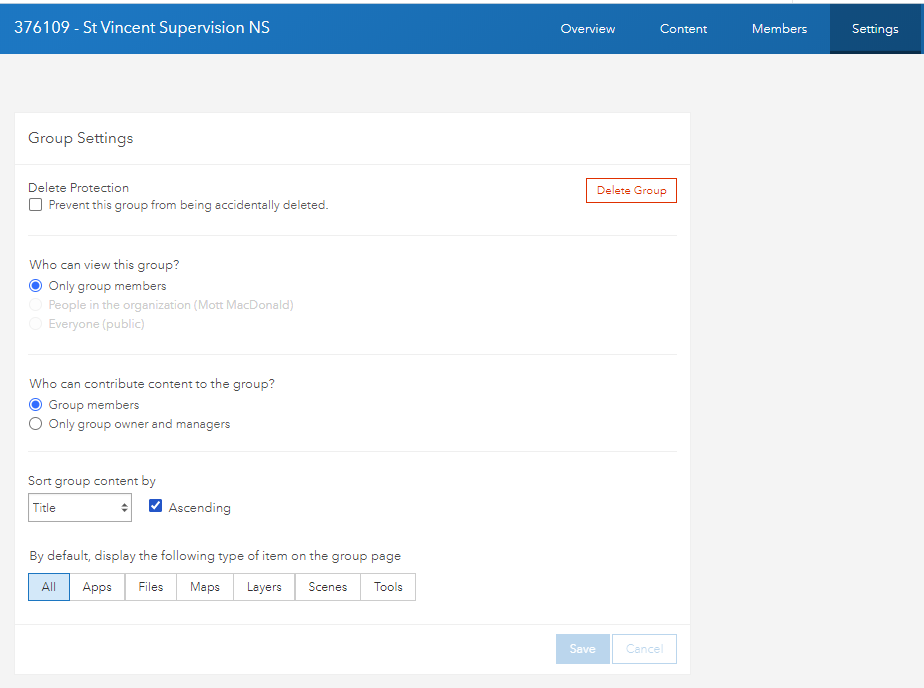
- Mark as New
- Bookmark
- Subscribe
- Mute
- Subscribe to RSS Feed
- Permalink
I have also checked to see if there is a scroll bar in the box but there isnt.