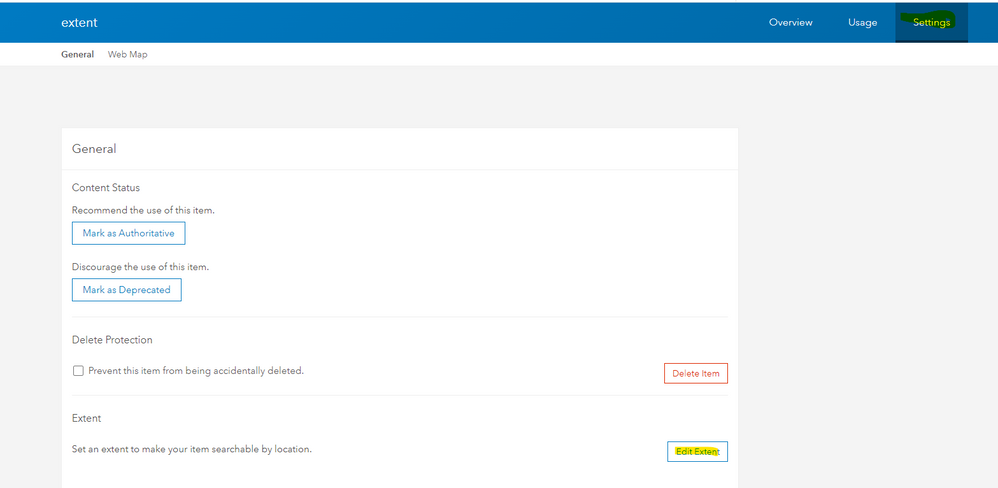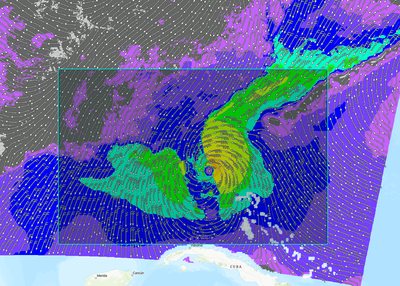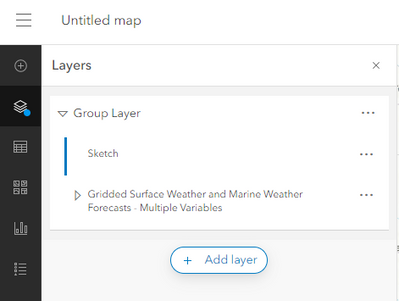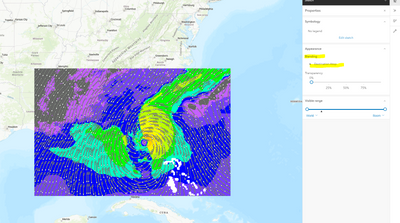- Home
- :
- All Communities
- :
- Products
- :
- ArcGIS Online
- :
- ArcGIS Online Questions
- :
- Setting or clipping map service to an area of inte...
- Subscribe to RSS Feed
- Mark Topic as New
- Mark Topic as Read
- Float this Topic for Current User
- Bookmark
- Subscribe
- Mute
- Printer Friendly Page
Setting or clipping map service to an area of interest
- Mark as New
- Bookmark
- Subscribe
- Mute
- Subscribe to RSS Feed
- Permalink
- Report Inappropriate Content
I am trying to use some Living Atlas services in some applications. I would like to be able to set an area of interest and if possible clip a certain area so that users can only view that AOI. Is there a way so that users cannot pan out of a certain extents?
Thanks
Bruce Burwell
- Mark as New
- Bookmark
- Subscribe
- Mute
- Subscribe to RSS Feed
- Permalink
- Report Inappropriate Content
Hi @burwelbo
You can set the AOI if the layers are saved in a web map, you can then access the settings of the web map and edit the extent to the desired location.
You have a few options to set the extent when in the edit/set extent options outlined here - Configure map—ArcGIS Online Help | Documentation
I have included a screenshot of the UI below with the options on the left panel:
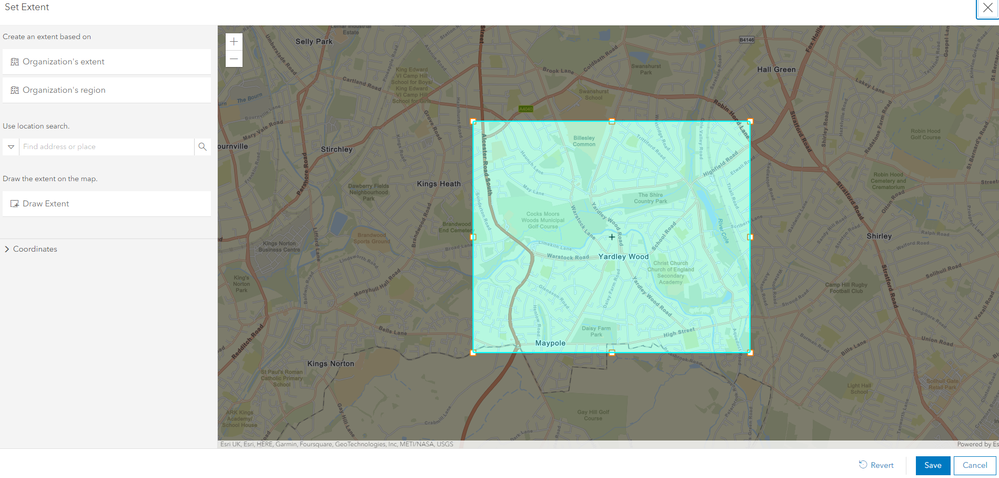
Thanks,
Corey
- Mark as New
- Bookmark
- Subscribe
- Mute
- Subscribe to RSS Feed
- Permalink
- Report Inappropriate Content
Blend modes in Map Viewer and use a 4.x web app like Experience Builder, Dashboards or Instant Apps.
- In Map Viewer add the Living Atlas layer
- Create a group layer from the living atlas layer
- Add a Sketch layer and draw a polygon/shape over the AOI. Make the Polygon fill color white
- Add Sketch layer to the group and have it at the top of the group.
- Go to the Properties panel and set blend mode destination atop
- Sample map https://jsapi.maps.arcgis.com/apps/mapviewer/index.html?webmap=e20e84fd6d634dd9b18eb6688e838f1b
- Mark as New
- Bookmark
- Subscribe
- Mute
- Subscribe to RSS Feed
- Permalink
- Report Inappropriate Content
Both of these look like good solutions.
- Mark as New
- Bookmark
- Subscribe
- Mute
- Subscribe to RSS Feed
- Permalink
- Report Inappropriate Content
Is it also possible to set up queries on Living Atlas data for just the data that falls within your defined area of interest?