- Home
- :
- All Communities
- :
- Products
- :
- ArcGIS Online
- :
- ArcGIS Online Questions
- :
- Setting a custom geocoder as the default within Ar...
- Subscribe to RSS Feed
- Mark Topic as New
- Mark Topic as Read
- Float this Topic for Current User
- Bookmark
- Subscribe
- Mute
- Printer Friendly Page
Setting a custom geocoder as the default within ArcGIS organization
- Mark as New
- Bookmark
- Subscribe
- Mute
- Subscribe to RSS Feed
- Permalink
Hello,
ArcGIS Online is configured to use ArcGIS World Geocoding Service, using this geocoding service for batch geocoding consumes credits, so I moved to create my own geocoding service and I added it to utility services in the ArcGIS organization account and I was able to use it in the search box in WAB, but I couldn’t figure out how to set it as a default geocoder for my organization to avoid consuming the credits!
http://doc.arcgis.com/en/arcgis-online/administer/configure-services.htm
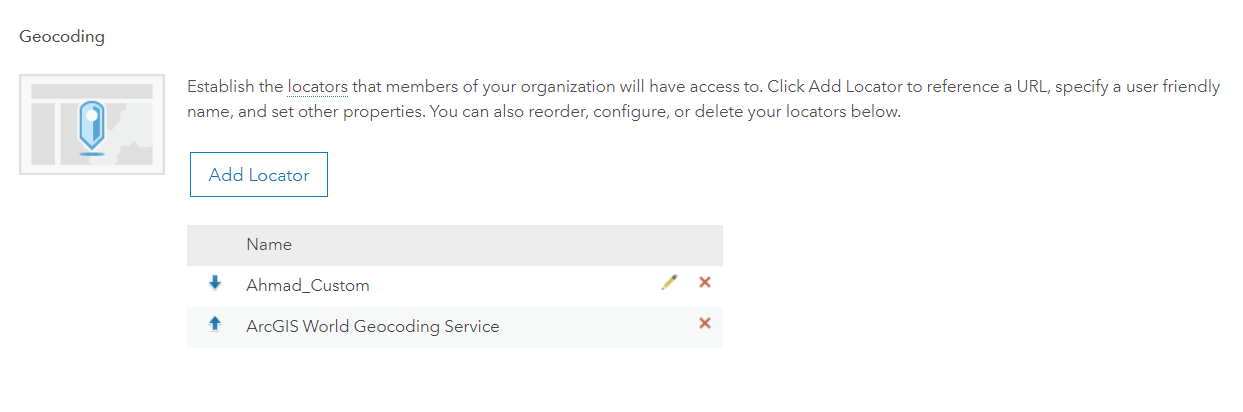
I am asking this because when I use the Add data widget it doesn’t ask me to choose which geocoder to use to batch geocode a CSV?
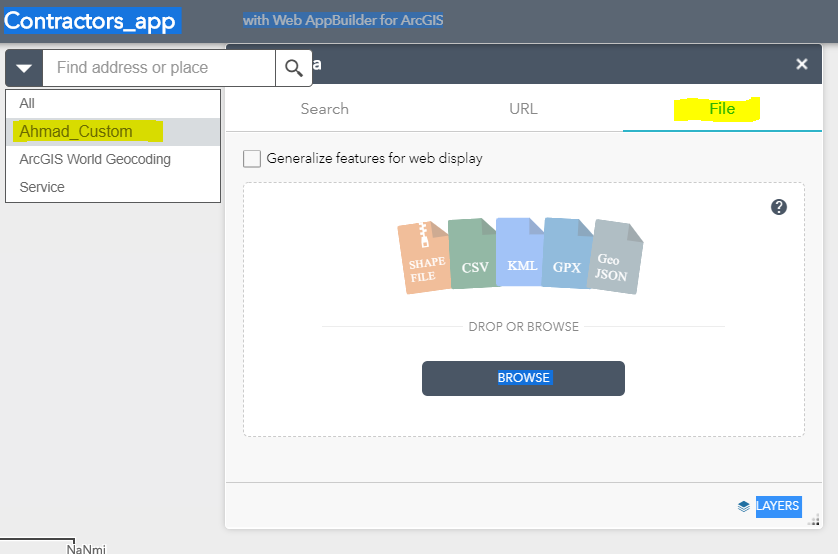
Also using ArcGIS Maps for Office, and here I am quoting the documentation in the below like:
“ArcGIS Maps for Office uses the default geocoder your administrator configured in ArcGIS”
https://doc.arcgis.com/en/maps-for-office/install-and-configure/configure-a-custom-geocoder.htm
it seems that there is a place to configure this but I couldn’t find it out, any help is highly appreciated!
Thank you,
Ahmad
Solved! Go to Solution.
Accepted Solutions
- Mark as New
- Bookmark
- Subscribe
- Mute
- Subscribe to RSS Feed
- Permalink
Hi Ahmad,
There are a few ways to do this. If no one in your organization needs access to the world geocoding service, it can be removed from the Utility services configuration setting. Within the Search Widget of Web AppBuilder, you can specify which geocoder to include in your application: Search widget—Web AppBuilder for ArcGIS | ArcGIS. Removing the World geocoding service will remove this from the drop down in your screenshot.
As the add data widget doesn't store locations and has a limit of 1000 features, it does not charge credits when using the file upload option. Keep in mind that these locations are temporary for the session in which the user is interacting with the application:
Add Data widget—Web AppBuilder for ArcGIS | ArcGIS
-Kelly
- Mark as New
- Bookmark
- Subscribe
- Mute
- Subscribe to RSS Feed
- Permalink
Hi Ahmad,
There are a few ways to do this. If no one in your organization needs access to the world geocoding service, it can be removed from the Utility services configuration setting. Within the Search Widget of Web AppBuilder, you can specify which geocoder to include in your application: Search widget—Web AppBuilder for ArcGIS | ArcGIS. Removing the World geocoding service will remove this from the drop down in your screenshot.
As the add data widget doesn't store locations and has a limit of 1000 features, it does not charge credits when using the file upload option. Keep in mind that these locations are temporary for the session in which the user is interacting with the application:
Add Data widget—Web AppBuilder for ArcGIS | ArcGIS
-Kelly
- Mark as New
- Bookmark
- Subscribe
- Mute
- Subscribe to RSS Feed
- Permalink
Thank you Kelly, this was helpful.
Regards,
Ahmad
- Mark as New
- Bookmark
- Subscribe
- Mute
- Subscribe to RSS Feed
- Permalink
Kelly, is this still accurate? With my test app, Using the 'add data' widget in WAB, I'm finding that uploading a csv with addresses does use credits.