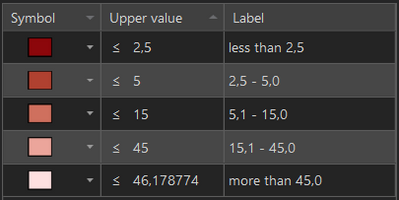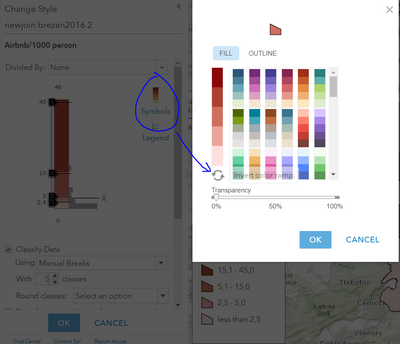- Home
- :
- All Communities
- :
- Products
- :
- ArcGIS Online
- :
- ArcGIS Online Questions
- :
- Reverse legend
- Subscribe to RSS Feed
- Mark Topic as New
- Mark Topic as Read
- Float this Topic for Current User
- Bookmark
- Subscribe
- Mute
- Printer Friendly Page
Reverse legend
- Mark as New
- Bookmark
- Subscribe
- Mute
- Subscribe to RSS Feed
- Permalink
Hi all. Is there a way to invert the order of the legend (data + symbology)? I am only interested in publishing one layer of the service in ArcGIS Online. The problem is the legend always gets displayed descending. I could invert the simbology manually, but not the data. Is there a way to do it or ESRI has still to implement that option? Thanks!
- Mark as New
- Bookmark
- Subscribe
- Mute
- Subscribe to RSS Feed
- Permalink
Eva,
If you are asking about sorting the attributes in Symbology, you could select all the values > Right-click > Reverse Sorting.
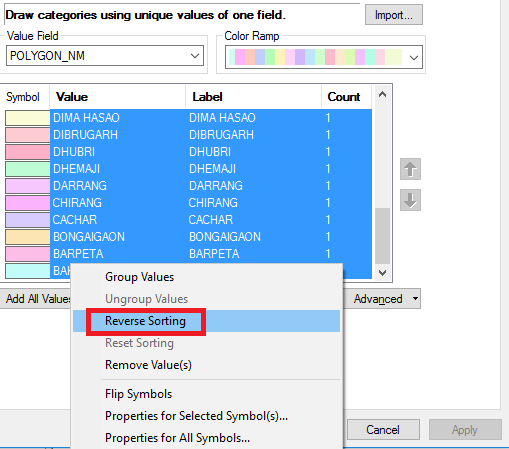
Think Location
- Mark as New
- Bookmark
- Subscribe
- Mute
- Subscribe to RSS Feed
- Permalink
Thanks for your answer Jayanta, I mean sorting the legend in ArcGIS Online, no Desktop.
I have several layers in one service, but I only want to publish one layer. The legend is always descending by default.
Thanks.
- Mark as New
- Bookmark
- Subscribe
- Mute
- Subscribe to RSS Feed
- Permalink
Eva,
You can re-order the features in a layer in an ArcGIS Online map via the Change Style dialog...these changes should be reflected in the legend.
- Mark as New
- Bookmark
- Subscribe
- Mute
- Subscribe to RSS Feed
- Permalink
Hi Kyle. I have tried the Change Style dialog. But I don't finde the way to re-order it. I have graduated symbols and I am able to change manually these symbols. But cannot reverse the data. I don't know.
- Mark as New
- Bookmark
- Subscribe
- Mute
- Subscribe to RSS Feed
- Permalink
Unfortunately I do not believe this is possible when using graduated symbols.
- Mark as New
- Bookmark
- Subscribe
- Mute
- Subscribe to RSS Feed
- Permalink
Ok. Thank you for your responses ![]()
- Mark as New
- Bookmark
- Subscribe
- Mute
- Subscribe to RSS Feed
- Permalink
Hi, in ArcGIS Pro I reverse symbol order, and then share it to ArcGIS Online.
Open in Map Viewer, click on Change style Dialog, click on Symbols (colours) and then here is a ''reverse symbol''.
Here is the official link with answer: https://doc.arcgis.com/en/arcgis-online/reference/styling-reference.htm