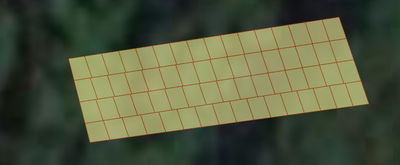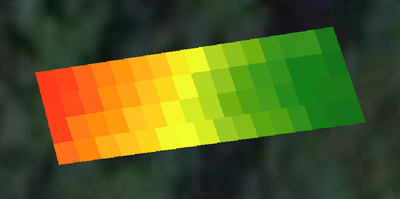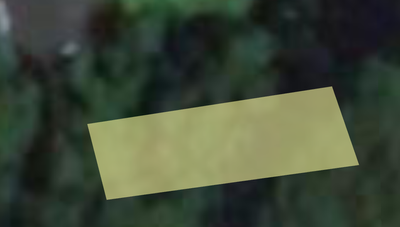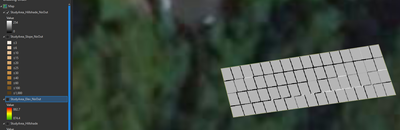- Home
- :
- All Communities
- :
- Products
- :
- ArcGIS Online
- :
- ArcGIS Online Questions
- :
- Raster Tools affecting outlines after Polygon to R...
- Subscribe to RSS Feed
- Mark Topic as New
- Mark Topic as Read
- Float this Topic for Current User
- Bookmark
- Subscribe
- Mute
- Printer Friendly Page
Raster Tools affecting outlines after Polygon to Raster Conversion
- Mark as New
- Bookmark
- Subscribe
- Mute
- Subscribe to RSS Feed
- Permalink
Images from ArcGIS Desktop, but Online showing same thing. I am a student doing my best to build a raster from scratch. I have chosen a study area drawn as a polygon, that I then want to convert into a raster because I have collected data on it using a grid system of letters and numbers. The process has been draw a polygon, then modify the polygon with the divide tool. This appears to work okay (cells not aligned, but it's fine for this purpose.) with the polygon to raster tool, but every subsequent raster tool is affecting only the outline between the original cells. Any suggestions on what to try here??
Drawn Polygon, after divide tool used:
Result of Polygon to Raster (Elevation):
Result of Slope Tool, using raster above. Looking at the lines in-between cells, those are where the tool output is being generated...
Result of Hillshade Tool, using elev raster input:
- Mark as New
- Bookmark
- Subscribe
- Mute
- Subscribe to RSS Feed
- Permalink
Hi @MatthewDembo this could happen if all the cells are seen as the same value and only the outline is seen as the difference. One way to get around this is to remove the outline from the raster and let the changes in the cells' values dictate the raster changes based on value such as in the hillshade. Save the outline however and overlay it as a new layer and see if that solves it, I've run similar workflows and found that to be how I solved it. What version of software are you using if I may ask? Not too sure if this would matter but it's good practice to just run down the list of possible problems and narrow down further and further. If nothing else it will help build practice knowing the workflow and software.
Hope this helps, have a great week!
- Mark as New
- Bookmark
- Subscribe
- Mute
- Subscribe to RSS Feed
- Permalink
Hey Jansen, thanks so much. I am in 2.8.0
I assume you mean remove the outline as in change the Symbology to have no outline? I changed the initial polygon to have no outline symbology and then reran the tools. The outputs seem to be the same (photos at end). The difference in elevations are relatively small - about 8 feet over the course of the study area, but it seems like the tool is trying to show the differences. I'll keep trying on my end but let me know if that's what you were suggesting
Polygon, outlines removed (symbology)
Polygon to Raster Tool, using elevation values from polygon with no outline
Slope tool (% rise) on previous elevation raster
Hillshade tool output
- Mark as New
- Bookmark
- Subscribe
- Mute
- Subscribe to RSS Feed
- Permalink
Hi @MatthewDembo , yes, that is what I meant. It doesn't look like it had the same outcome that I did, but it may just be the small size of your raster. The goal of isolating the pixels/polygon divisions to inches instead of feet or whichever unit you are going off of per change. That way it's not merely the whole number but covers a great change. When I did the workflow it helped free up processing power enough to generate a proper hillshade or Slope tool results when you remove any extraneous layer or action for AGOL/ArcMAP to render. You may want to try and increase the resolution or enlarge your work area if you are looking for hillshade or slope specifically. It looks like the polygon to raster tool is working well, perhaps divide the polygon further and build out from there? Hope this helps get closer to your answer. One topic that is always fun and a great start is to look into how Mars rasters or DEMs are built. I'll leave a link below so you can see what I mean.
https://www.esri.com/arcgis-blog/products/js-api-arcgis/3d-gis/explore-mars-with-gis/
Best,