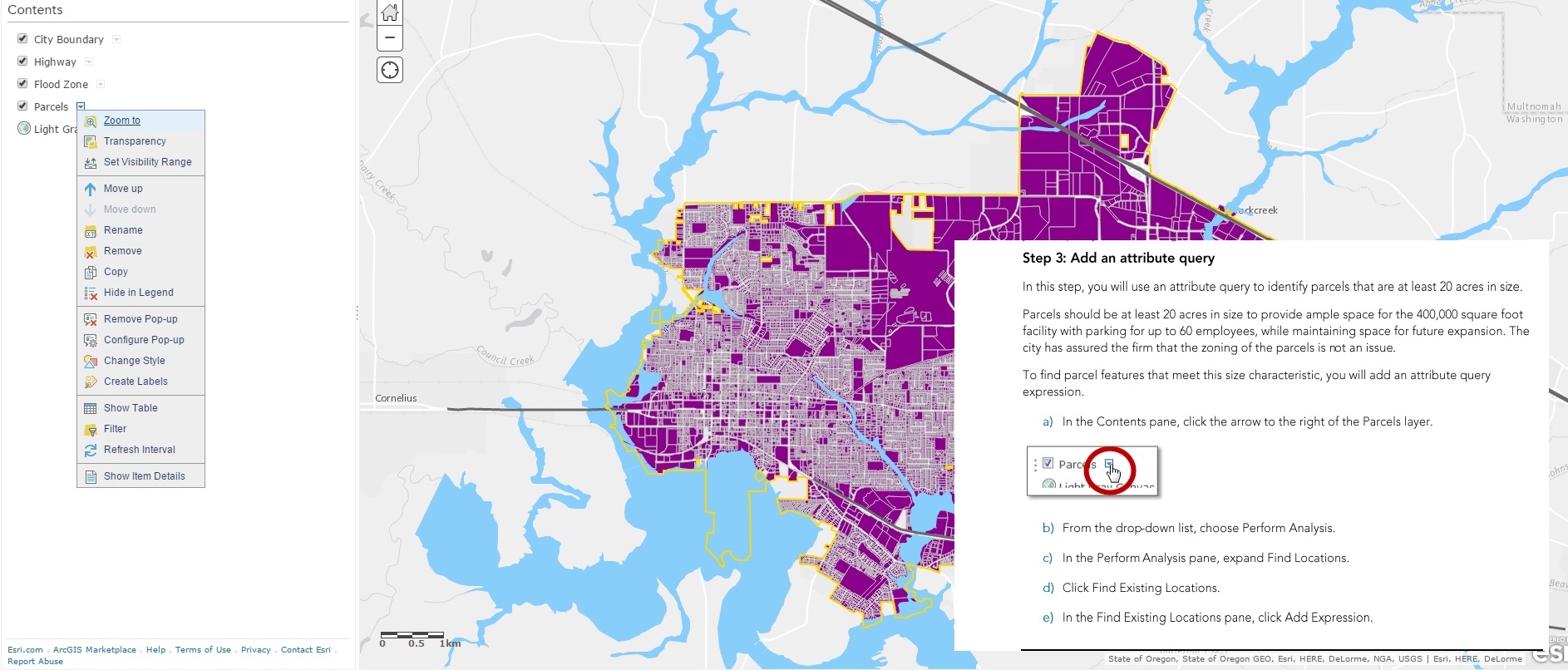- Home
- :
- All Communities
- :
- Products
- :
- ArcGIS Online
- :
- ArcGIS Online Questions
- :
- Perform Analysis menu item missing
- Subscribe to RSS Feed
- Mark Topic as New
- Mark Topic as Read
- Float this Topic for Current User
- Bookmark
- Subscribe
- Mute
- Printer Friendly Page
Perform Analysis menu item missing
- Mark as New
- Bookmark
- Subscribe
- Mute
- Subscribe to RSS Feed
- Permalink
Following the course exercises I'm trying to click on the "perform analysis" menu item next to a feature layer however it simply doesn't exist
Arc Help mentioned that it could be related to licensing permissions. Currently using my course arcgis online account
any suggestions?
Thanks
- Mark as New
- Bookmark
- Subscribe
- Mute
- Subscribe to RSS Feed
- Permalink
Can you provide a screenshot of the problem?
- Mark as New
- Bookmark
- Subscribe
- Mute
- Subscribe to RSS Feed
- Permalink
Thanks. Have you saved you map to a new name by putting your name after it?
- Mark as New
- Bookmark
- Subscribe
- Mute
- Subscribe to RSS Feed
- Permalink
Didn't put my name at the end, but arcgis had appended " - copy" and saved it in a folder under my username
...so definitely not working on the default /possibly read-only/ version of the map
- Mark as New
- Bookmark
- Subscribe
- Mute
- Subscribe to RSS Feed
- Permalink
Hmmm, that's the only thing I could really think of. Sometimes it's quirky though, so maybe try closing the window, and then opening it again and starting from scratch?