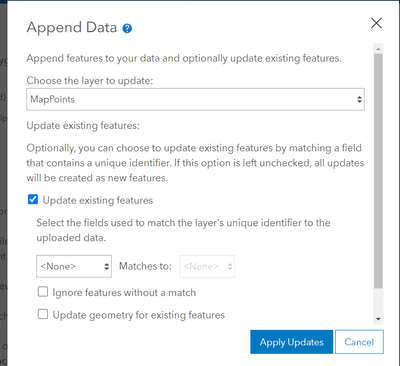- Home
- :
- All Communities
- :
- Products
- :
- ArcGIS Online
- :
- ArcGIS Online Questions
- :
- Overwrite Entire Layer is not available for my hos...
- Subscribe to RSS Feed
- Mark Topic as New
- Mark Topic as Read
- Float this Topic for Current User
- Bookmark
- Subscribe
- Mute
- Printer Friendly Page
Overwrite Entire Layer is not available for my hosted feature layer
- Mark as New
- Bookmark
- Subscribe
- Mute
- Subscribe to RSS Feed
- Permalink
I have an Excel document in OneDrive that I used to create a hosted feature layer of point features. I need to update the hosted feature layer because the Excel document in OneDrive is updated regularly. In AGOL, in the overview of the hosted feature layer, the Update Data button only provides “Append Data to Layer” and not “Overwrite Entire Layer”. I have looked at the documentation and did not sea a reason why “Overwrite Entire Layer” is not available in this situation. Any suggestions that would make “Overwrite Entire Layer” an option?
Thank you for your consideration.
- Mark as New
- Bookmark
- Subscribe
- Mute
- Subscribe to RSS Feed
- Permalink
When I click on Append Data to Layer, and then upload an excel file, I get to a screen that gives me the option to update existing features. I think you should see this screen if you select and upload the excel file (nothing happens until after you click apply updates):
You would need a unique identifier in your data that has remained consistent between the feature layer and the excel sheet. This would update features if they have updates and create new features if they do not already exist. However, it will not delete any features.
Alternatively, you could bring your data into ArcGIS Pro, create a feature class for it, and then use Pro's Overwrite Web Layer in the Share tab on the Ribbon.
There are a bunch of ways to bring your excel sheet into ArcGIS Pro depending on how the data is formatted. X,Y Table to point, Excel to Table, etc.