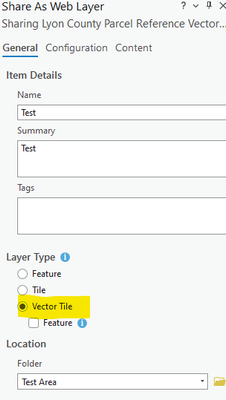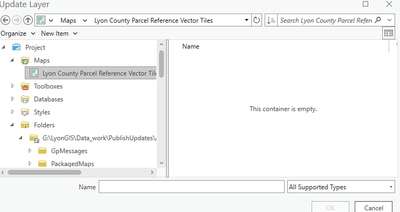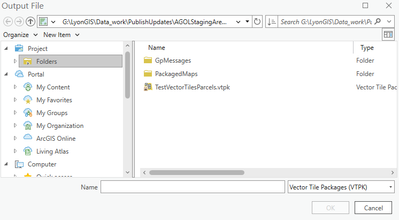Turn on suggestions
Auto-suggest helps you quickly narrow down your search results by suggesting possible matches as you type.
Cancel
- Home
- :
- All Communities
- :
- Products
- :
- ArcGIS Online
- :
- ArcGIS Online Questions
- :
- Overwrite and update Vector Tiles using Geoprocess...
Options
- Subscribe to RSS Feed
- Mark Topic as New
- Mark Topic as Read
- Float this Topic for Current User
- Bookmark
- Subscribe
- Mute
- Printer Friendly Page
Overwrite and update Vector Tiles using Geoprocessing
Subscribe
1014
0
01-09-2023 07:30 AM
01-09-2023
07:30 AM
- Mark as New
- Bookmark
- Subscribe
- Mute
- Subscribe to RSS Feed
- Permalink
Hello,
I would like to update vector tiles using Geo processing tools. I was advised to try the replace web layer tool. It does not work.
Basic workflow to create the initial vector tile layer in AGOL:
- Author a map in ArcGIS Pro.
- Open the Publish Web Layer tool within the share tab.
- Share as a vector tile layer
- Result: The initial vector tile layer is published in AGOL
Basic Workflow to try to update the vector tiles:
- Open ArcGIS Pro
- Open the Replace Web Layer tool in the Share menu
- Select the target layer in ArcGIS Online
- Navigate to the update layer (The Map within my ArcGIS Project)
- Result: Fail. I cannot select the map in the Update Layer tool.
Another Workflow to try to update the vector tiles:
- Open ArcGIS Pro
- Open the Create Vector Tile Package GeoProcessing Tool
- Create a vector tile package (vtpk) on my local drive.
- The vtpk file can be overwritten on my local drive, but not within AGOL
- Open the Replace Web Layer tool in the Share menu.
- Select the target layer in ArcGIS Online
- Navigate to the Update Layer (The Vector Tile Package that was saved to disk)
- Result: Fail. I cannot select the Vector Tile Package..
Please let me know if there is a way to update vector tiles within ArcGIS Online.
Thank You
0 Replies