- Home
- :
- All Communities
- :
- Products
- :
- ArcGIS Online
- :
- ArcGIS Online Questions
- :
- Operations Dashboard will not launch from Maps & A...
- Subscribe to RSS Feed
- Mark Topic as New
- Mark Topic as Read
- Float this Topic for Current User
- Bookmark
- Subscribe
- Mute
- Printer Friendly Page
Operations Dashboard will not launch from Maps & Apps Gallery
- Mark as New
- Bookmark
- Subscribe
- Mute
- Subscribe to RSS Feed
- Permalink
Hi,
We recently shared an Operations Dashboard to everyone and added to our Maps & Apps Gallery. We are seeing an issue where the OD will not launch from the Maps and Apps Template, it will however launch successfully from the Organization's Gallery. Since both galleries point to the same group we will lose the link that works if it is un-shared to fix the link which is broke.
Any thoughts will be much appreciated.
Ed
Below is an image with some screen shots as well as the links discussed.
Link to NJDEP Maps & Apps Gallery
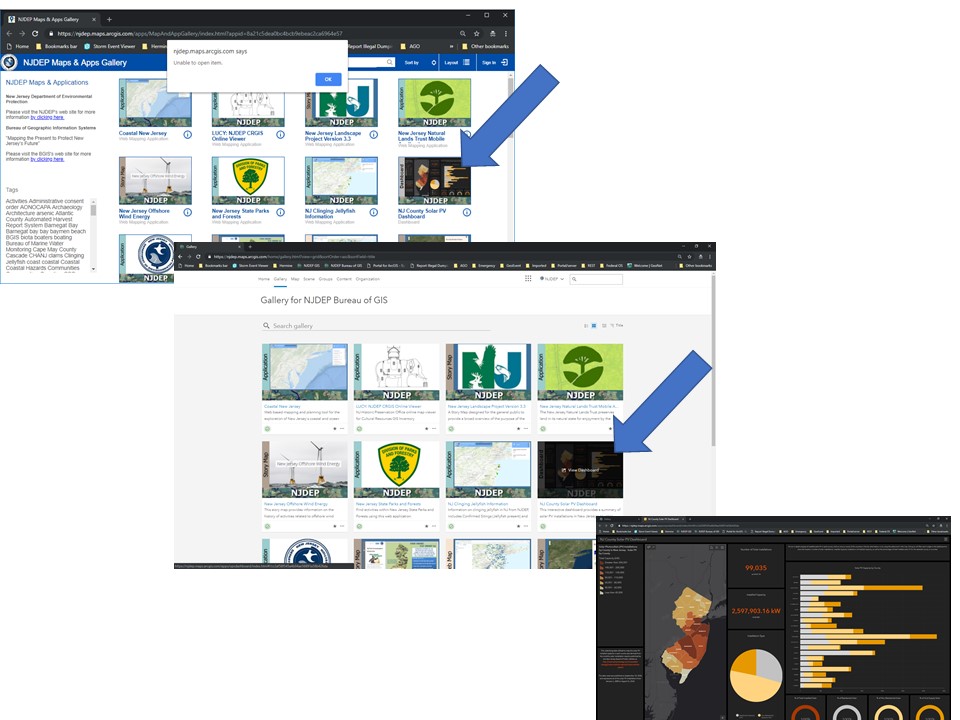
Solved! Go to Solution.
Accepted Solutions
- Mark as New
- Bookmark
- Subscribe
- Mute
- Subscribe to RSS Feed
- Permalink
Hi Edward,
That is odd behaviour! I unable to replicate as it looks like the Maps and Apps Gallery has been moved to mature support and no longer updated as of April 2018: Maps and Apps Gallery | ArcGIS Solutions for Local Government - this might explain why it won't open the new Operations Dashboard.
As a work around, can you try adding the Ops Dashboard in as a new item to your Content (Add Item > From the web > Document), sharing it to the group and see if it launches that way? In this scenario, it will be launched as a URL link rather than an Ops Dashboard item.
If that doesn't work, would using the Minimal Gallery App work instead: https://www.arcgis.com/home/item.html?id=bcc471b7ba6d4819848a674cde1fa381?
Carmel
- Mark as New
- Bookmark
- Subscribe
- Mute
- Subscribe to RSS Feed
- Permalink
Hi Edward,
That is odd behaviour! I unable to replicate as it looks like the Maps and Apps Gallery has been moved to mature support and no longer updated as of April 2018: Maps and Apps Gallery | ArcGIS Solutions for Local Government - this might explain why it won't open the new Operations Dashboard.
As a work around, can you try adding the Ops Dashboard in as a new item to your Content (Add Item > From the web > Document), sharing it to the group and see if it launches that way? In this scenario, it will be launched as a URL link rather than an Ops Dashboard item.
If that doesn't work, would using the Minimal Gallery App work instead: https://www.arcgis.com/home/item.html?id=bcc471b7ba6d4819848a674cde1fa381?
Carmel
- Mark as New
- Bookmark
- Subscribe
- Mute
- Subscribe to RSS Feed
- Permalink
Carmel,
Thanks for the work around, I was able to add the item as a document so it now launches from both galleries.
Thanks again,
Ed
- Mark as New
- Bookmark
- Subscribe
- Mute
- Subscribe to RSS Feed
- Permalink
We are experiencing the same, this was an older gallery so I made a new Category Gallery to look at the group and it still wouldn't open the URL. Any news on this. We use a number of galleries and we haven't been happy with some stuff that we have seen lately. It seems AGOL has been forcing us to also share map and layer content to the gallery wich makes it very overwhelming and messy, when before this was not the case. I submitted a support ticket to Esri with little clarification.
- Mark as New
- Bookmark
- Subscribe
- Mute
- Subscribe to RSS Feed
- Permalink
So they work in a Minimal Gallery, but not a Category Gallery.
- Mark as New
- Bookmark
- Subscribe
- Mute
- Subscribe to RSS Feed
- Permalink
Hi,
Yes the dashboards will work in the minimal gallery. I have chose not to use the minimal gallery (personal preference), rather added the dashboard as a document link in the group. The work around above will launch the dashboard as a url, the user does not see a difference. (As a work around, can you try adding the Ops Dashboard in as a new item to your Content (Add Item > From the web > Document), sharing it to the group and see if it launches that way? In this scenario, it will be launched as a URL link rather than an Ops Dashboard item.) I am not certain if this effects the view count for the item or not.
I have not run into having to share the layers, maps, etc.. Is the minimal gallery forcing that?
Best,
Ed