- Home
- :
- All Communities
- :
- Products
- :
- ArcGIS Online
- :
- ArcGIS Online Questions
- :
- Modify URL of Web Mapping Application?
- Subscribe to RSS Feed
- Mark Topic as New
- Mark Topic as Read
- Float this Topic for Current User
- Bookmark
- Subscribe
- Mute
- Printer Friendly Page
- Mark as New
- Bookmark
- Subscribe
- Mute
- Subscribe to RSS Feed
- Permalink
Hello,
I am currently attempting to create a web mapping application using the Web AppBuilder. I have been tasked with seeing if there is a way to modify the associated URL of this web mapping application so that the URL is more descriptive of the content contained within the web mapping application. The map shows GPS monuments, so 'GPS_Monuments' or 'GPSMonuments' should ideally be somewhere within the URL.
This is what the URL currently looks like:
https://spotsygis.maps.arcgis.com/apps/webappviewer/index.html?id=b7491b415f2f4b5d982b76fb5f800968
My question is, is there a way that I can edit the URL of the web mapping application to accomplish this, without breaking the link? The application is currently being stored in 'My Content' within my ArcGIS Online organizational account. Thank you for your time.
-Jacob
Solved! Go to Solution.
Accepted Solutions
- Mark as New
- Bookmark
- Subscribe
- Mute
- Subscribe to RSS Feed
- Permalink
Jacob,
You could use a url shortener to create a custom name. For example this url shortener allows you to specify a custom value so you could create a url that looks like this: http://bit.do/GPSMonuments
However once someone clicks on the short url and navigates to the site you'll still see the url. If you want to change the url to the app you'll need to host the application on your own web server. To do this take a look at the Developer Edition of the Web App Builder.
Web AppBuilder for ArcGIS (Developer Edition) | ArcGIS for Developers
- Mark as New
- Bookmark
- Subscribe
- Mute
- Subscribe to RSS Feed
- Permalink
Jacob,
You could use a url shortener to create a custom name. For example this url shortener allows you to specify a custom value so you could create a url that looks like this: http://bit.do/GPSMonuments
However once someone clicks on the short url and navigates to the site you'll still see the url. If you want to change the url to the app you'll need to host the application on your own web server. To do this take a look at the Developer Edition of the Web App Builder.
Web AppBuilder for ArcGIS (Developer Edition) | ArcGIS for Developers
- Mark as New
- Bookmark
- Subscribe
- Mute
- Subscribe to RSS Feed
- Permalink
Kelly,
Thanks so much for your reply. The hyperlink that you added for the URL shortener does not seem to be working. I am getting a page that looks like this:
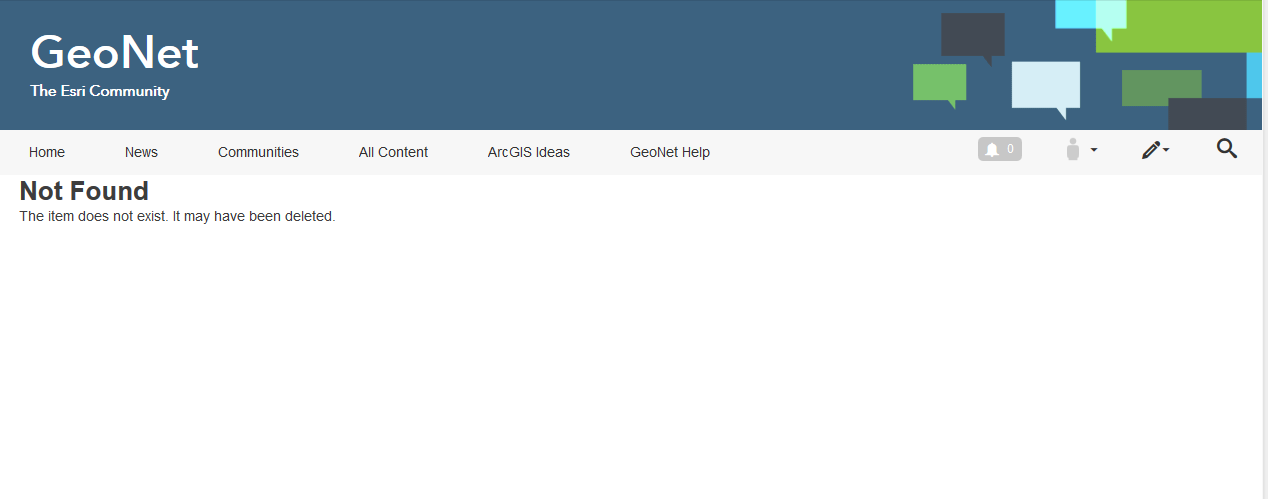
Thanks so much again for your time.
-Jacob
- Mark as New
- Bookmark
- Subscribe
- Mute
- Subscribe to RSS Feed
- Permalink
Jacob,
I was just showing that as an example it may not be an actual working app. To create your own you'll want to use a url shortener to create a custom short url for your app.
- Mark as New
- Bookmark
- Subscribe
- Mute
- Subscribe to RSS Feed
- Permalink
Kelly,
Understood. Thanks so much again,
-Jacob