- Home
- :
- All Communities
- :
- Products
- :
- ArcGIS Online
- :
- ArcGIS Online Questions
- :
- Map Layer Visibility and Map Legend
- Subscribe to RSS Feed
- Mark Topic as New
- Mark Topic as Read
- Float this Topic for Current User
- Bookmark
- Subscribe
- Mute
- Printer Friendly Page
Map Layer Visibility and Map Legend
- Mark as New
- Bookmark
- Subscribe
- Mute
- Subscribe to RSS Feed
- Permalink
I had a question regarding maps and apps created in ArcGIS Online. It seems that a layer will only display on the legend when it is displayed on the map.
If the map is at a scale where they layer is not set to turn on (scale dependency), then the layer will not display on the map. But once a user zooms in, the layer turns on, and then it appears in the legend.
Is this the default behavior of the legend? If so, is there a way to get the layers to always show in the legend, even if they have a scale dependency set?
- Mark as New
- Bookmark
- Subscribe
- Mute
- Subscribe to RSS Feed
- Permalink
Hi Patrick,
I don't think you can change this behavior in the web map, but you can definitely change it in web apps. Go to the Widgets tab and edit the Legend widget (this could likely be within the Header Controller widget at the top). Uncheck the box to respect the current map scale. That way, as long as the layer is turned on in the TOC, it will appear in the legend.
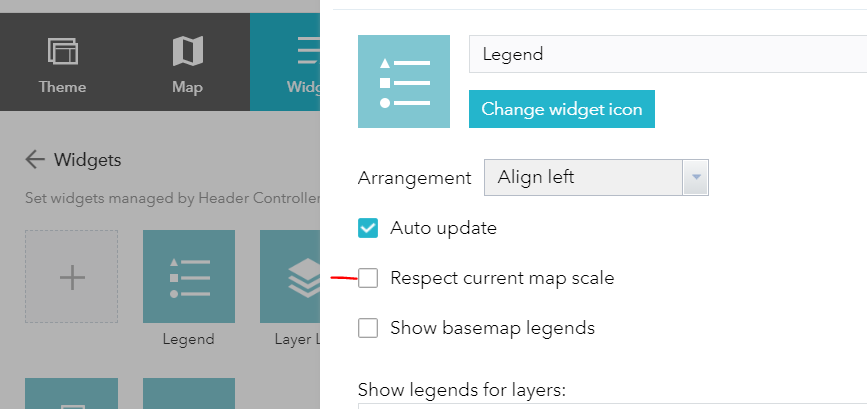
Hope that helps!
Katie
If this answer helped you, please consider giving a kudos and/or marking as the accepted solution. Thanks!
- Mark as New
- Bookmark
- Subscribe
- Mute
- Subscribe to RSS Feed
- Permalink
Thanks for the tip. Your example appears to be Web App Builder. Does your answer also apply to StoryMaps and configurable apps?
- Mark as New
- Bookmark
- Subscribe
- Mute
- Subscribe to RSS Feed
- Permalink
Not that I know of, but then again I haven't used many of the templates. I also go to Web AppBuilder by default since it allows for much more customization of the widgets.
Katie
If this answer helped you, please consider giving a kudos and/or marking as the accepted solution. Thanks!