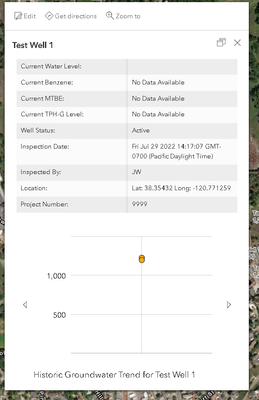- Home
- :
- All Communities
- :
- Products
- :
- ArcGIS Online
- :
- ArcGIS Online Questions
- :
- Line chart pop-ups not showing chronology
- Subscribe to RSS Feed
- Mark Topic as New
- Mark Topic as Read
- Float this Topic for Current User
- Bookmark
- Subscribe
- Mute
- Printer Friendly Page
Line chart pop-ups not showing chronology
- Mark as New
- Bookmark
- Subscribe
- Mute
- Subscribe to RSS Feed
- Permalink
I've been trying to configure some pop-ups to show charts depicting historical groundwater trends from a related table. I had to configure the pop-up in Map View Classic because the new Map Viewer doesn't support calling data from related tables for charts in pop-ups yet.
The charts work as expected (mostly) in the old map viewer, but just show as a vertical line with the same date on the new map viewer.
What I want is to show the line with the inspection date for each data point. The date field is a date field and shows the correct date/time in the attribute table and pop-up when called as just an attribute, but shows as 12/13/1969 4:00pm for all nodes in the new map viewer pop-up
I'd like the line the to display the correct chronology to show the trend of groundwater instead of just the vertical line. Hopefully it's just the way I set up the pop-up and missed something simple, but any help is appreciated.