- Home
- :
- All Communities
- :
- Products
- :
- ArcGIS Online
- :
- ArcGIS Online Questions
- :
- Limiting Data Edit Permissions for a Feature Servi...
- Subscribe to RSS Feed
- Mark Topic as New
- Mark Topic as Read
- Float this Topic for Current User
- Bookmark
- Subscribe
- Mute
- Printer Friendly Page
Limiting Data Edit Permissions for a Feature Service
- Mark as New
- Bookmark
- Subscribe
- Mute
- Subscribe to RSS Feed
- Permalink
Hi,
I have a couple of surveys (Survey123) shared with all our employees. They cannot edit submitted data in the Survey123 website "Data" tab/menu, but if they navigate to the survey's feature service in AGOL, then after displaying the data table in Map Viewer, they can edit data in any of the fields that exist in the feature service. Is there a way to revoke that permission from the users?
To summarize, they all need to be able to 1) submit their surveys, 2) view survey data in the "Data" tab in the Survey123 website and 3) access a survey's feature service in AGOL with read-only permission. Are there any particular settings I have to change in AGOL or Survey123 website to achieve that? Please advise!
Thank you!
Anna
- Mark as New
- Bookmark
- Subscribe
- Mute
- Subscribe to RSS Feed
- Permalink
There are settings for the service that you can make use of that may help.
Tap settings for the feature service item.
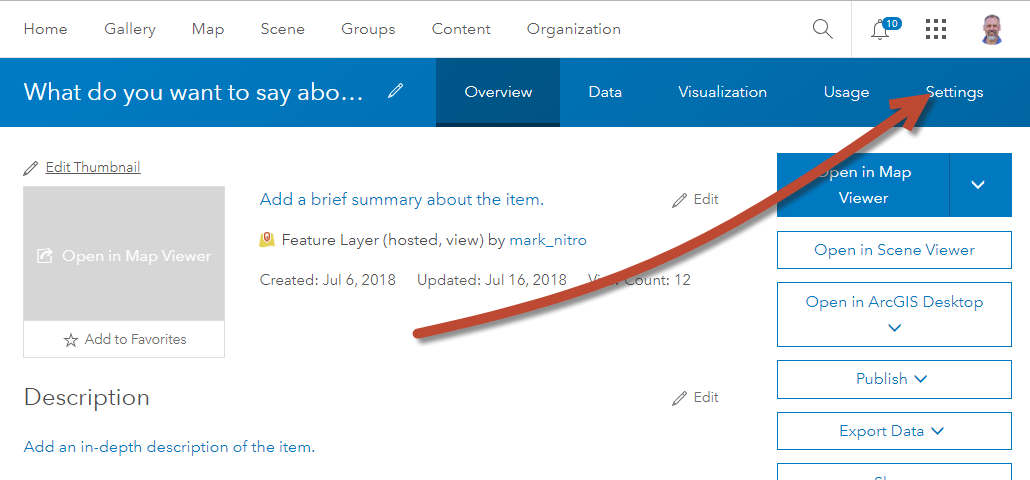
and set them as desired. Maybe "add features" editors can only add features... would be the setting you want.

Mark
- Mark as New
- Bookmark
- Subscribe
- Mute
- Subscribe to RSS Feed
- Permalink
Thank you Mark!
- Mark as New
- Bookmark
- Subscribe
- Mute
- Subscribe to RSS Feed
- Permalink
I changed the settings to what Mark advised and it worked for the data in the feature service layer - users cannot edit data in any of the columns now; however, they still can add and delete attachments. Is there a way to revoke their ability to add/delete attachments, while allowing them to open and see them?
thank you!
- Mark as New
- Bookmark
- Subscribe
- Mute
- Subscribe to RSS Feed
- Permalink
Anna,
They shouldn't be able to modify the attachments either... what are the permissions that you have set? and how are your users defined... what are their roles?
Mark
- Mark as New
- Bookmark
- Subscribe
- Mute
- Subscribe to RSS Feed
- Permalink
Hi Mark,
the permissions on the feature service are set up exactly to what you advise above; the survey users login with one account assigned to a "user" role (vs 'data editor' or 'publisher').
These are the steps to get to the area where they can add/delete attachments (even when "what kind of editing is allowed?" is set to 'add features'):
1. navigate to the feature service and open it in map viewer
2. click 'show table' right below the site images service => the data table gets displayed in the lower pane under the map
3. all tabular data columns have a lock icon before the column name, except for the 'Photos and Files' column; the latter displays 'Add' (no images) or 'Show' (1+ images attached to the record)
4. clicking on the 'Show' link opens the 'Photos and Files' dialog with images listed on the 'View' tab. Each image has an 'x' sign on the right which allows to permanently delete an image.
Thank you for your help!!
- Mark as New
- Bookmark
- Subscribe
- Mute
- Subscribe to RSS Feed
- Permalink
Anna,
I am able to reproduce the deletion of attachments as you describe, given the settings users should not be able to delete attachments for existing features. I have alerted the online team, and they will address.
thank you for bringing this to our attention.
Mark