- Home
- :
- All Communities
- :
- Products
- :
- ArcGIS Online
- :
- ArcGIS Online Questions
- :
- Legend item Bug - ArcGIS Online
- Subscribe to RSS Feed
- Mark Topic as New
- Mark Topic as Read
- Float this Topic for Current User
- Bookmark
- Subscribe
- Mute
- Printer Friendly Page
Legend item Bug - ArcGIS Online
- Mark as New
- Bookmark
- Subscribe
- Mute
- Subscribe to RSS Feed
- Permalink
I have a legend item in my AGOL map where the legend is showing the wrong data. See the image below. The most red is the highest number (369), yellow is the lowest number (0). In the legend on the map it has switched it so that red is low and yellow is high. I've tried inverting and saving, but this also inverts the legend in the map so that it is still wrong.
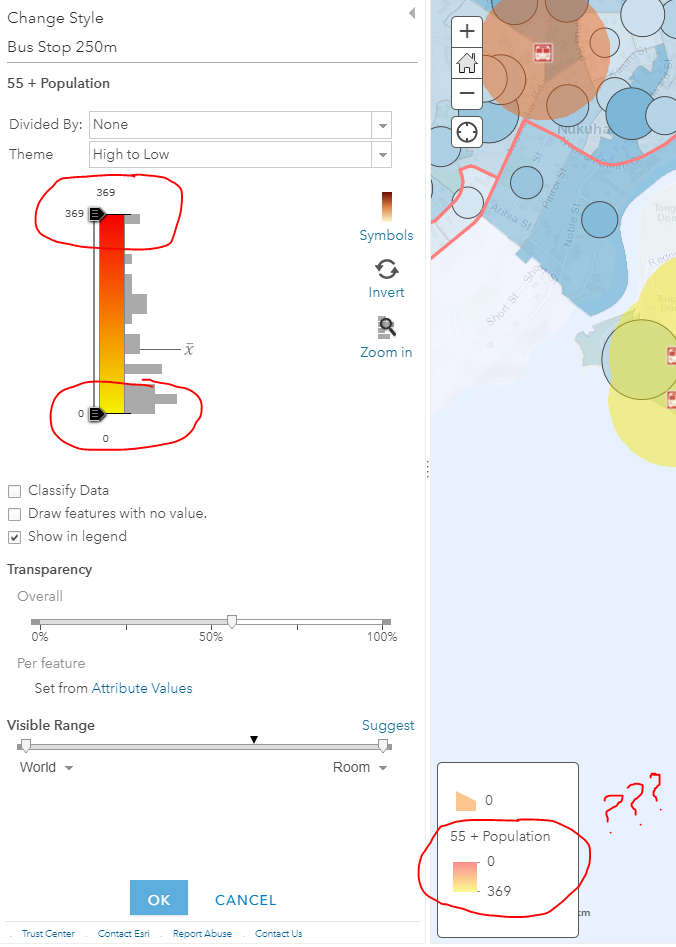
The layer was created in ArcGIS Pro.
Symbolised using unclassed colours (legend shows correctly here).
Published to AGOL (no error messages show).
Added into an AGOL Map.
How do I fix this?
- Mark as New
- Bookmark
- Subscribe
- Mute
- Subscribe to RSS Feed
- Permalink
I have opened this AGOL map into ArcGIS Pro. Within Pro a second (different) layer which is also uses unclassed colours for symbology is now having its item within the legend wrongly flipped.
#help ?!
- Mark as New
- Bookmark
- Subscribe
- Mute
- Subscribe to RSS Feed
- Permalink
Hi Naomi,
It sounds like you could be hitting the following bug BUG-000094037: A feature layer published to ArcGIS Online displays ..
I would recommend getting in touch with Esri Support and they can assist with verifying this and some additional troubleshooting. It's definitely not expected behavior. As a possible workaround, if you configure symbology in ArcGIS Online instead of in ArcGIS Pro does the legend display as expected?
Hope this helps,
-Peter
- Mark as New
- Bookmark
- Subscribe
- Mute
- Subscribe to RSS Feed
- Permalink
Hi Peter,
Any news about this bug?
I've the same problem and the link to the Bug is opening an empty web page.
Would be great to know if it was solved.
Hope you can help
Thanks
- Mark as New
- Bookmark
- Subscribe
- Mute
- Subscribe to RSS Feed
- Permalink
Hi Marcello, thanks for reaching out - in our internal records it looks like the bug has not been addressed yet. Would you share your web map with PeterK_ess so I can take a look?
Have a good weekend,
-Peter
- Mark as New
- Bookmark
- Subscribe
- Mute
- Subscribe to RSS Feed
- Permalink
Hi Peter,
Thanks for answering.
I'm sorry, I can't share my web map and my question was more related to the BUG status.
Basically, I published a layer with primary symbolgy set as graduated colors and legend in ascending order. But the legend in the published feature service is set descending, from high to low, and I didn't find yet a way to reverse this order.
- Mark as New
- Bookmark
- Subscribe
- Mute
- Subscribe to RSS Feed
- Permalink
Hello! I am having the same problem as the original poster. I teach GIS labs at a university. The students used ArcGIS online to create a web map during a virtual lab. Then brought in the web map into Pro to create a layout. The legend for census tracts showed the opposite in the map display. See attached. Any progress on this bug? Thanks!!
- Mark as New
- Bookmark
- Subscribe
- Mute
- Subscribe to RSS Feed
- Permalink
Hi @ElizabethZizzamia1 - no update on the bug unfortunately - I am working on following up with the team on it though. If you want to email me at pklingman@esri.com with your customer number I would be happy to attach your account.
Thanks,
-Peter
- Mark as New
- Bookmark
- Subscribe
- Mute
- Subscribe to RSS Feed
- Permalink
Hi Peter,
Can you provide a link to the bug? I am unable to find it and want to see if it applies to an issue I am running into.
Thanks,
Janice.
- Mark as New
- Bookmark
- Subscribe
- Mute
- Subscribe to RSS Feed
- Permalink
Hi @JaniceBaird - here is the link: https://support.esri.com/en/bugs/nimbus/QlVHLTAwMDA5NDAzNw==