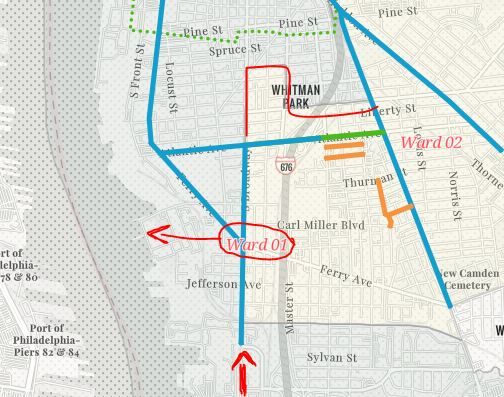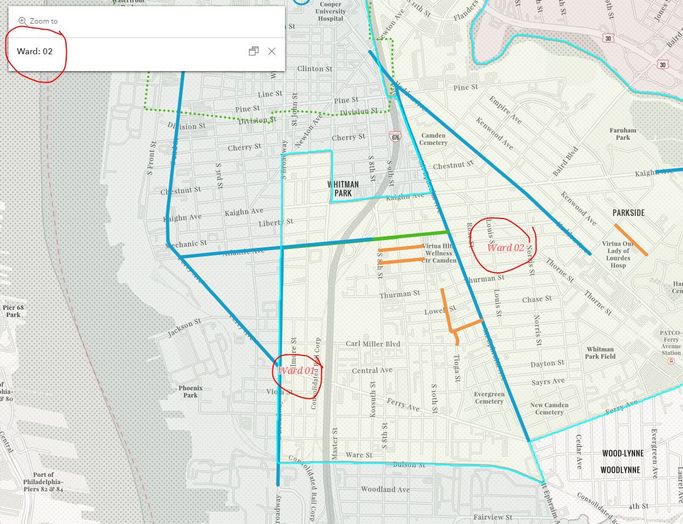- Home
- :
- All Communities
- :
- Products
- :
- ArcGIS Online
- :
- ArcGIS Online Questions
- :
- Re: Label Placement
- Subscribe to RSS Feed
- Mark Topic as New
- Mark Topic as Read
- Float this Topic for Current User
- Bookmark
- Subscribe
- Mute
- Printer Friendly Page
Label Placement
- Mark as New
- Bookmark
- Subscribe
- Mute
- Subscribe to RSS Feed
- Permalink
- Report Inappropriate Content
I am having an issue with my labels in AGOL/Web Map (using the new Map Viewer).
See screenshots below.
I have a Wards layer, where the "Ward 01" label is sitting right on the boundary of Wards 1 & 2. I drew an arrow and red line where the boundary line is, so you can see for reference. In the second screenshot, you can see the label still doesn't move off of the boundary when zoomed in. I've selected Ward 2 so you can see that the label for Ward 1 is within the boundary.
How can I fix this? There's not many configuration options at all for labels.
The other three ward labels are placed perfectly.
Thank you!
- Mark as New
- Bookmark
- Subscribe
- Mute
- Subscribe to RSS Feed
- Permalink
- Report Inappropriate Content
In the web map viewers, label placement is based on the centroid of a polygon. In the case of complex polygon shapes like Ward 1, it's entirely possible for that point to lie outside the polygon itself.
Currently, there's no placement option to force your labels inside the polygons without either using a Map Image layer or generating a second points layer for your labels.
Kendall County GIS
- Mark as New
- Bookmark
- Subscribe
- Mute
- Subscribe to RSS Feed
- Permalink
- Report Inappropriate Content
Would love to see a couple of enhancements for polygon label placement, especially if polygon labels could 'follow' the map extent like the functionality in desktop.
- Mark as New
- Bookmark
- Subscribe
- Mute
- Subscribe to RSS Feed
- Permalink
- Report Inappropriate Content
Having the same issue. It would be better if the label was not shown, then shown in outside of the polygon it's representing.
- Mark as New
- Bookmark
- Subscribe
- Mute
- Subscribe to RSS Feed
- Permalink
- Report Inappropriate Content
Please upvote this idea to improve polygon labeling in ArcGIS Online!