- Home
- :
- All Communities
- :
- Products
- :
- ArcGIS Online
- :
- ArcGIS Online Questions
- :
- Re: Join Features- Target and Join layers not show...
- Subscribe to RSS Feed
- Mark Topic as New
- Mark Topic as Read
- Float this Topic for Current User
- Bookmark
- Subscribe
- Mute
- Printer Friendly Page
Join Features- Target and Join layers not showing up
- Mark as New
- Bookmark
- Subscribe
- Mute
- Subscribe to RSS Feed
- Permalink
I am trying to do a Join in ArcGIS online. When I click on +Layer for Target layer, a tiny square pops up in the middle of the map, but it's too small to access. I've tried enlarging it, but nothing helps. Any suggestions? Is this a bug? I tried in a couple of different ArcGIS online maps and same things keeps happening...
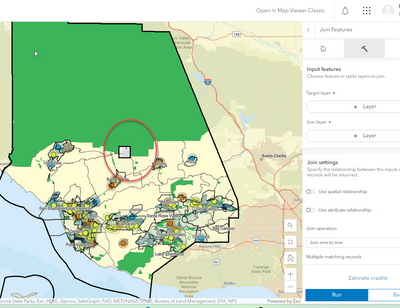
Solved! Go to Solution.
Accepted Solutions
- Mark as New
- Bookmark
- Subscribe
- Mute
- Subscribe to RSS Feed
- Permalink
Hi @LimorZimskind ,
There is a known issue due to a recent Chrome update. There is a bug logged through customer support:
- BUG-000158878 - Layer browser window for analysis tools in Map Viewer does not appear in Chrome browser after recent update
This will be fixed by late next week, in the mean time, you can complete analysis using a browser other than Chrome.
- Mark as New
- Bookmark
- Subscribe
- Mute
- Subscribe to RSS Feed
- Permalink
Yes - the same problem in Edge. This issue should now be fixed with the latest release of Online, and working as of yesterday.
To learn about what's new in analysis, check out this blog.
- Mark as New
- Bookmark
- Subscribe
- Mute
- Subscribe to RSS Feed
- Permalink
Hi @LimorZimskind ,
There is a known issue due to a recent Chrome update. There is a bug logged through customer support:
- BUG-000158878 - Layer browser window for analysis tools in Map Viewer does not appear in Chrome browser after recent update
This will be fixed by late next week, in the mean time, you can complete analysis using a browser other than Chrome.
- Mark as New
- Bookmark
- Subscribe
- Mute
- Subscribe to RSS Feed
- Permalink
Awesome, thanks for the heads up!!!
- Mark as New
- Bookmark
- Subscribe
- Mute
- Subscribe to RSS Feed
- Permalink
I'm having the same problem in Microsoft Edge. Is there a known problem with that browser?
- Mark as New
- Bookmark
- Subscribe
- Mute
- Subscribe to RSS Feed
- Permalink
Yes - the same problem in Edge. This issue should now be fixed with the latest release of Online, and working as of yesterday.
To learn about what's new in analysis, check out this blog.
- Mark as New
- Bookmark
- Subscribe
- Mute
- Subscribe to RSS Feed
- Permalink
Thank you!