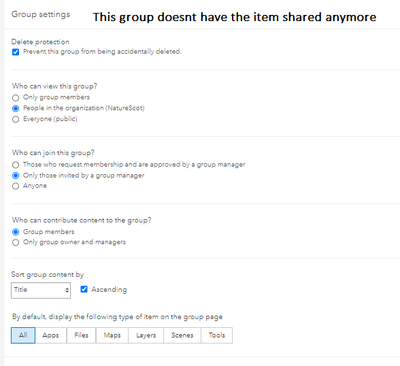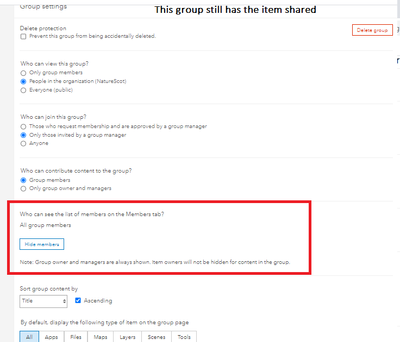- Home
- :
- All Communities
- :
- Products
- :
- ArcGIS Online
- :
- ArcGIS Online Questions
- :
- Item get unshared with some groups when I change s...
- Subscribe to RSS Feed
- Mark Topic as New
- Mark Topic as Read
- Float this Topic for Current User
- Bookmark
- Subscribe
- Mute
- Printer Friendly Page
Item get unshared with some groups when I change sharing level of item from organization to owner
- Mark as New
- Bookmark
- Subscribe
- Mute
- Subscribe to RSS Feed
- Permalink
Hello
I am trying to unshare items that are shared with the organization (we want items only shared in groups), so I am changing item sharing from "shared with organization" to a owner share level.
This process is also unsharing some items with some of the groups the item was shared in before. When I try to recover the previous situation (through changing back to sharing with organization and then adding the groups in which the item was shared in) the process says "completed successfully", the items are shared with the organization again, but the group icon doesn't update with the groups it should be shared with again (and when I look in the groups the items are not shared there yet either). My first question is regarding this last problem is I wonder if the system is taking some time to update this change of if there is a problem with that.
And my second question is, why are the items unshared with some groups when I change from sharing with organization to share at an owner level? When I looked for answers this morning I thought the setting of the group may have something to do with that but, once I have changed a setting (Who can view this group? from only group members to everyone in the organization) this doesn't seem to have an influence now.
Do you have any thoughts? I'm concerned I am breaking users workflows here with these changes I have made as the items are not shared in the groups where they were before. Thanks
- Mark as New
- Bookmark
- Subscribe
- Mute
- Subscribe to RSS Feed
- Permalink
It's probably the setting of the group (set on group creation) to allow a group member to be able to contribute content to that group.
- Mark as New
- Bookmark
- Subscribe
- Mute
- Subscribe to RSS Feed
- Permalink
Thanks David, however these are screenshots of the settings of the two different groups. In red the only setting that is different, does this setting influence the problem discussed here?:
- Mark as New
- Bookmark
- Subscribe
- Mute
- Subscribe to RSS Feed
- Permalink
Sorry, I can't be of much use as I don't even use AGOL, only Portal. I also misinterpreted that you were changing item ownership and instigating group sharing, rather than just instigating group sharing. Good luck!
- Mark as New
- Bookmark
- Subscribe
- Mute
- Subscribe to RSS Feed
- Permalink
I finally found the solution myself. The problem was even though I am an Administrator, I had to be a member of the groups I wanted to shared the items with again, so once I invited myself to those group, the update of sharing with the group was actually successful.
- Mark as New
- Bookmark
- Subscribe
- Mute
- Subscribe to RSS Feed
- Permalink
Hi @MarinaGeo ,
I am glad you figured out a solution,
1. Another way to work with the sharing options of the item, is to go to the item itself (by clicking on it). On the right-hand side, you can change the item ownership and sharing options here as well as group allocation.
As an FYI, there is a group that is called Feature contents - this is the group that can be seen on your front page of AGOL, this is an organisational share group. You can edit that group through the home page settings.
2. why are the items unshared with some groups when I change from sharing with organization to share at an owner level?
You have changed the visibility from organisational wide to only the owner of the item, by choosing only group members you have given the people who have access to the group the ability to view the items.
here is some more information for other group edits in the future Configure groups—ArcGIS Online Help | Documentation
Configure items—ArcGIS Online Help | Documentation