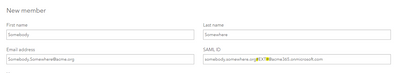- Home
- :
- All Communities
- :
- Products
- :
- ArcGIS Online
- :
- ArcGIS Online Questions
- :
- Re: Issue with special characters in Azure Active ...
- Subscribe to RSS Feed
- Mark Topic as New
- Mark Topic as Read
- Float this Topic for Current User
- Bookmark
- Subscribe
- Mute
- Printer Friendly Page
Issue with special characters in Azure Active Directory ldp guest usernames integrating with ArcGIS Online
- Mark as New
- Bookmark
- Subscribe
- Mute
- Subscribe to RSS Feed
- Permalink
We've switched to using Azure AD authentication for ArcGIS Online. For guest users (not in organization), Azure AD creates a username (User principal name) that includes special characters (#'s), ex. somebody.somewhere.org#EXT#@acme365.onmicrosoft.com. This username cannot be use for the SAML ID when adding a member to ArcGIS Online. See image below.
Has anyone seen this problem before, and is there a solution?
Thanks,
Frank
Solved! Go to Solution.
Accepted Solutions
- Mark as New
- Bookmark
- Subscribe
- Mute
- Subscribe to RSS Feed
- Permalink
Hi @FrankMartin1,
A couple of possible workarounds you could try:
"Try to use automatic user registration. Since you are creating new accounts for external users, you could turn on automatic registration, test automatic registration & login for each new account and then turn off auto registration.
Another way to workaround this, if you don’t want to enable auto user registration, would be to add members from a file:
Email,First Name,Last Name,SAML ID,User Type,Role
user@org.com,Firstname,Lastname,username@org#EXT#@dept.company.com,Viewer,Viewer
This also will preserve the ‘#’ characters in the idpusername, while the username is normalized."
Hope this helps,
- Mark as New
- Bookmark
- Subscribe
- Mute
- Subscribe to RSS Feed
- Permalink
Hi @FrankMartin1,
A couple of possible workarounds you could try:
"Try to use automatic user registration. Since you are creating new accounts for external users, you could turn on automatic registration, test automatic registration & login for each new account and then turn off auto registration.
Another way to workaround this, if you don’t want to enable auto user registration, would be to add members from a file:
Email,First Name,Last Name,SAML ID,User Type,Role
user@org.com,Firstname,Lastname,username@org#EXT#@dept.company.com,Viewer,Viewer
This also will preserve the ‘#’ characters in the idpusername, while the username is normalized."
Hope this helps,
- Mark as New
- Bookmark
- Subscribe
- Mute
- Subscribe to RSS Feed
- Permalink
Hello @DerekLaw ,
Does this solution work on Portal 10.9 (linux installation) ? We are not able to correct the problem on Portal 10.9 (with auto user registration disable and file)
Thanks,
Renaud
- Mark as New
- Bookmark
- Subscribe
- Mute
- Subscribe to RSS Feed
- Permalink
Hi @RenaudJOGUET92,
> Does this solution work on Portal 10.9 (linux installation) ? We are not able to correct the problem on Portal 10.9 (with auto user registration disable and file)
Apologies for the late reply. I don't have much experience working with ArcGIS Enterprise on Linux OS so I can't say if the solution will work. Please contact Esri Tech Support - they are the best folks to help you resolve your issue. Sorry.