- Home
- :
- All Communities
- :
- Products
- :
- ArcGIS Online
- :
- ArcGIS Online Questions
- :
- Re: Is it possible to get attributes from a cached...
- Subscribe to RSS Feed
- Mark Topic as New
- Mark Topic as Read
- Float this Topic for Current User
- Bookmark
- Subscribe
- Mute
- Printer Friendly Page
Is it possible to get attributes from a cached service in ArcGIS online?
- Mark as New
- Bookmark
- Subscribe
- Mute
- Subscribe to RSS Feed
- Permalink
I have cached a service using ArcGIS Server 10.1. This is from an mxd with 5 very large and dense vector layers. This is used by a number of desktop users as a mapping service by connecting direclty to ArcGIS Server. They are able to return the attributes of the features using the "info" button. I now wish to add this service to an ArcGIS online map where a similar functionality is needed.
Is this possible?
I have tried enabling both wms and wfs as a capability in ArcGIS Server, as well as enabling a "dynamic workspace", however when I add my service to ArcGIS online I am unable to select a feature to view a pop-up window or an attribute table (I have no preference as to which one I want to be able to see). I do not want the user to be able to edit the data. I just need them to be able to click on a feature to view its information.
I have also tried enabling "feature access" as a capability in ArcGIS server. This does indeed allow me to view the attribution, however it changes the styling of my data. I'm assuming that this only supports basic fills and lines, whereas my data uses patterned fills and lines.
I have also published the same mxd as a non-cached service to ArcGIS online and I am able to click on a feature and get a pop-up showing me the attributes. All the styling is also kept.
The problem with using a non-cached service is that it is extremely slow because there is so much data.
Am I trying to do the impossible?
I've thought of a workaround which I will try next. This essentially relies on me publishing 2 services.
The first service would be the cached one with full styling (possibly as a basemap so it's faster).
The second service would be the same non-cahed data with no styling, so you can't see it, over the top. Essentially a ghost service.
As there is no styling it shouldn't take as long to draw, but the attribution will be there. From the user perspective they will just see the basemap layer and click on the features on there to see the attribution.
This could work, but it seems a bit of a long winded way as it relies on me publishing 2 services whereas I would like to be able to achieve this using a single cached service.
Any advice would be most welcome.
Solved! Go to Solution.
Accepted Solutions
- Mark as New
- Bookmark
- Subscribe
- Mute
- Subscribe to RSS Feed
- Permalink
You will just need 'Mapping' for the capabilities, you do not need to enable 'Feature Access'. You may have to dig deeper into the service in order to enable the pop-up. Ex:
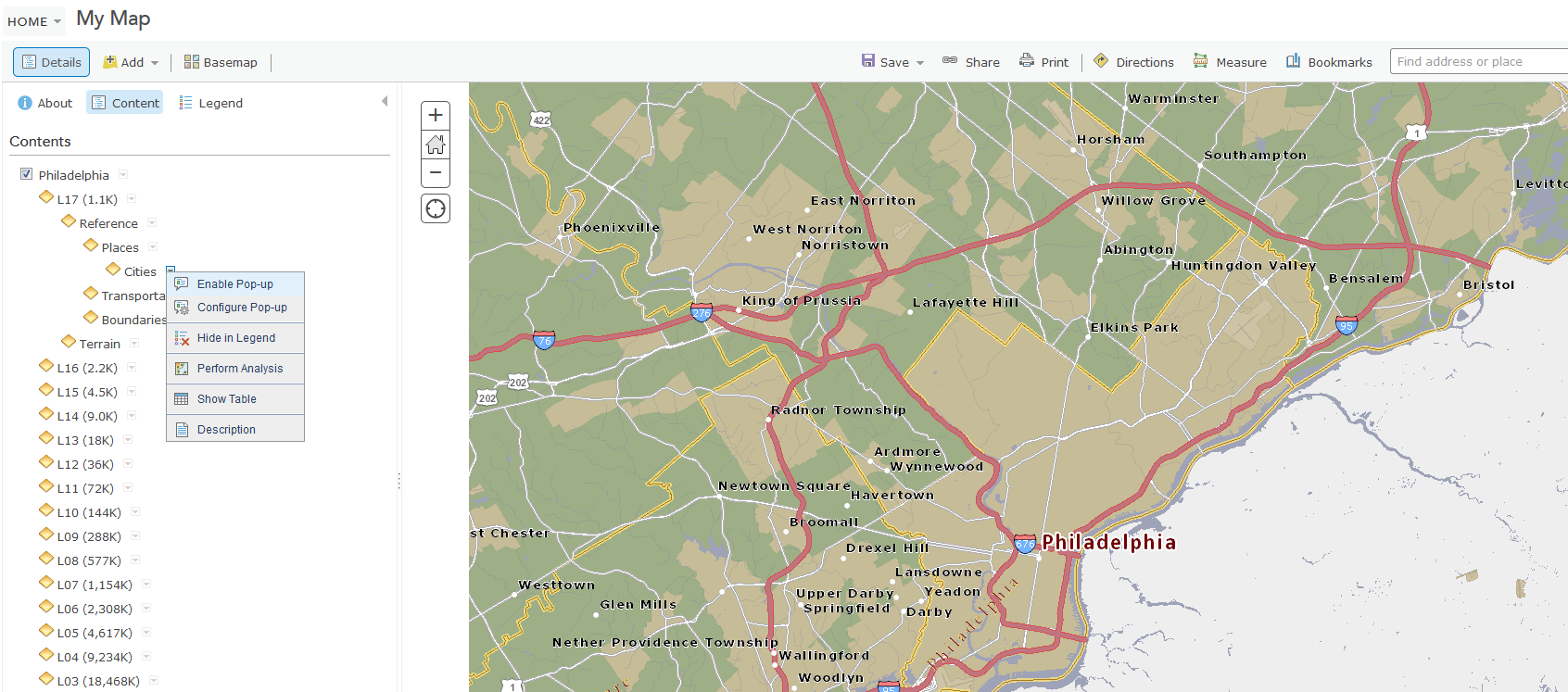
Note: Setting the transparency to 100% will speed up the rendering of the map.
- Mark as New
- Bookmark
- Subscribe
- Mute
- Subscribe to RSS Feed
- Permalink
Hi Daniel,
You can achieve this with a single cached service. You will want to add the cached service as a basemap to your ArcGIS Online web map. Next, add the same service to your web map, but not as a basemap. You can then set the transparency to 100% for this service and enable pop-ups.
- Mark as New
- Bookmark
- Subscribe
- Mute
- Subscribe to RSS Feed
- Permalink
Thanks for the response,
so which capabilities should I enable for the service in ArcGIS Server?
I have got this to work by adding the cached service twice. Once using the REST URL for the "mapping" service and once using the REST URL for the "feature Access".
Is this what you meant? I now have the correct symbology and I am able to see pop-ups, but it seems very slow....
- Mark as New
- Bookmark
- Subscribe
- Mute
- Subscribe to RSS Feed
- Permalink
You will just need 'Mapping' for the capabilities, you do not need to enable 'Feature Access'. You may have to dig deeper into the service in order to enable the pop-up. Ex:
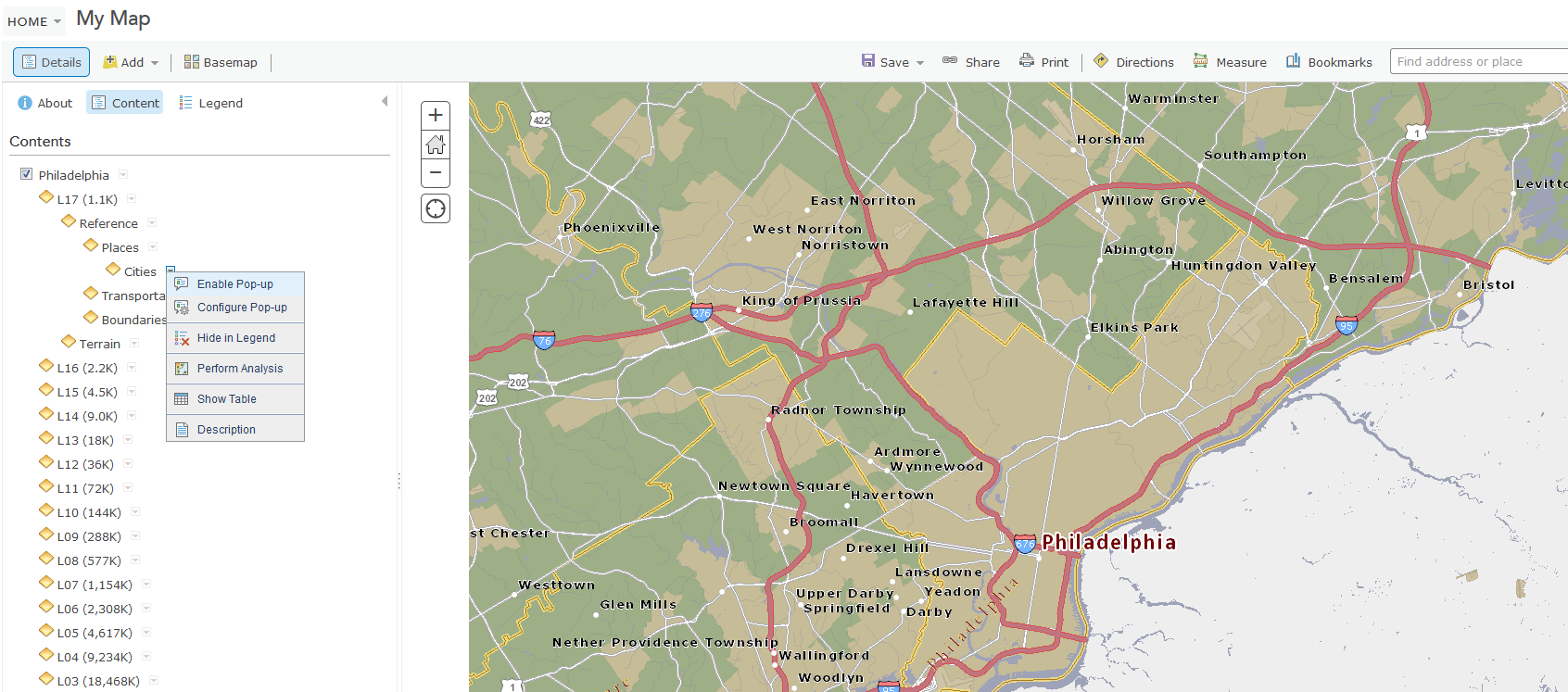
Note: Setting the transparency to 100% will speed up the rendering of the map.
- Mark as New
- Bookmark
- Subscribe
- Mute
- Subscribe to RSS Feed
- Permalink
Ah, got it!
I was not aware of the 2nd level of drop-down menus.
Thank you ![]()