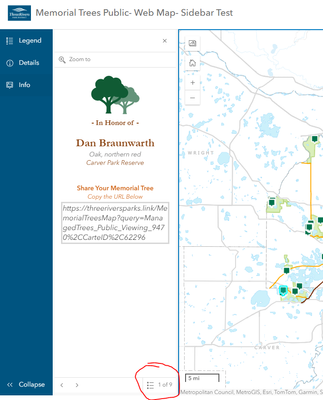- Home
- :
- All Communities
- :
- Products
- :
- ArcGIS Online
- :
- ArcGIS Online Questions
- :
- Instant Apps Sidebar template - new vs classic pan...
- Subscribe to RSS Feed
- Mark Topic as New
- Mark Topic as Read
- Float this Topic for Current User
- Bookmark
- Subscribe
- Mute
- Printer Friendly Page
Instant Apps Sidebar template - new vs classic panel setting
- Mark as New
- Bookmark
- Subscribe
- Mute
- Subscribe to RSS Feed
- Permalink
Just a heads up for anyone using the Sidebar Instant App - the information panel has been updated and when you click on multiple features at once, instead of showing a list of records with the first expanded, it shows the first record and a small "1 of 4" button in the bottom corner of the panel.
This took us by surprise and we only noticed after user complaints of not being able to find the data.
We've switched on the "classic panel" option which reverts the info panel back to its original behaviour.
Really hope ESRI don't remove the option to revert to the classic style as it would be a huge loss of usability. We really like how the template works at the moment and don't want to lose that option.
Solved! Go to Solution.
Accepted Solutions
- Mark as New
- Bookmark
- Subscribe
- Mute
- Subscribe to RSS Feed
- Permalink
Thanks for the feedback. We made the change in order to provide access to related records and a clustering experience. We don't plan to remove the "classic panel" option so if you prefer that option you can continue to use it. We will ask our design team to look at the navigation bar and see what we can do to make it more prominent in a future release.
Also as the original poster pointed out you can get the old look back by enabling the "classic panel" option in the configuration experience.
- Mark as New
- Bookmark
- Subscribe
- Mute
- Subscribe to RSS Feed
- Permalink
Cross referencing this question with a new idea I added. 100% agree this was a bad design change and needs to be fixed asap.
- Mark as New
- Bookmark
- Subscribe
- Mute
- Subscribe to RSS Feed
- Permalink
We'll add our voice to this as well.
This change is not user intuitive and is lost in the UI. For general internet users to know they should click something that's so discreetly hidden is expecting too much.
Please advise.
Thank you,
Amanda Huber
- Mark as New
- Bookmark
- Subscribe
- Mute
- Subscribe to RSS Feed
- Permalink
Thanks for the feedback. We made the change in order to provide access to related records and a clustering experience. We don't plan to remove the "classic panel" option so if you prefer that option you can continue to use it. We will ask our design team to look at the navigation bar and see what we can do to make it more prominent in a future release.
Also as the original poster pointed out you can get the old look back by enabling the "classic panel" option in the configuration experience.
- Mark as New
- Bookmark
- Subscribe
- Mute
- Subscribe to RSS Feed
- Permalink
Thanks for the context @KellyHutchins. Two follow up comments.
- It would have been nice if this feature was added as a new option instead of replacing the default config. Now we have to go through all of our existing Sidebar apps and turn the toggle on just to maintain existing functionality. I'm guessing it's too late to roll back or change this for Sidebar, but in the future avoiding changing how instant apps function by default would avoid a lot of headaches for users.
- Can the Classic Pane be renamed to something like List Results? We've been trained that when Esri uses the word Classic it means a feature they're getting rid of, e.g., Map Viewer Classic, Story Maps Classic. It's good to know it's not going away, but the term historically suggests otherwise.
- Mark as New
- Bookmark
- Subscribe
- Mute
- Subscribe to RSS Feed
- Permalink
Hello,
Our Instant App on AGOL is also acting strange for side panel pop-ups, including not clearing history like it use to as well as the other problems mentioned.
I was happy to hear of a possible workaround but haven't been able to find the "classic panel" toggle. My app is an Instant App on AGOL. It's odd because it seems it should be right under "Pop-up" under the Sidebar configuration.
Is it located somewhere else for AGOL? I even created an new instant app and it wasn't there also.
Any help appreciated,
Amy Rose
City of Dallas
- Mark as New
- Bookmark
- Subscribe
- Mute
- Subscribe to RSS Feed
- Permalink
The option is now called Accordion Panel and you can find it in the Sidebar section until Popup Tool Label. That said can you provide more details about the selection/clear selection issues you are seeing?
- Mark as New
- Bookmark
- Subscribe
- Mute
- Subscribe to RSS Feed
- Permalink
Thank you! I will take a look.
- Mark as New
- Bookmark
- Subscribe
- Mute
- Subscribe to RSS Feed
- Permalink
Hello again,
When you search for an address the pop up doesn't appear on the sidebar. Only the address shows up. When you click on a parcel it does.
You can reach it here: https://www.arcgis.com/apps/instant/sidebar/index.html?appid=eb52e7fc96de4834a945430bede24dd1.
I did change it to use Accordion Panel but it still did not fix it. I then created a new instant app and set it up basically the same with Accordion Panel and that one works. I didn't see anything different in the settings and I even restarted my computer. I haven't shared the test out to the public though since it is just a test. Have users had to recreate their Instant Apps to fix this?
Thank you for your help,
Amy
- Mark as New
- Bookmark
- Subscribe
- Mute
- Subscribe to RSS Feed
- Permalink
You should be able to use either the default or accordion option and have search results show up in the popup side panel. In the test app you sent it does look like its working. In the old one I wonder if something was cached- you can try testing it in a browser using private or incognito mode. You can also check out your search settings to see if there is something different between the two apps.