- Home
- :
- All Communities
- :
- Products
- :
- ArcGIS Online
- :
- ArcGIS Online Questions
- :
- Information Lookup template search issue
- Subscribe to RSS Feed
- Mark Topic as New
- Mark Topic as Read
- Float this Topic for Current User
- Bookmark
- Subscribe
- Mute
- Printer Friendly Page
- Mark as New
- Bookmark
- Subscribe
- Mute
- Subscribe to RSS Feed
- Permalink
I'm trying to configure the hosted Information lookup app with my data. Im searching for an address against my parcel layer, and I have configured the app to show the popup in the side panel.
For some reason, the search window is not getting fully populated with the address that I select from the suggestion list. I believe this is also causing the issue with the information panel returning more than one record. A 30 minute configuration is taking me days as I try to figure the issue with my configuration.
Has anyone else run into this issue?
Here's the map if you want to see the issue... , Information Lookup
Thanks in advance!
Please see my attached image.
Solved! Go to Solution.
- Mark as New
- Bookmark
- Subscribe
- Mute
- Subscribe to RSS Feed
- Permalink
We have logged a bug for this issue "the search window is not getting fully populated with the address that I select from the suggestion list." its targeted to be released with the February release of ArcGIS.com and the javascript api.
In my testing i didn't see any functional problem related to this, i was able to successfully navigate to the feature i selected from the suggestions list.
Mike do you think the info lookup could be returning two results in the example provided by June because the serviceAreaLayerNamesSelector, the search source, and the searchByLayer are all the same layer id?
https://www.arcgis.com/sharing/rest/content/items/85358ccdbf9a4b67af212ac97e30b1ed/data?f=pjson
this the end goal of this app to find an address and then report the other layers that intersect the parcel in the popup or just to find the parcel?
- Mark as New
- Bookmark
- Subscribe
- Mute
- Subscribe to RSS Feed
- Permalink
Yes it could, if the search by layer is in the look up layers, any features touching it will be returned, as in the case of a polygon/parcel, the neighboring features will be returned.
So if you are trying to find information that intersects the parcel, do not include it in the lookup layers.
- Mark as New
- Bookmark
- Subscribe
- Mute
- Subscribe to RSS Feed
- Permalink
Ian- thanks for logging the issue as a bug.
Which setting is the serviceAreaLayerNamesSelector- the "Lookup Layer"? Should I be pointing to different layers for each on of these configurations?
- Mark as New
- Bookmark
- Subscribe
- Mute
- Subscribe to RSS Feed
- Permalink
Set the parcel layer Lookup Layer - Lookup Layers section
Do not set it in the Search By Layer settings
Enable it in the Search Settings, so it shows in the search dialog.
If you set it in the search by layer settings, the feature in here is used to perform the lookup against the layers in the lookup layer section
- Mark as New
- Bookmark
- Subscribe
- Mute
- Subscribe to RSS Feed
- Permalink
Michael -
I cleared out the "search by layer" setting, but I am still getting the multiple results in the info panel. I have the same parcel layer in my web service. Parcel Boundary is visible, Parcel-Address is the same layer, but turned off and used for the search. This is my web service eZoningAGO (FeatureServer)
- Mark as New
- Bookmark
- Subscribe
- Mute
- Subscribe to RSS Feed
- Permalink
Michael-
Use "1635 Faraday Av" as the address to search.
- Mark as New
- Bookmark
- Subscribe
- Mute
- Subscribe to RSS Feed
- Permalink
Why does it return 2 records? and the real issue is that "1635 Faraday" is listed at the bottom. I would like it to return 1 record or at best return the selected address at the top of the info window.
If not possible then I will just create the locators like you originally suggested.
Thanks you for all of your help!!!
- Mark as New
- Bookmark
- Subscribe
- Mute
- Subscribe to RSS Feed
- Permalink
Maybe a screen shot would help. Are you getting two results in the panel or in the locator?
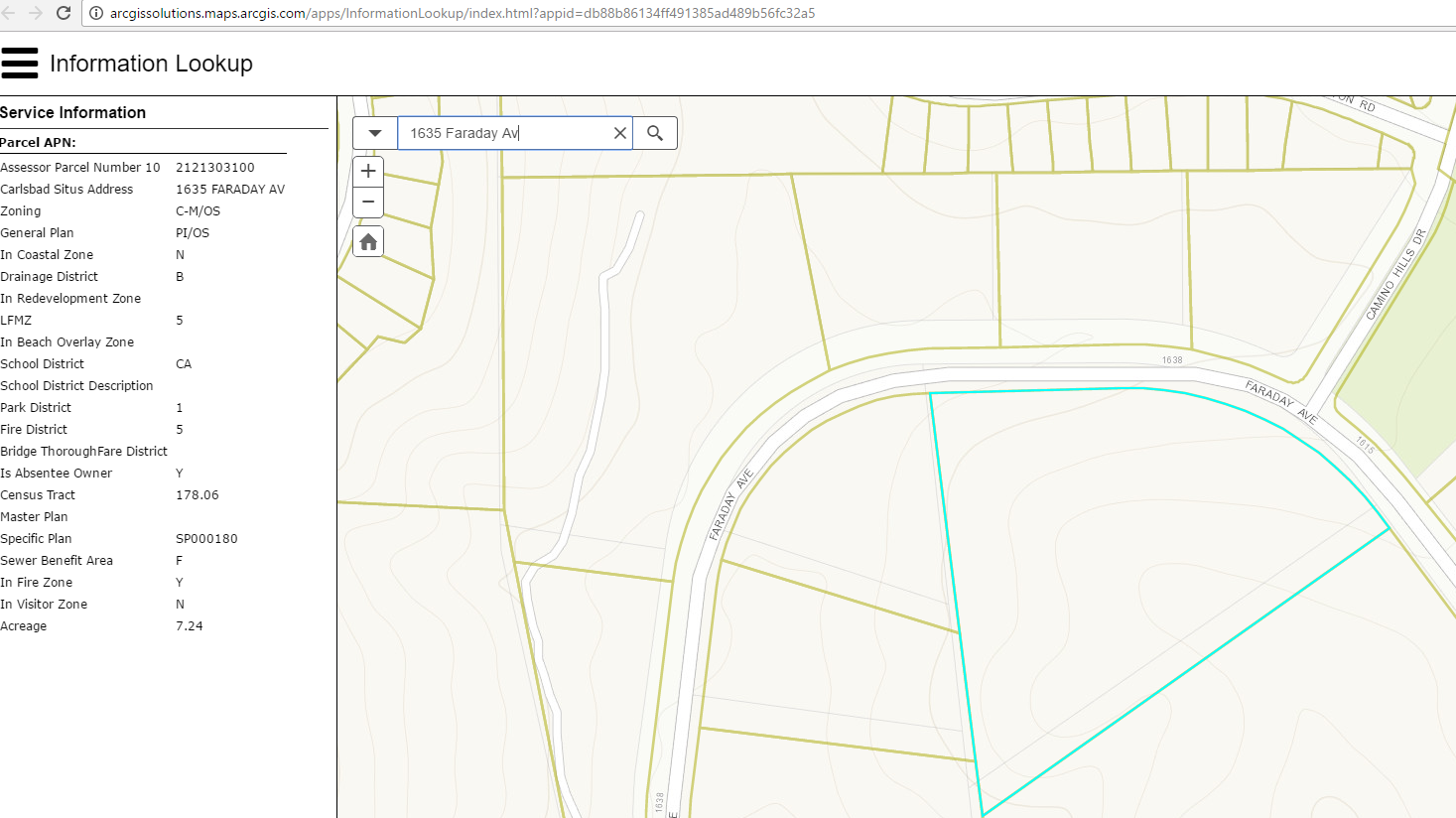
- Mark as New
- Bookmark
- Subscribe
- Mute
- Subscribe to RSS Feed
- Permalink
Ok, I was able to repo it, only on the first time searching for the item though. We will look into it. You could use the parcel point for the search by layer and then the parcel in the lookup layer. This is a workaround for this issue.