- Home
- :
- All Communities
- :
- Products
- :
- ArcGIS Online
- :
- ArcGIS Online Questions
- :
- How to use the FeatureSetByRelationshipName Arcade...
- Subscribe to RSS Feed
- Mark Topic as New
- Mark Topic as Read
- Float this Topic for Current User
- Bookmark
- Subscribe
- Mute
- Printer Friendly Page
How to use the FeatureSetByRelationshipName Arcade function?
- Mark as New
- Bookmark
- Subscribe
- Mute
- Subscribe to RSS Feed
- Permalink
Hello,
I am trying to display related table information in my popups within my webmap. I have a layer and its associated related table within my layer list. I set up the Arcade function (FeatureSetByRelationshipName) within the custom attribute expression following the documentation online. When testing the function it seems to work as it should but when I click the popup within the map I get no information. How can I display my feature layer and related table information within the popup?
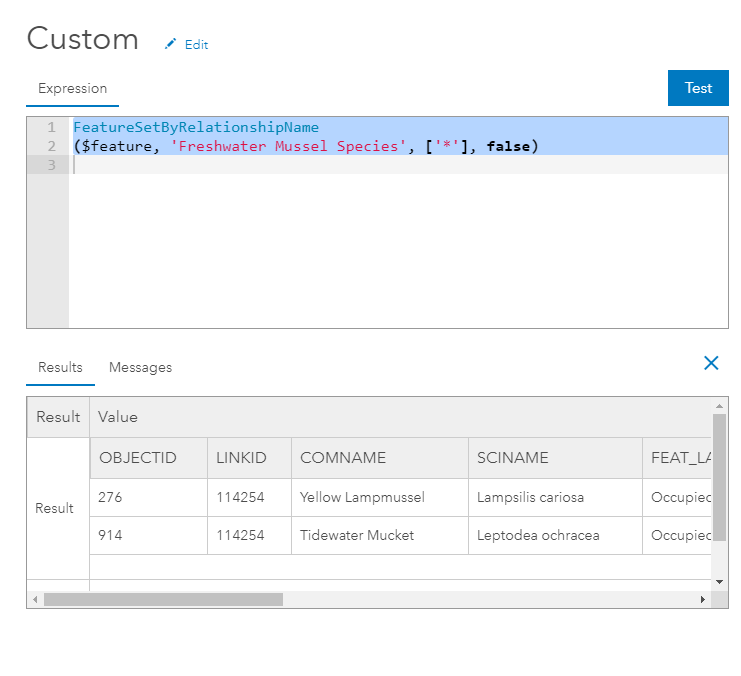
Thanks!
Solved! Go to Solution.
Accepted Solutions
- Mark as New
- Bookmark
- Subscribe
- Mute
- Subscribe to RSS Feed
- Permalink
Hi David Krady ,
If you look at the discussion here: How to get attribute with last date modified from related table using Arcade you will see an example of hao to extract a single value.
The FeatureSetByRelationshipName returns a featureset and you can also loop through all related records to gather a list of data and present that in the pop-up as is described here: Using FeatureSetBy functions in Arcade to drill-down to other layers and tables (see the second and following expressions).
You can also apply statistical functions (sum, min, max, mean, etc) on the featureset.
- Mark as New
- Bookmark
- Subscribe
- Mute
- Subscribe to RSS Feed
- Permalink
Hi David Krady ,
The test result shows that you are receiving a featureset. A featureset however, cannot be visualized in a pop-up, that is why you won't see the information. You need to extract the relevant information from the featureset and return that as a (multiline) string or value.
What do you want to show in the pop-up?
- Mark as New
- Bookmark
- Subscribe
- Mute
- Subscribe to RSS Feed
- Permalink
Hi Xander Bakker,
I would like to show the fields for the layer as well as all of the fields for the related table within the popup.
- Mark as New
- Bookmark
- Subscribe
- Mute
- Subscribe to RSS Feed
- Permalink
Hi David Krady ,
Currently there is no support for returning a featureset, as you noticed. You will have to gather the information of each related feature and each field and this might make the expression a bit long and the visualization is limited since you cannot return HTML (yet).
- Mark as New
- Bookmark
- Subscribe
- Mute
- Subscribe to RSS Feed
- Permalink
Is it possible to extract a single field from the related table to show within the popup along with the layer attributes? Would you have an example on how to gather a related feature and field to display within the popup?
- Mark as New
- Bookmark
- Subscribe
- Mute
- Subscribe to RSS Feed
- Permalink
Hi David Krady ,
If you look at the discussion here: How to get attribute with last date modified from related table using Arcade you will see an example of hao to extract a single value.
The FeatureSetByRelationshipName returns a featureset and you can also loop through all related records to gather a list of data and present that in the pop-up as is described here: Using FeatureSetBy functions in Arcade to drill-down to other layers and tables (see the second and following expressions).
You can also apply statistical functions (sum, min, max, mean, etc) on the featureset.