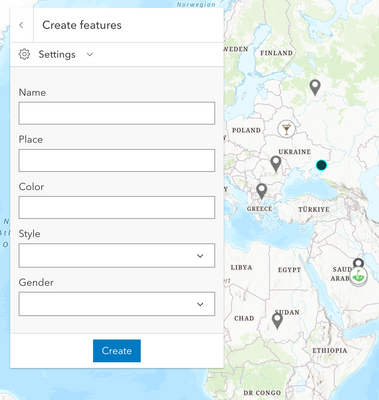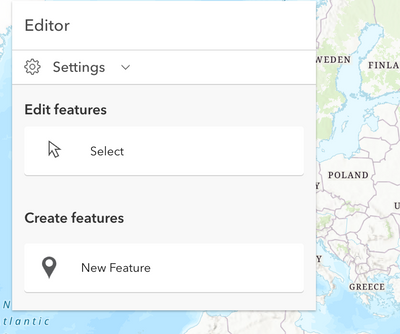- Home
- :
- All Communities
- :
- Products
- :
- ArcGIS Online
- :
- ArcGIS Online Questions
- :
- Re: How to add radio buttons and check box in the ...
- Subscribe to RSS Feed
- Mark Topic as New
- Mark Topic as Read
- Float this Topic for Current User
- Bookmark
- Subscribe
- Mute
- Printer Friendly Page
How to add radio buttons and check box in the ESRI editor widget?
- Mark as New
- Bookmark
- Subscribe
- Mute
- Subscribe to RSS Feed
- Permalink
- Report Inappropriate Content
Hello,
I am currently in the process of integrating the editor widget, and I've encountered some challenges. Specifically, I am seeking guidance on how to incorporate various question types, such as radio buttons and checkboxes, within the widget. Additionally, I am interested in attaching event listeners to buttons like "submit," "update," and "delete" to facilitate calls to our application's API.
Any assistance or insights you can provide on these matters would be greatly appreciated.
Thank you.
Best regards,
Ankit Kumar
- Mark as New
- Bookmark
- Subscribe
- Mute
- Subscribe to RSS Feed
- Permalink
- Report Inappropriate Content
hello Ankit,
With respect to your question
"Specifically, I am seeking guidance on how to incorporate various question types, such as radio buttons and checkboxes, within the widget"
The all of the properties and configurations set on the feautreForm are handled via the formTemplate property. You can configure the formTemplate through the the Forms command available in Map Viewer. The formTemplate contains form elements that define if a fields appear as radio buttons or checkboxes.
- Mark as New
- Bookmark
- Subscribe
- Mute
- Subscribe to RSS Feed
- Permalink
- Report Inappropriate Content
Thank you, Craig, for your prompt response. I was actually attempting to utilize a form template, but I came across a syntax element that suggested adding a container: 'some DOM ID.' It appears this might be an attempt to place the form outside of the editor, depending on the container's placement. Could you please clarify this for me? I have also included the code snippets below to provide further context.
const layer = new FeatureLayer({
source: featureData,
objectIdField: "ObjectID",
geometryType: "point",
renderer: {
type: "unique-value",
field: "style", // Field used for unique values (your "color" attribute)
uniqueValueInfos: [
{
value: "bar", // Match this value in your "color" attribute
symbol: barStyleSymbol, // Use the default symbol
},
{
value: "atm", // Match this value in your "color" attribute
symbol: atmStyleSymbol, // Use the default symbol
}
],
defaultSymbol: defaultStyleSymbol, // Use the default symbol
},
fields: [
{
name: "ObjectID",
alias: "ObjectID",
type: "oid",
},
{
name: "Name",
alias: "Name",
type: "string",
},
{
name: "Place",
alias: "Place",
type: "string",
},
{
name: "color",
alias: "Color",
type: "string",
},
{
name: "style", // Field for selecting Web Style Symbol
alias: "Style",
type: "string",
domain: {
type: "coded-value",
name: "style",
codedValues: [
{
name: "ATM",
code: "atm",
},
{
name: "Bar",
code: "bar",
},
]
}
},
{
name: "gender",
alias: "Gender",
type: "string",
// editorType: "radio",
domain: {
type: "coded-value",
name: "gender",
codedValues: [
{
name: "Male",
code: "Male",
},
{
name: "Female",
code: "Female",
},
],
},
},
],
});
const editor = new Editor({
view: view,
});- Mark as New
- Bookmark
- Subscribe
- Mute
- Subscribe to RSS Feed
- Permalink
- Report Inappropriate Content
It would be greatly appreciated if you could provide a code sample that includes an editor, a feature layer, and a form template containing various types of questions. This would help in better understanding and addressing our specific needs and requirements.
- Mark as New
- Bookmark
- Subscribe
- Mute
- Subscribe to RSS Feed
- Permalink
- Report Inappropriate Content
Thank you! I was able to load various input types using the form template. What is the input element used for checkboxes in ESRI?
- Mark as New
- Bookmark
- Subscribe
- Mute
- Subscribe to RSS Feed
- Permalink
- Report Inappropriate Content
Unfortunately, checkboxes are not supported in the Form Template at this time; only combo boxes or radio buttons are supported. I know the team responsible for this has checkbox support on their roadmap but I don't know what their timeframe is for support.
- Mark as New
- Bookmark
- Subscribe
- Mute
- Subscribe to RSS Feed
- Permalink
- Report Inappropriate Content
It's unfortunate, but is it possible for us to integrate our own custom form or the Calcite framework inputs into the editor?
- Mark as New
- Bookmark
- Subscribe
- Mute
- Subscribe to RSS Feed
- Permalink
- Report Inappropriate Content
No, the Form Template follows the spec that is outlined here, so using your own is not possible. It's not possible to insert custom inputs into the Editor, at least, not for what you're trying to do - you would need a custom widget for this I believe.
The SDK does have several examples demonstrating what is possible with the Editor widget; if you haven't looked at these, they may help with what you're trying to do:
https://developers.arcgis.com/javascript/latest/sample-code/widgets-editor-configurable/