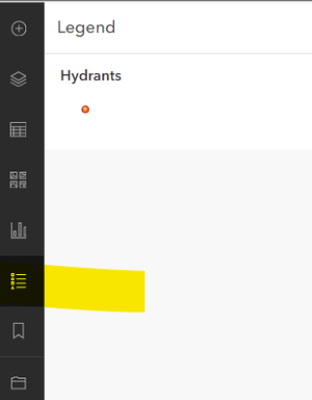- Home
- :
- All Communities
- :
- Products
- :
- ArcGIS Online
- :
- ArcGIS Online Questions
- :
- Re: How to add a legend to ArcGIS Online Map
- Subscribe to RSS Feed
- Mark Topic as New
- Mark Topic as Read
- Float this Topic for Current User
- Bookmark
- Subscribe
- Mute
- Printer Friendly Page
How to add a legend to ArcGIS Online Map
- Mark as New
- Bookmark
- Subscribe
- Mute
- Subscribe to RSS Feed
- Permalink
I tried to follow these steps in that website, but still don't know what the steps talking about, and couldn't find it anywhere in the map. I also followed these steps on how to add a legend item on ArcGIS Online Map, but the same problem. Can somebody help me please?
- Mark as New
- Bookmark
- Subscribe
- Mute
- Subscribe to RSS Feed
- Permalink
Hi @Fyonter12,
The link that you shared is for ArcGIS Pro desktop software, so that does not apply to ArcGIS Online.
Are you using Map Viewer? If so, the legend is automatically generated for you.
Click the legend button on the dark toolbar on the left. The legend displays based on the way you have styled the layers in your map.
For more on this topic, please see this discussion.
- Mark as New
- Bookmark
- Subscribe
- Mute
- Subscribe to RSS Feed
- Permalink
Okay then EmilyGeo, but i don't know how to add a legend item in ArcGIS Online Map. Can you please help me?
- Mark as New
- Bookmark
- Subscribe
- Mute
- Subscribe to RSS Feed
- Permalink
Hi @Fyonter12,
In order to view the legend in Map Viewer, users can click the legend icon as mentioned above.
In order to create a user experience where the legend is on the map, you have some options. Here are a few:
- Create an app using Instant Apps. Many Instant Apps templates, like the Interactive Legend template, allow you to configure whether to display elements such as the legend, home button, search bar, and more.
- Create an app using Experience Builder. EB allows you to build an app and configure widgets such as the Legend widget.
- Create a layout using ArcGIS Pro. Using desktop software like ArcGIS Pro gives you more options for customizing a map layout including a legend, and exporting the map or layout to share with others.
- Mark as New
- Bookmark
- Subscribe
- Mute
- Subscribe to RSS Feed
- Permalink
How the legend appears on the map really has to do with what you want to do with the map. You have different options depending on your goals. As stated above, in Map Viewer you can click the legend button to see the legend. Beyond that, what would you like to do with this map?
Do you want to print the map?
Do you want to create a web app?
If you want to create a web app you have options including using Instant Apps, Story Maps, Experience Builder, and more.
For instance, you might want to create an Instant App with the Interactive Legend template. Interactive Legend is a configurable app template where the core functionality revolves around an interactive filter tool.
Steps:
1. Create and save a map in Map Viewer
2. Click the Create App button
3. Select Instant Apps
4. Locate Interactive Legend and click Choose
5. Go to Step 3 | Express: Configure the legend style. You can choose between styles like Floating or Side panel, and choose a location for your legend.
6. Publish the app.
7. Launch the app.
This launches an app containing both a map and a legend that allows user to explore feature layers in the map by interacting with the legend.
For more detailed information, please see this blog article on Interactive Legends. Hope this gets you pointed in the right direction!
- Mark as New
- Bookmark
- Subscribe
- Mute
- Subscribe to RSS Feed
- Permalink
Hi, I am trying to create an interactive legend via Instant Apps but in the end nothing is showing up: the panel is white and is constantly loading "Loading interactive legend". Is it something about the user rights or it still doesn´t work (saw that people had problems with this feature before)? I´m using ArcGIS Online with University access.