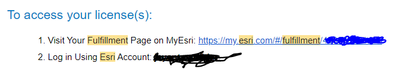- Home
- :
- All Communities
- :
- Products
- :
- ArcGIS Online
- :
- ArcGIS Online Questions
- :
- How to activate ArcGis Pro with a Licelse for Pers...
- Subscribe to RSS Feed
- Mark Topic as New
- Mark Topic as Read
- Float this Topic for Current User
- Bookmark
- Subscribe
- Mute
- Printer Friendly Page
How to activate ArcGis Pro with a Licelse for Personal
- Mark as New
- Bookmark
- Subscribe
- Mute
- Subscribe to RSS Feed
- Permalink
Hello!
I bought an ArcGIS for Personal Use license and activate an ArcMap. And now I am struggling to activate ArcGis Pro.
I’ve read that it could be done with ArcGis Online account but this should be different account that I’ve used to buy a license.
Is it so? Where can I find detailed instruction what to do?
- Mark as New
- Bookmark
- Subscribe
- Mute
- Subscribe to RSS Feed
- Permalink
Please check the following link
Steps to activate ArcGIS Online:
1. Login to My Esri (Using the link with Fulfillment ID) > click Activate Subscription.
2. A screen will appear to select the account activation process option, select the first option, 'By creating a new account'.
If you have previously had a public account and want to convert it to an Organizational Account, please select the second option, 'By converting an existing ArcGIS Public Account'.
3. Fill in the requested information.
Steps to activate ArcGIS Pro+Extensions license(s):
4. Once the organization is created in ArcGIS Online, assign the ArcGIS Pro license to the ArcGIS Online user (Organization > Licenses).
5. Sign-in to ArcGIS Pro using those credentials.
Think Location
- Mark as New
- Bookmark
- Subscribe
- Mute
- Subscribe to RSS Feed
- Permalink
I did this and None of this works for me. The options are still not available to me.