- Home
- :
- All Communities
- :
- Products
- :
- ArcGIS Online
- :
- ArcGIS Online Questions
- :
- Re: How do you pick the field that AGOL uses to di...
- Subscribe to RSS Feed
- Mark Topic as New
- Mark Topic as Read
- Float this Topic for Current User
- Bookmark
- Subscribe
- Mute
- Printer Friendly Page
How do you pick the field that AGOL uses to display the list of related tables?
- Mark as New
- Bookmark
- Subscribe
- Mute
- Subscribe to RSS Feed
- Permalink
- Report Inappropriate Content
Making a application that edits database entries for complaints. I've related the tables, so the complaint is a point, which relates to the table showing the violations, which relates to the table that shows the action/tickets. This is using the app creator.
I've named the relates so it's easy to tell which table you're going to when clicking through relates, but the individual records it relates to are seemingly using a random field as the identifier when you arrive at the list of related tables. I've tried rearranging the fields in the table, and configuring the popup, to no avail.
Any suggestions?
So the way it looks is you have a popup, you can see the relates, which are named based off of the relationship class that defines them.
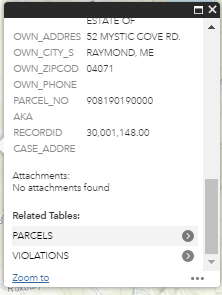
Click through the related, and the rows shown there are named based of of a random field (the code field, which I put a the field name into the field to figure this out.)

How do I choose which field is shown here?
- Mark as New
- Bookmark
- Subscribe
- Mute
- Subscribe to RSS Feed
- Permalink
- Report Inappropriate Content
It should also be noted that in the AppBuilder related records popup, there is actually a tiny dropdown that lets you pick which field it displays.
- Mark as New
- Bookmark
- Subscribe
- Mute
- Subscribe to RSS Feed
- Permalink
- Report Inappropriate Content
You can't use that tiny dropdown to permanently set which field though. If you make that change in Web App Builder the Save button does not light up.
- Mark as New
- Bookmark
- Subscribe
- Mute
- Subscribe to RSS Feed
- Permalink
- Report Inappropriate Content
How do you set it so by default it shows the actual content of the field instead of the name? This would be analogous to changing it in the tiny drop down to the right of where it says "Related records:".
I tried setting the Display Name in the layer and republishing but that did not work.
I can manually change to the actual field and values using the drop-down, but that doesn't affect a change in the Web App to make it permanent for other users...
- « Previous
-
- 1
- 2
- Next »
- « Previous
-
- 1
- 2
- Next »