- Home
- :
- All Communities
- :
- Products
- :
- ArcGIS Online
- :
- ArcGIS Online Questions
- :
- How do I change whether a field is editable in a h...
- Subscribe to RSS Feed
- Mark Topic as New
- Mark Topic as Read
- Float this Topic for Current User
- Bookmark
- Subscribe
- Mute
- Printer Friendly Page
How do I change whether a field is editable in a hosted feature layer?
- Mark as New
- Bookmark
- Subscribe
- Mute
- Subscribe to RSS Feed
- Permalink
I recently moved from SDE to Hosted Feature Layers in ArcGIS Online. I have a field in one of my layers that is not editable. I'm not sure how this happened. It is nullable but I can't delete the content because on ArcGIS Online it says the field is not editable. Any idea how to change this? I would just reload the SDE layer but I have done a ton of edits and didn't realize this was an issue until now.
Principal Planner
City of Arkansas City
- Mark as New
- Bookmark
- Subscribe
- Mute
- Subscribe to RSS Feed
- Permalink
Hi Josh
You should be able to modify this field setting by updating the layer definition from the REST Administrator Directory. There are some instructions/examples for updating definitions here - Update Definition (Feature Layer)—ArcGIS REST API | ArcGIS for Developers
You can get to the administrator directory by navigating to the service URL and change it as follows:
FROM
TO
https://services.myserver.com/OrgID/ArcGIS/rest/admin/services/example/FeatureServer/0
Update Definition appears at the bottom of the page under supported operations:
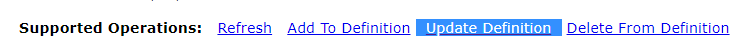
When using this, only include the content that you want to change - i.e. to update the editable setting on a field, copy out and update only the JSON for that field. E.g.
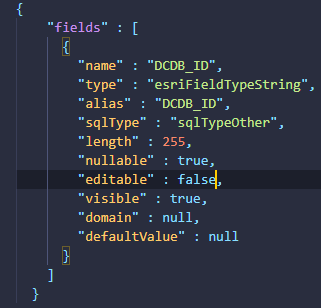
If you haven't worked with definitions like this before then I'd suggest that you try this against a test/copy of the feature layer first until you're comfortable with the process.
Hope this helps!
Craig